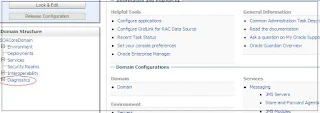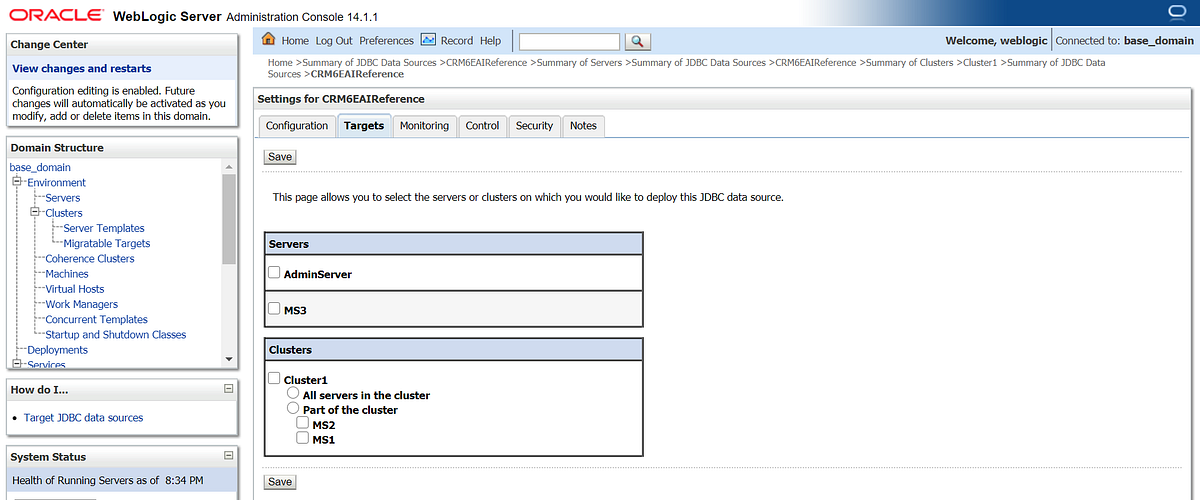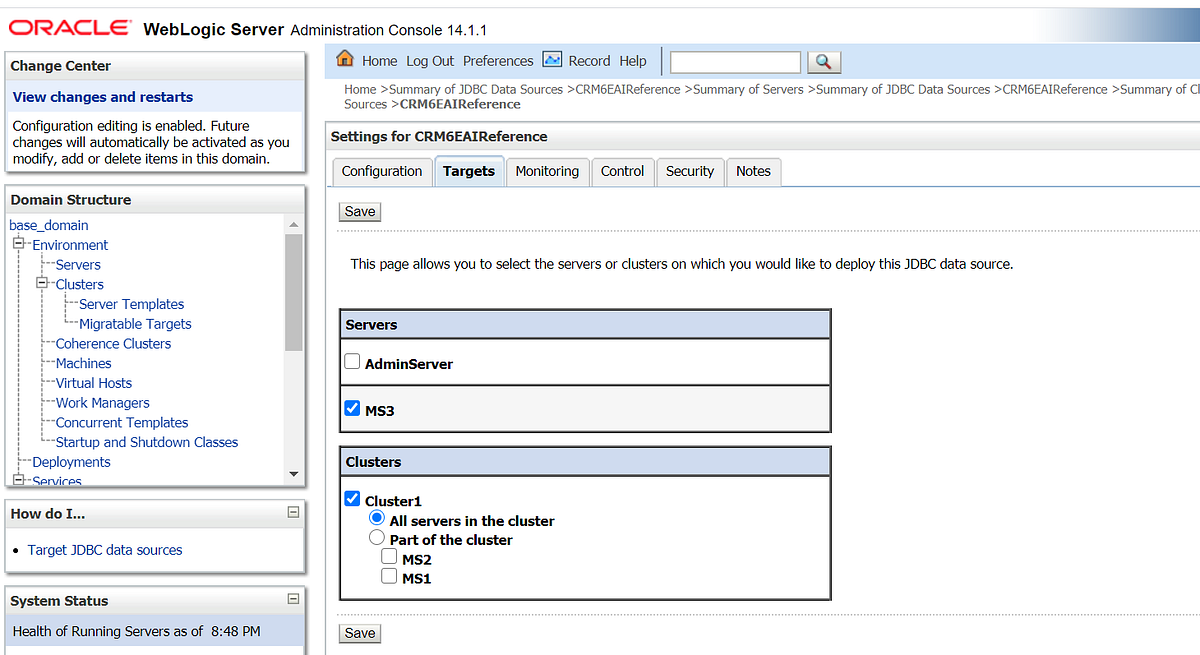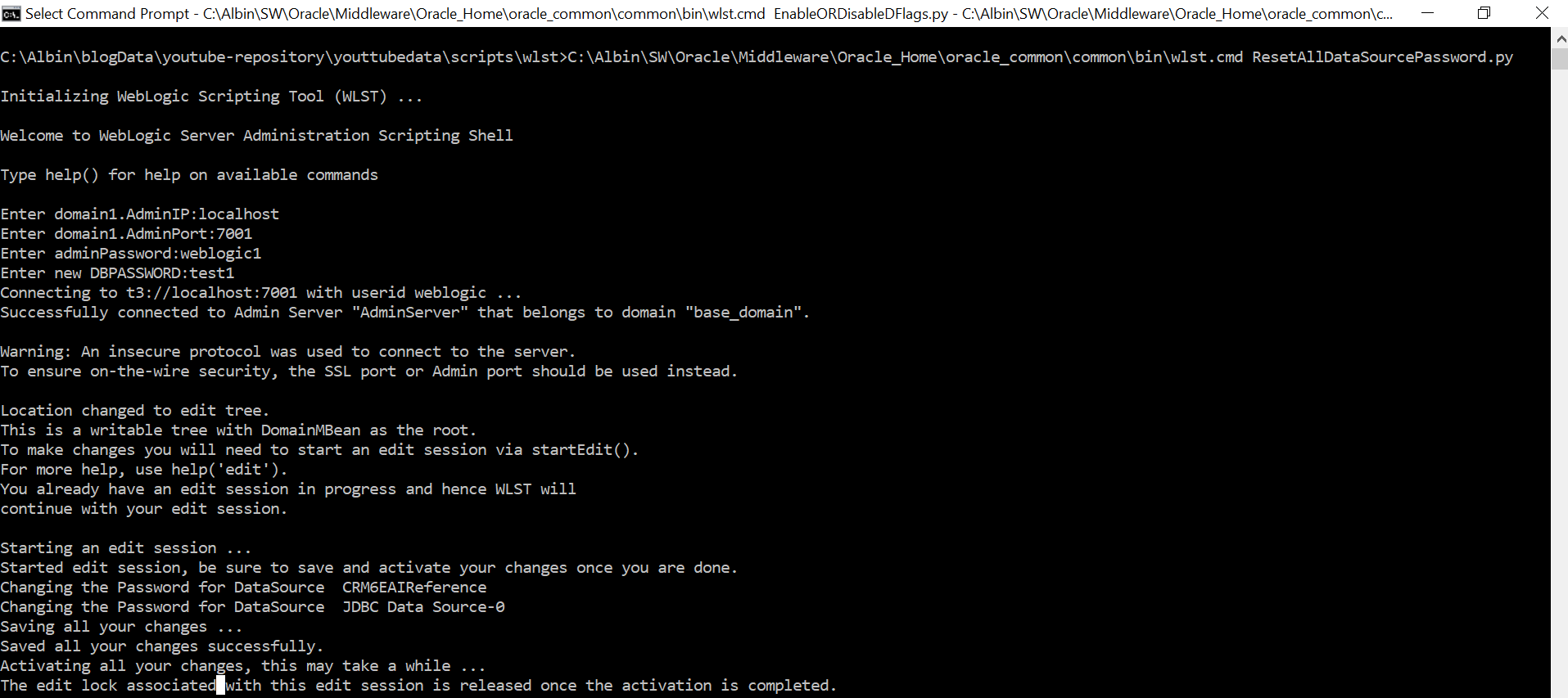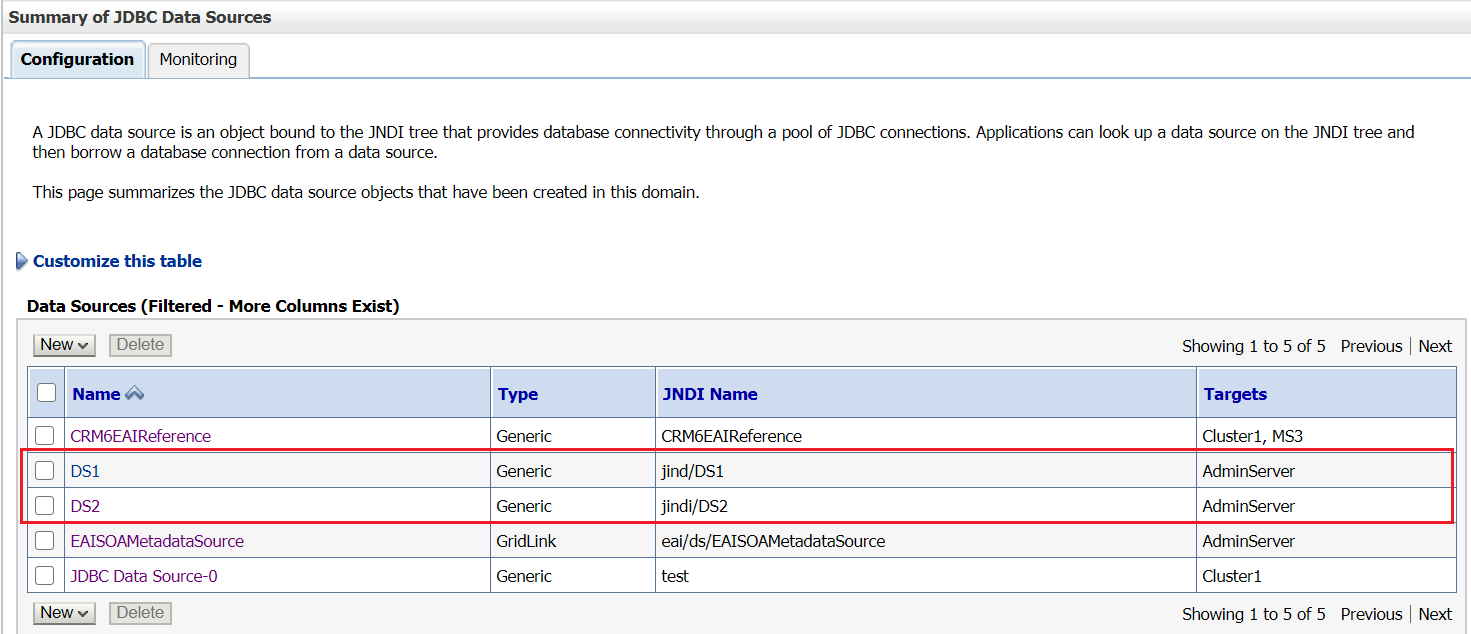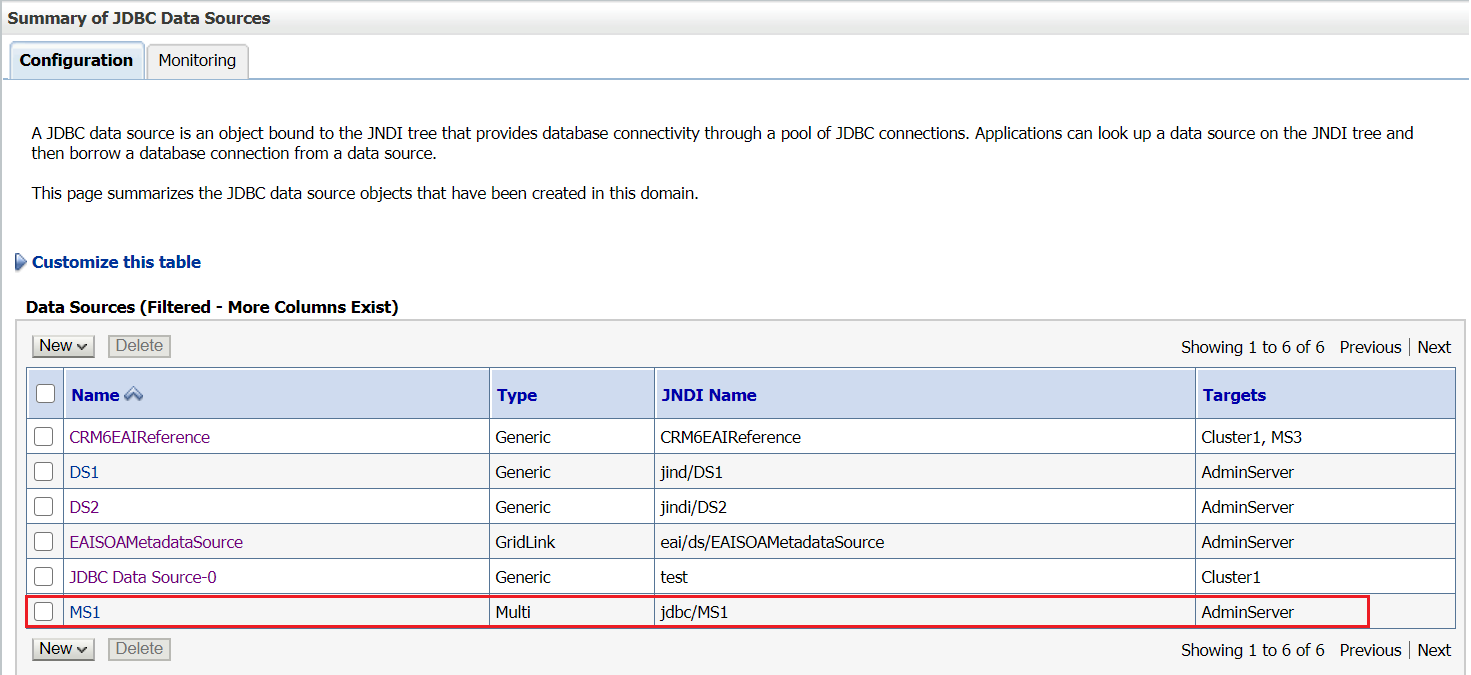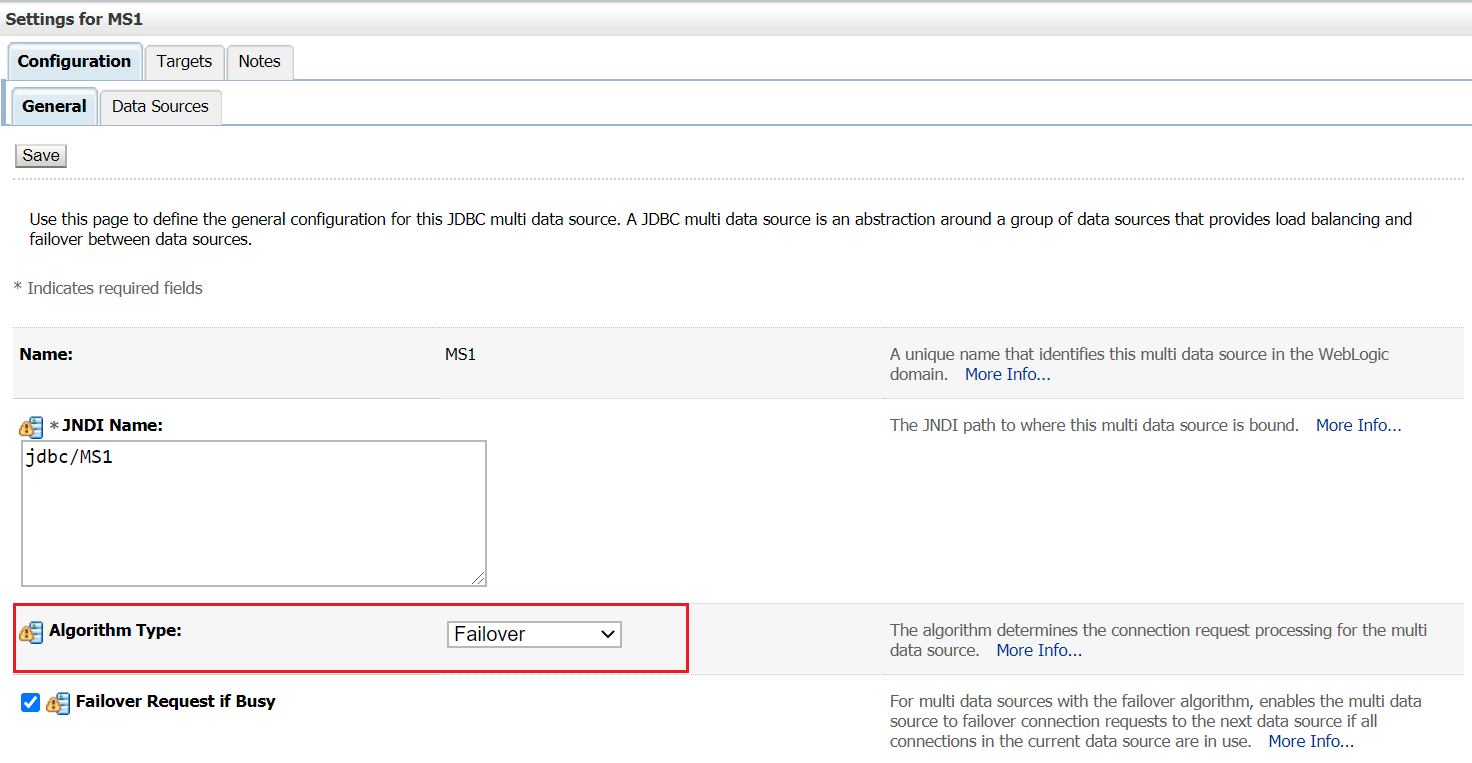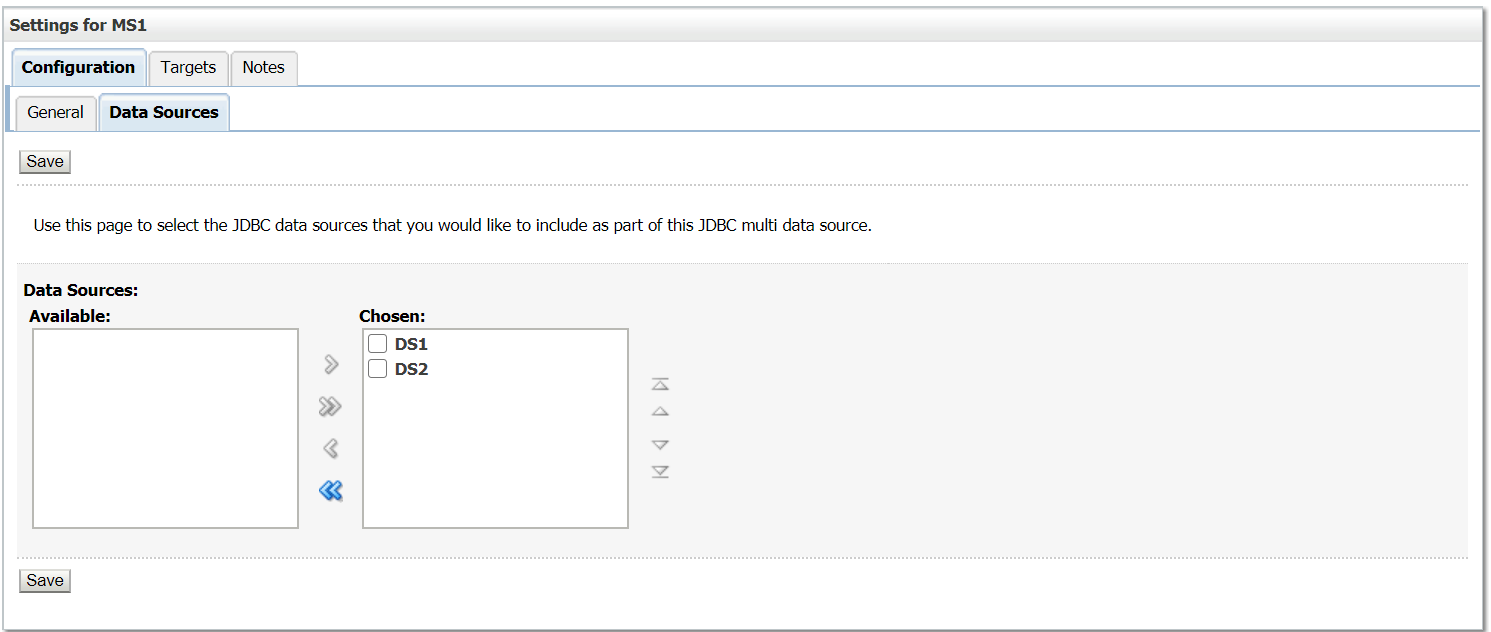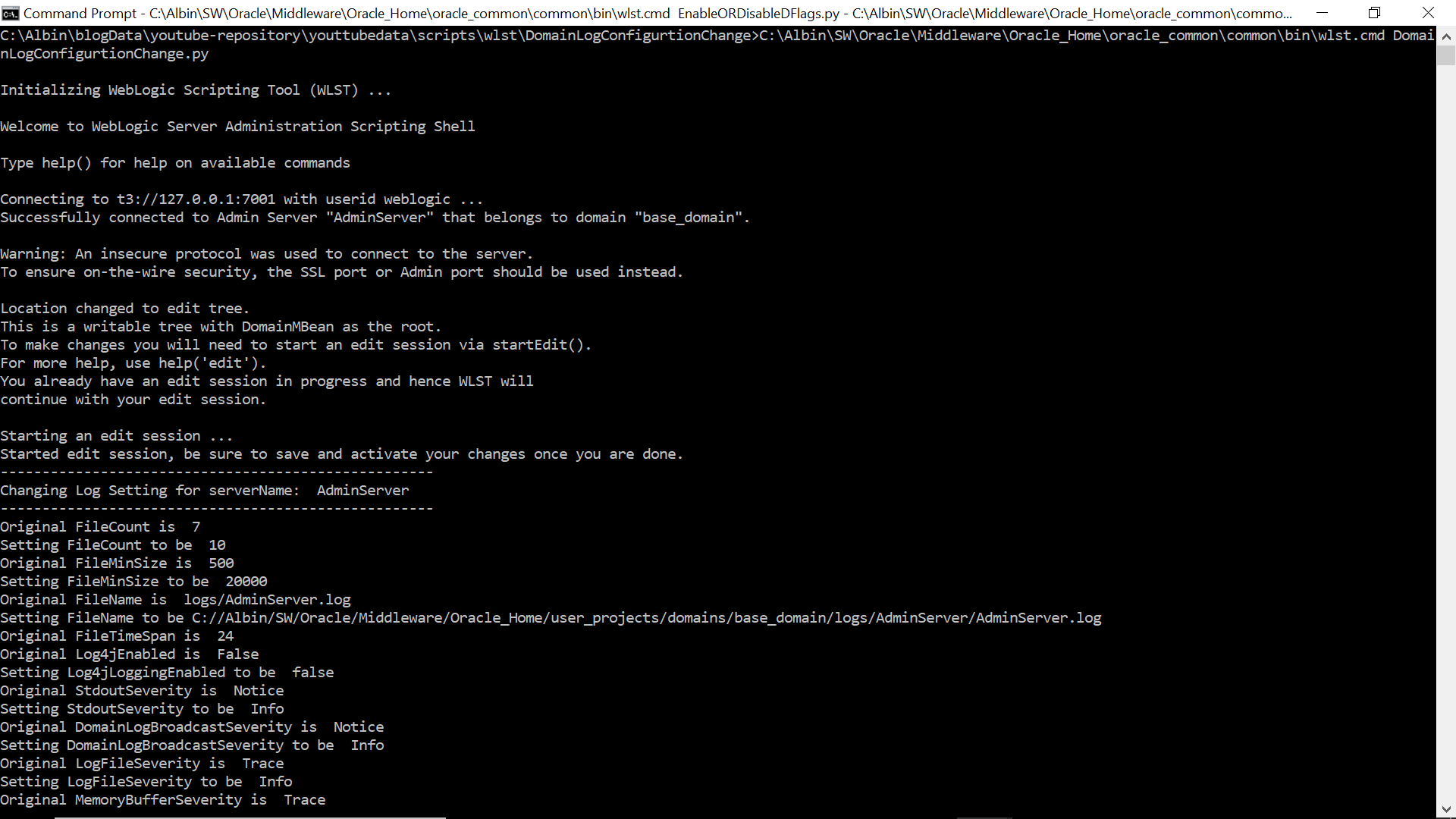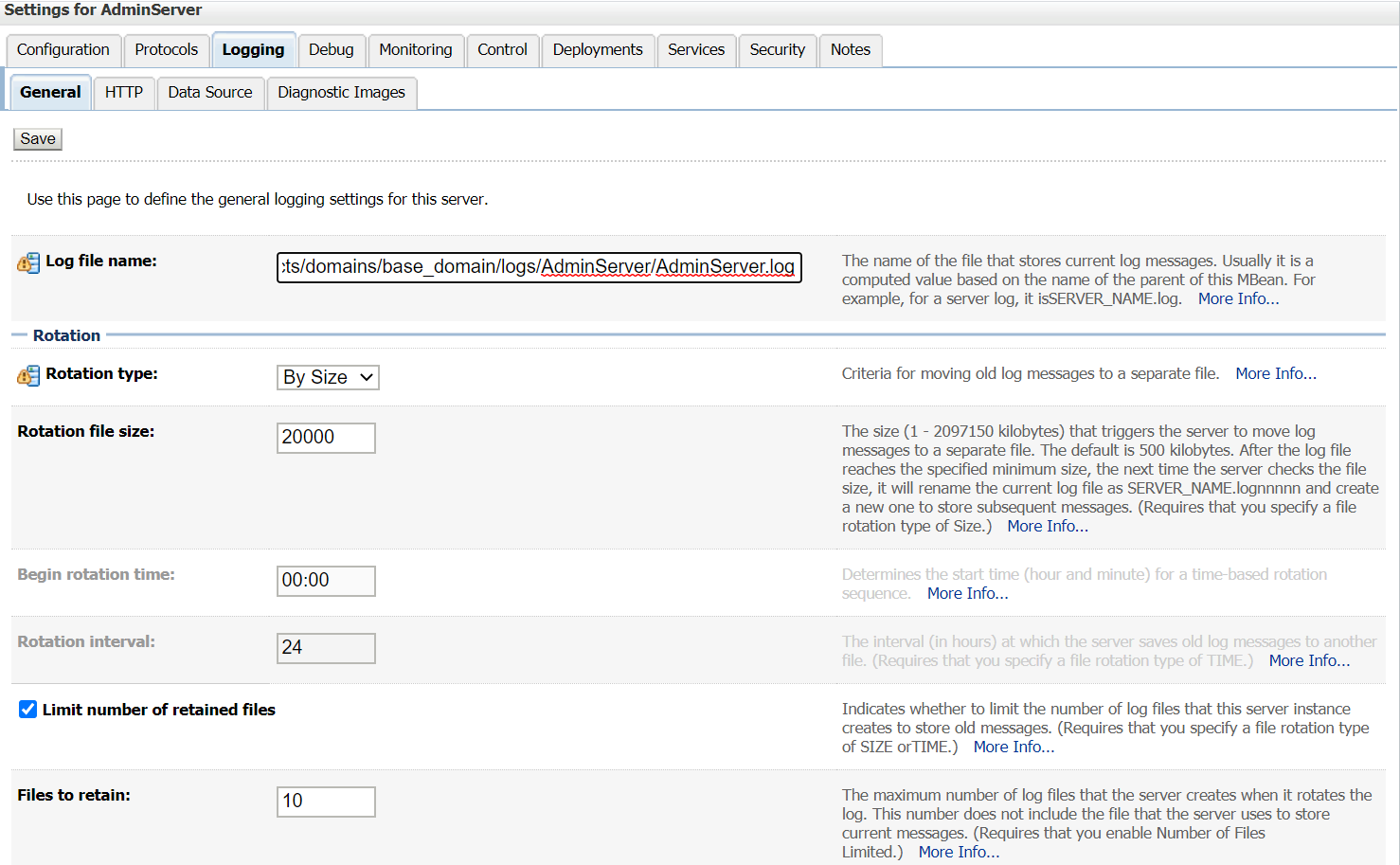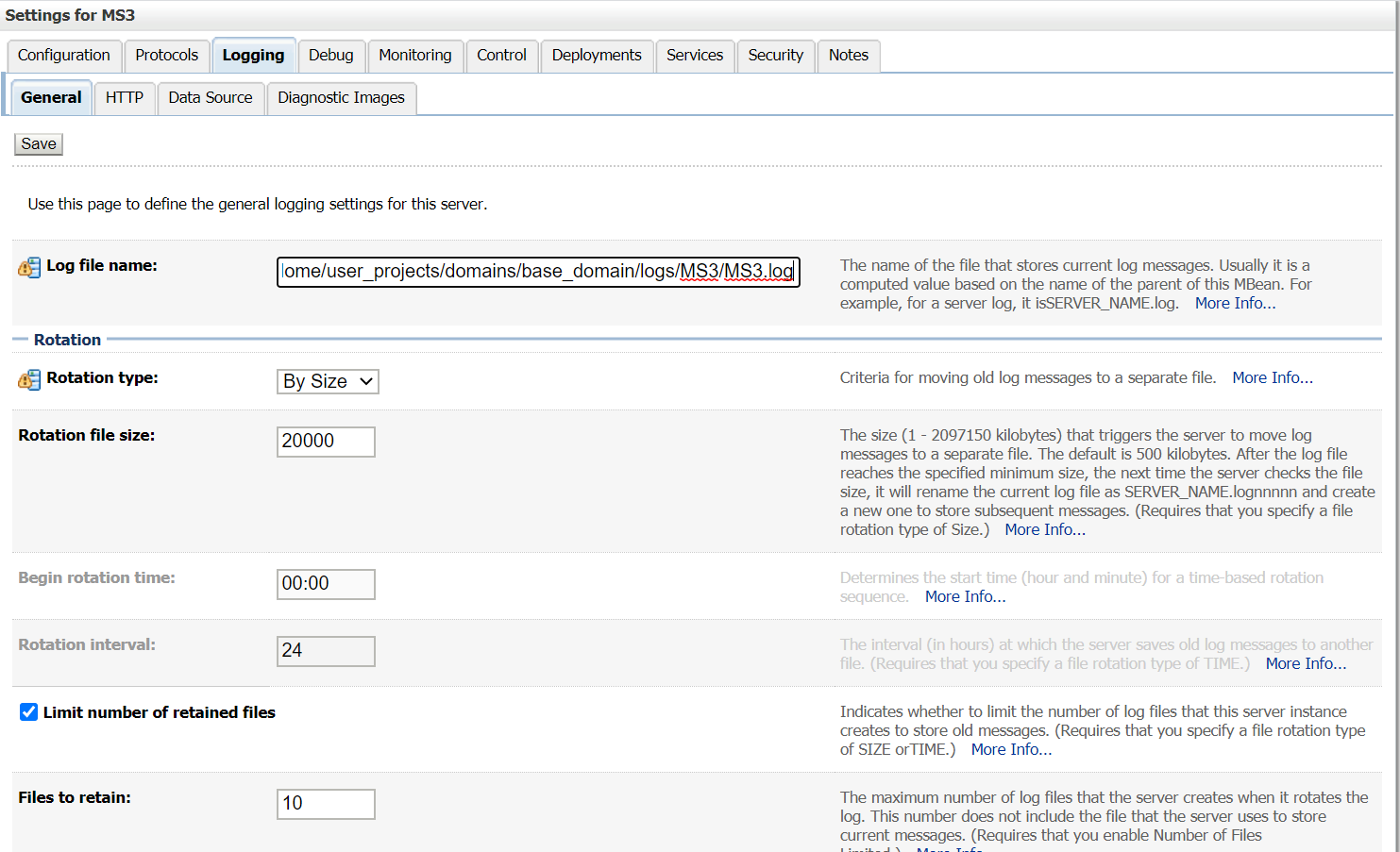This tutorial explains the approach to change the log settings for all the servers in the weblogic domain
WLST Script
The below WLST script will help us to change the log setting for all the servers in the weblogic domain.
domain_log.properties
fileCount = 10
fileMinSize = 20000
fileTimeSpan = 12
log4jEnabled = false
httpAccessLoggingEnabled = true
stdoutSeverity = Info
logBRSeverity = Info
logFileSeverity = Info
memBufferSeverity = Info
memBufferSize = 400
numOfFilesLimited = true
redirectStdout = true
redirectStdErr = true
rotateOnStartup = true
rotateType = bySize
domain.folderPath = C:\Albin\SW\Oracle\Middleware\Oracle_Home\user_projects\domains\base_domain
domain.admin.url=t3://127.0.0.1:7001
domain.admin.username=weblogic
domain.admin.password=weblogic1
DomainLogConfigurtionChange.py
from java.io import FileInputStreampropInputStream = FileInputStream("domain_log.properties")
configProps = Properties()
configProps.load(propInputStream)rotationType=configProps.get("rotationType")
fileMinSize=configProps.get("fileMinSize")
rotateLogOnStartup=configProps.get("rotateLogOnStartup")
fileCount=configProps.get("fileCount")
log4jEnabled = configProps.get("log4jEnabled")
stdoutSeverity = configProps.get("stdoutSeverity")
logBRSeverity = configProps.get("logBRSeverity")
logFileSeverity = configProps.get("logFileSeverity")
memBufferSeverity = configProps.get("memBufferSeverity")
memBufferSize = configProps.get("memBufferSize")
numOfFilesLimited = configProps.get("numOfFilesLimited")
redirectStdout = configProps.get("redirectStdout")
redirectStdErr = configProps.get("redirectStdErr")
rotateOnStartup = configProps.get("rotateOnStartup")
rotateType = configProps.get("rotateType")
httpAccessLoggingEnabled = configProps.get("httpAccessLoggingEnabled")domainAdminUrl = configProps.get("domain.admin.url")
folderPath=configProps.get("domain.folderPath")
domainAdminUserName = configProps.get("domain.admin.username")
domainAdminPassword = configProps.get("domain.admin.password")connect(domainAdminUserName, domainAdminPassword, domainAdminUrl)
servers = cmo.getServers()
for s in servers:
edit()
startEdit()
serverName1 = s.getName()
print '----------------------------------------------------'
print 'Changing Log Setting for serverName: ' , serverName1
print '----------------------------------------------------'
cd('/Servers/' + serverName1 + '/Log/' + serverName1)
print "Original FileCount is " ,get("FileCount")
print "Setting FileCount to be " , fileCount
set("FileCount", int(fileCount))
print "Original FileMinSize is " , get("FileMinSize")
print "Setting FileMinSize to be " , fileMinSize
set("FileMinSize", int(fileMinSize))
print "Original FileName is " , get("FileName")
print "Setting FileName to be " + folderPath+ "/logs/"+serverName1+ "/" + serverName1 + ".log"set("FileName", folderPath+ '/logs/'+serverName1+ "/" + serverName1 + '.log')
print "Original FileTimeSpan is " , get("FileTimeSpan")
#print "Setting FileTimeSpan to be " , fileTimeSpan
#set("FileTimeSpan", fileTimeSpan)
print "Original Log4jEnabled is " , get("Log4jLoggingEnabled")
print "Setting Log4jLoggingEnabled to be " , log4jEnabled
set("Log4jLoggingEnabled", log4jEnabled)
print "Original StdoutSeverity is " , get("StdoutSeverity")
print "Setting StdoutSeverity to be " , stdoutSeverity
set("StdoutSeverity", stdoutSeverity)
print "Original DomainLogBroadcastSeverity is " , get("DomainLogBroadcastSeverity")
print "Setting DomainLogBroadcastSeverity to be " , logBRSeverity
set("DomainLogBroadcastSeverity", logBRSeverity)
print "Original LogFileSeverity is " , get("LogFileSeverity")
print "Setting LogFileSeverity to be " , logFileSeverity
set("LogFileSeverity", logFileSeverity)
print "Original MemoryBufferSeverity is " , get("MemoryBufferSeverity")
print "Setting MemoryBufferSeverity to be " , memBufferSeverity
set("MemoryBufferSeverity", memBufferSeverity)
print "Original MemoryBufferSize is " , get("MemoryBufferSize")
print "Setting MemoryBufferSize to be " , memBufferSize
set("MemoryBufferSize", int(memBufferSize))
print "Original NumberOfFilesLimited is " , get("NumberOfFilesLimited")
print "Setting NumberOfFilesLimited to be " , numOfFilesLimited
set("NumberOfFilesLimited", numOfFilesLimited)
print "Original RedirectStdoutToServerLogEnabled is " , get("RedirectStdoutToServerLogEnabled")
print "Setting RedirectStdoutToServerLogEnabled to be " , redirectStdout
set("RedirectStdoutToServerLogEnabled", redirectStdout)
print "Original RedirectStderrToServerLogEnabled is " , get("RedirectStderrToServerLogEnabled")
print "Setting RedirectStderrToServerLogEnabled to be " , redirectStdErr
set("RedirectStderrToServerLogEnabled", redirectStdErr)print "Original RotateLogOnStartup is " , get("RotateLogOnStartup")
print "Setting RotateLogOnStartup to be " , rotateOnStartup
set("RotateLogOnStartup", rotateOnStartup)print "Original RotationType is " , get("RotationType")
print "Setting RotationType to be " , rotateType
set("RotationType", rotateType)print '===> Log Setting for serverName: ' , serverName1, ' has been changed Successfully !!'
print ''
#Webserver Http Access Log
print '===> Log Setting changes for Http Access Log: '
cd('/Servers/'+serverName1+'/WebServer/'+serverName1+'/WebServerLog/'+serverName1)
set("FileName", folderPath+ '/logs/'+serverName1+ "/" + 'accesss.log')
print "Original Http Access LoggingEnabled is " , get("LoggingEnabled")
print "Setting Http Access LoggingEnabled to be " , httpAccessLoggingEnabled
set("LoggingEnabled", httpAccessLoggingEnabled)
print "Original NumberOfFilesLimited is " , get("NumberOfFilesLimited")
print "Setting NumberOfFilesLimited to be " , numOfFilesLimited
set("NumberOfFilesLimited", numOfFilesLimited)
print "Original RotateLogOnStartup is " , get("RotateLogOnStartup")
print "Setting RotateLogOnStartup to be " , rotateOnStartup
set("RotateLogOnStartup", rotateOnStartup)print "Original RotationType is " , get("RotationType")
print "Setting RotationType to be " , rotateType
set("RotationType", rotateType)
save()
activate()print '===> Log Settings for serverName: ' , serverName1, ' has been changed Successfully !!'print ''
Script
Before executing the script, change the configurations as required.
Execute the script — <<Oracle_Home>>\oracle_common\common\bin\wlst.cmd DomainLogConfigurtionChange.py
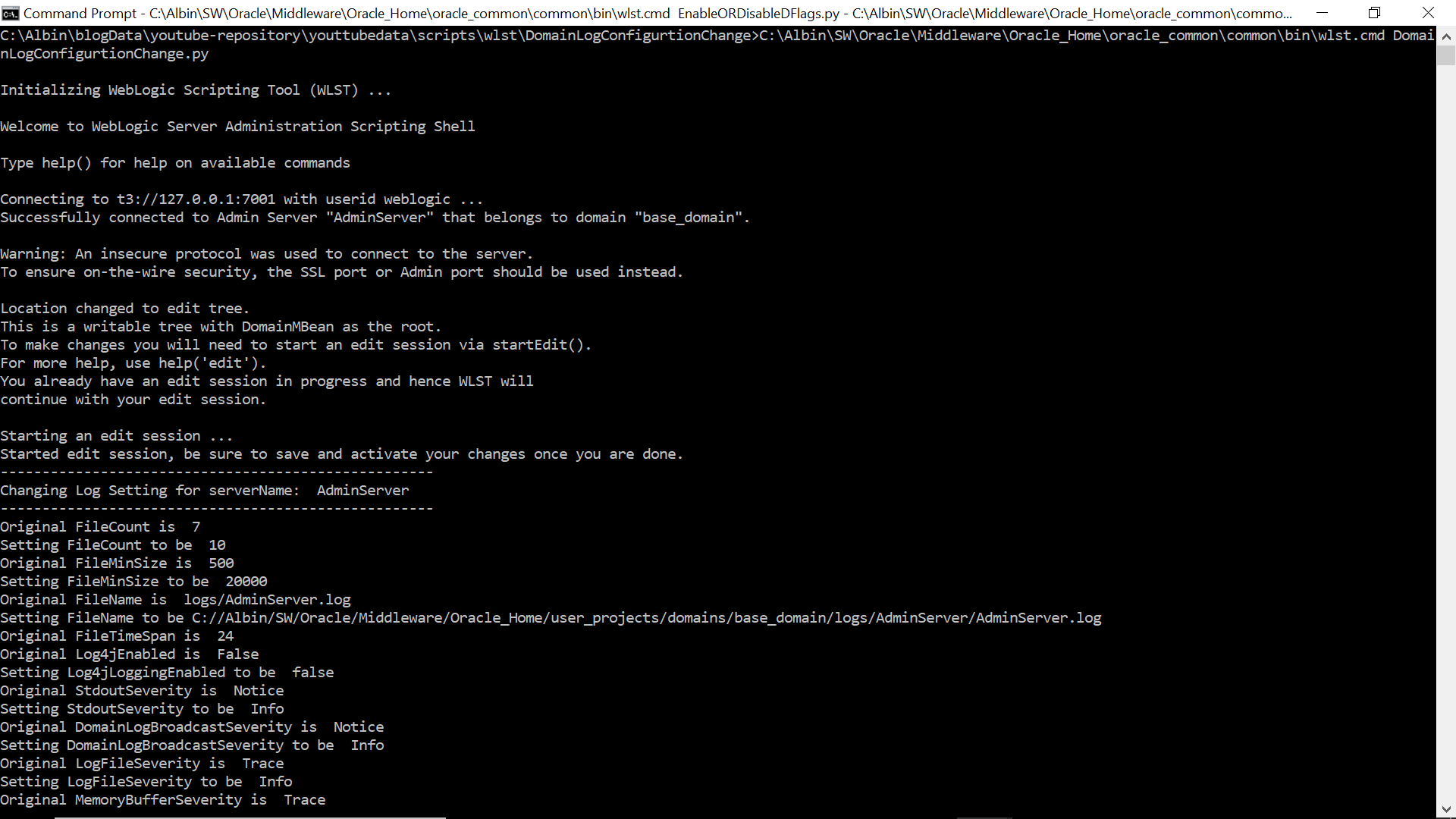
Now the log settings are changed as required