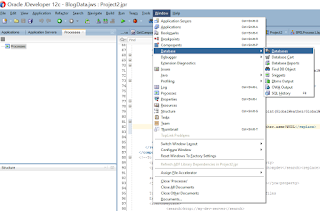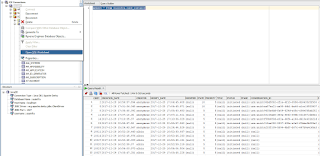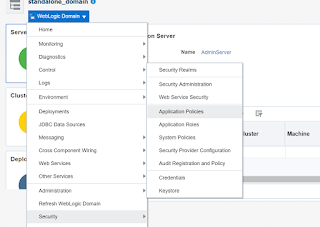Creating Ldap Adapter connection factories through WLST script - Oracle SOA Suite 12c
The below WLST script will help us to create the Ldap adapter connection factories in Oracle SOA Suite 12cChange the Ldap/SOA server details accordingly in the script.
Before executing the script make sure the LdapAdapter is targeted to the SOA servers.
CreateLdapAdapterFactory.py
targetServerName='AdminServer'
soaHome='C:\Albin\SW\SOA-12c\Oracle\Middleware\Oracle_Home\soa'
appPathLdap=soaHome+'\soa\connectors\LdapAdapter.rar'
appNameLdap='LdapAdapter'
moduleOverrideNameLdap=appNameLdap+'.rar'
LdapJNDIName = 'eis/Ldap/BlogSample'
bindDN='uid=admin,ou=system'
hostName='localhost'
password='secret'
port='10389'
trustAll='false'
trustStorePassword='false'
moduleDescriptorName='META-INF/weblogic-ra.xml'
planPathLdap='C:\Albin\workarea\Plan_Ldap.xml'
def createLdapConnectionFactory():
edit()
startEdit()
startApplication(appNameLdap)
myPlanLdap=loadApplication(appPathLdap, planPathLdap)
makeDeploymentPlanVariable(myPlanLdap,'ConnectionInstance_eis/Ldap_JNDIName_13102979357209', LdapJNDIName , '/weblogic-connector/outbound-resource-adapter/connection-definition-group/[connection-factory-interface="javax.resource.cci.ConnectionFactory"]/connection-instance/[jndi-name="'+LdapJNDIName+'"]/jndi-name',moduleOverrideNameLdap)
makeDeploymentPlanVariable(myPlanLdap, 'ConfigProperty_eis/Ldap_JNDIName_Host_Name_13102979357210', bindDN,'/weblogic-connector/outbound-resource-adapter/connection-definition-group/[connection-factory-interface="javax.resource.cci.ConnectionFactory"]/connection-instance/[jndi-name="'+LdapJNDIName+'"]/connection-properties/properties/property/[name="bindDN"]/value',moduleOverrideNameLdap)
makeDeploymentPlanVariable(myPlanLdap, 'ConfigProperty_eis/Ldap_JNDIName_Port_13102979357211', hostName,'/weblogic-connector/outbound-resource-adapter/connection-definition-group/[connection-factory-interface="javax.resource.cci.ConnectionFactory"]/connection-instance/[jndi-name="'+LdapJNDIName+'"]/connection-properties/properties/property/[name="hostName"]/value',moduleOverrideNameLdap)
makeDeploymentPlanVariable(myPlanLdap, 'ConfigProperty_eis/Ldap_JNDIName_Port_13102979357212', password,'/weblogic-connector/outbound-resource-adapter/connection-definition-group/[connection-factory-interface="javax.resource.cci.ConnectionFactory"]/connection-instance/[jndi-name="'+LdapJNDIName+'"]/connection-properties/properties/property/[name="password"]/value',moduleOverrideNameLdap)
makeDeploymentPlanVariable(myPlanLdap, 'ConfigProperty_eis/Ldap_JNDIName_Port_13102979357213', port,'/weblogic-connector/outbound-resource-adapter/connection-definition-group/[connection-factory-interface="javax.resource.cci.ConnectionFactory"]/connection-instance/[jndi-name="'+LdapJNDIName+'"]/connection-properties/properties/property/[name="port"]/value',moduleOverrideNameLdap)
makeDeploymentPlanVariable(myPlanLdap, 'ConfigProperty_eis/Ldap_JNDIName_Port_13102979357214', trustAll,'/weblogic-connector/outbound-resource-adapter/connection-definition-group/[connection-factory-interface="javax.resource.cci.ConnectionFactory"]/connection-instance/[jndi-name="'+LdapJNDIName+'"]/connection-properties/properties/property/[name="trustAll"]/value',moduleOverrideNameLdap)
makeDeploymentPlanVariable(myPlanLdap, 'ConfigProperty_eis/Ldap_JNDIName_Port_13102979357215', trustStorePassword,'/weblogic-connector/outbound-resource-adapter/connection-definition-group/[connection-factory-interface="javax.resource.cci.ConnectionFactory"]/connection-instance/[jndi-name="'+LdapJNDIName+'"]/connection-properties/properties/property/[name="trustStorePassword"]/value',moduleOverrideNameLdap)
myPlanLdap.save();
save();
cd('/AppDeployments/LdapAdapter/Targets');
updateApplication(appNameLdap, planPathLdap);
startApplication(appNameLdap);
activate(block='true');
def makeDeploymentPlanVariable(wlstPlan, name, value, xpath,overrideName, origin='planbased'):
wlstPlan.destroyVariable(name)
wlstPlan.destroyVariableAssignment(name, overrideName, moduleDescriptorName)
variableAssignment = wlstPlan.createVariableAssignment(name, overrideName, moduleDescriptorName)
variableAssignment.setXpath(xpath)
variableAssignment.setOrigin(origin)
wlstPlan.createVariable(name, value)
print 'moduleDescriptorName=',moduleDescriptorName
def main():
#SOA Server Details
adminURL='t3://localhost:7201'
adminUserName='weblogic'
adminPassword='Albin123!'
connect(adminUserName, adminPassword, adminURL)
createLdapConnectionFactory()
disconnect()
main()