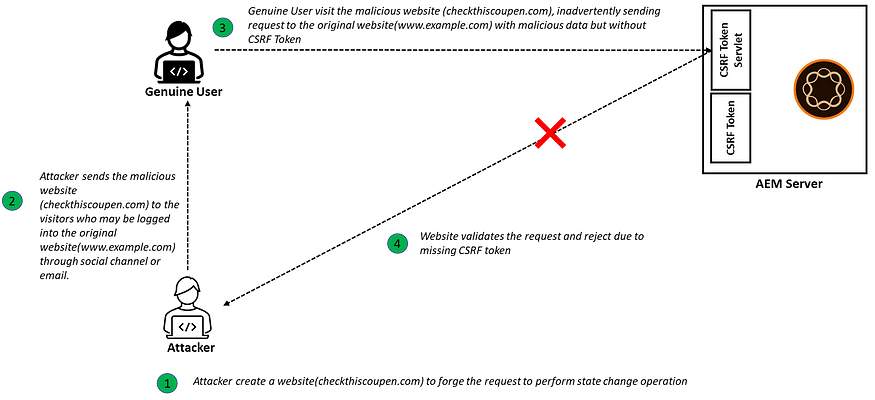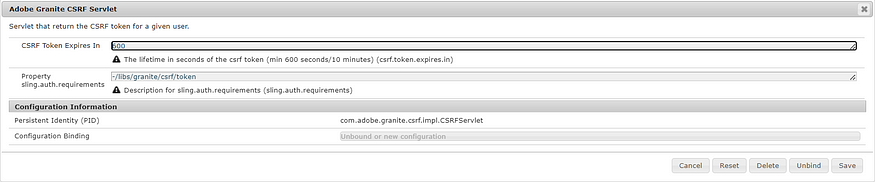Adobe Experience Cloud provides the most comprehensive set of applications, capabilities, and services specifically designed to address today’s need for personalized customer experiences at scale.
The below diagrams highlight the different categories of applications/services and Platforms part of the Adobe Experience Cloud.

The below diagram shows the various components of Adobe Experience Cloud across Data Insights & Audiences, Content & Commerce, Customer Journeys, and Marketing Workflow, built and integrated on the foundation of the Adobe Experience Platform.
Experience Cloud is Adobe’s umbrella brand for its digital experience solutions; the Experience Cloud is comprised of three sub-clouds:
Marketing Cloud:
The Adobe Marketing Cloud enables marketers to craft experiences to distinguish brands and engage with customers. The Adobe Marketing Cloud product line includes Experience Manager Sites, Experience Manager Assets, Experience Manager Guides, Experience Manager Screens, Experience Manager Forms, Marketo Engage, Campaign, and Target.
Experience Manager Sites:
Adobe Experience Manager Sites (AEM Sites) is a web content management system (CMS) that enables businesses to create, manage, and deliver digital experiences across multiple channels, including websites, mobile apps, and social media.
Authors can easily create and publish web pages with AEM Sites, manage digital assets such as images and videos, and personalize content for different audiences. It provides a flexible and scalable platform for building websites and digital experiences, with features like drag-and-drop authoring, responsive design, and integration with other Adobe Experience Cloud solutions.
Experience Manager Assets:
Adobe Experience Manager Assets (AEM Assets) is a digital asset management system (DAM) that enables businesses to manage and deliver digital assets such as images, videos, and documents across multiple channels, including websites, social media, and mobile apps.
Businesses can store, organize, and quickly find digital assets and automate workflows for approval, review, and publishing tasks. It provides a centralized repository for digital assets, with features such as version control, metadata management, and search capabilities.
Experience Manager Guides:
AEM Guides is a cloud-native CCMS (Component Content Management System) to manage product documentation, knowledgebases, and User guides and help and support content from creation to delivery. AEM Guides is an add-on deployed onto AEM.
Component Content Management System (CCMS) lets you manage content at a granular level (component) rather than at the document level. It is a powerful, enterprise-grade CCMS which enables native DITA (Darwin Information Typing Architecture) support in Adobe Experience Manager, empowering AEM to handle DITA-based content creation and delivery.
Refer to https://youtu.be/-novyhsCg14 for more details.
Experience Manager Screens:
Adobe Experience Manager (AEM) Screens enable businesses to create and manage interactive and personalized digital displays across multiple locations and devices.
Businesses can create and manage digital displays that combine text, images, videos, and interactive content and deliver them to different locations and devices, such as kiosks, displays, and mobile devices. The solution provides a drag-and-drop interface for creating and scheduling content and integrates with other Adobe Experience Cloud solutions, such as Adobe Analytics and Adobe Target, to provide insights and recommendations for personalization.
Experience Manager Forms:
Adobe Experience Manager (AEM) Forms is a solution that enables businesses to create, manage, and deliver digital forms and documents across multiple channels, including web, mobile, and print.
Businesses can create and manage forms and documents that combine text, images, and interactive elements and deliver them to different channels and devices. The solution provides a drag-and-drop interface for creating and editing forms.
Marketo Engage:
Marketo Engage is a marketing automation platform that allows businesses to engage with customers across different channels such as email, social media, web, and mobile. It provides a suite of tools for lead management, campaign management, and analytics to help businesses attract, engage, and nurture their customer base.
Businesses can create and manage marketing campaigns, track customer interactions and behavior, and personalize content for individual customers. The platform also provides lead scoring and nurturing capabilities, allowing businesses to prioritize leads and move them through the sales funnel more effectively.
Campaign:
Adobe Campaign is a marketing automation solution that allows businesses to design, execute, and measure cross-channel campaigns tailored to individual customer preferences and behavior.
Businesses can create and manage campaigns across email, mobile, social, and other digital channels. The platform provides tools for audience segmentation, content creation, and campaign execution, as well as analytics and reporting capabilities to measure campaign performance and optimize future campaigns.
Target:
Adobe Target is a personalization engine that allows businesses to create and deliver personalized customer experiences across various digital channels.
Businesses can create and test personalized content, offers, and experiences for customer segments and deliver them across web, mobile, and other digital channels. The platform provides a range of targeting and testing capabilities, including A/B testing, multivariate testing, and automated personalization.
Analytics Cloud:
Adobe Analytics Cloud is a “customer intelligence engine” that empowers businesses to move from insights to actions in real time by combining audience data across multiple Adobe cloud products. The Analytics Cloud includes Audience Manager and Analytics.
Analytics:
Adobe Analytics is a web analytics and data visualization platform that allows businesses to measure and analyze customer interactions with their digital properties, such as websites, mobile apps, and social media channels.
Businesses can collect and analyze customer data in real time, including website traffic, user behavior, and conversion rates. The platform provides reporting and visualization tools and advanced analytics capabilities, such as machine learning and artificial intelligence, to help businesses uncover actionable insights and optimize their digital marketing strategies.
Audience Manager:
Adobe Audience Manager is a data management platform that allows businesses to collect, organize, and activate large amounts of customer data from different sources to create more personalized and targeted customer experiences.
Businesses can capture and integrate data from various sources, such as websites, mobile apps, CRM systems, and third-party data providers, and segment the data into different audience profiles. The platform also provides tools for audience analysis, modeling, and activation, enabling businesses to target the right audiences with relevant content and offers.
Advertising Cloud:
Adobe Advertising Cloud is a cross-channel platform that offers customers the ability to: (1) plan, buy, manage, measure, analyze, and optimize: display, video, native, mobile, audio, Search, and Connected TV advertising campaigns and (2) leverage dynamic ad templates to deliver relevant ad content to end users. The Advertising Cloud includes the Demand Side Platform (DSP), Search Marketing Management, and Creative Management.
Demand Side Platform (DSP):
Adobe Demand Side Platform (DSP) is a digital advertising platform that enables marketers to plan, execute, and optimize programmatic ad campaigns across multiple channels and devices. The platform uses real-time data and machine learning algorithms to make data-driven decisions about the most effective way to target ads to the right audiences.
With Adobe DSP, marketers can manage their ad campaigns across various channels, including display, video, mobile, and social media. The platform allows for advanced targeting options, such as demographic, geographic, and behavioral targeting. Marketers can also use first-party and third-party data to create custom audience segments for their ad campaigns.
Search Marketing Management:
Adobe Search Marketing Management is a digital marketing tool designed to help businesses manage and optimize their search engine marketing (SEM) campaigns.
Adobe Search Marketing Management allows businesses to manage paid search campaigns across multiple search engines, including Google, Bing, and Yahoo. The platform offers advanced features such as automated bid management, campaign optimization, and audience targeting. It also provides real-time reporting and analytics to measure the effectiveness of campaigns and make data-driven decisions.
One of the key benefits of Adobe Search Marketing Management is that it provides a single, centralized platform for managing SEM campaigns across multiple search engines. This can save time and effort for businesses that would otherwise need to manage multiple campaigns on different platforms.
Creative Management:
Programmatic creative management uses automated ad creation for both prospecting and retargeting customers. When used in a prospecting campaign, the aim is to increase the relevance of a message to attract users. While for retargeting, the goal is to drive conversion and focus on increasing order values or frequency of visits. To the relief of your design team, they won’t be performing the tedious task of creating thousands of variants to suit every campaign objective.
Commerce Cloud:
Adobe Commerce Cloud (formerly known as Magento Commerce) is a cloud-based e-commerce platform that provides businesses with a customizable and scalable solution for their online store. Adobe Commerce Cloud enables businesses to create a unique online shopping experience by allowing them to customize their online store’s design, functionality, and overall look and feel.
Adobe Experience Platform (AEP):
Experience Platform enables organizations to centralize and standardize customer data and content from any system and apply data science and machine learning to dramatically improve the design and delivery of rich, personalized experiences.
Adobe Experience Platform provides shared composable services for powering batch and real-time data workflows in multiple applications and channels. Adobe Experience Platform helps you to deliver the right experience every time by transforming all your data into robust customer profiles that update in real-time and AI-driven insights you can activate in every channel.
AEP uses Adobe Sensei, an AI and ML technology, to help automate tasks, personalize customer experiences, and predict customer data.
It is enabled with an Experience Query Service that allows data analysts to input all datasets and data silos into unified storage to query them together.
Data Science Workspace for data scientists to use all datasets to help develop and train data models for uncovering insights.
Includes Unified Profile, Identity, and Edge services that work together to activate audience segments. The Unified Profile service is central data storage for customer data and interactions to create a consistent and comprehensive view of each customer.
Incorporates essential API data services such as cataloging, ingestion, decisions, governance, and access.
Adobe Application Services:
Adobe has built several application services on top of the Experience Platform.
Customer Journey Analytics
Journey Orchestration
Adobe Journey Optimizer
Adobe Real-Time Customer Data Platform (Real-Time CDP)
Real-Time CDP:
Adobe Real-Time CDP (Customer Data Platform) is a platform that allows businesses to unify and activate their customer data in real-time to create personalized and targeted experiences across different digital channels.
With Adobe Real-Time CDP, businesses can collect and integrate customer data from various sources, such as websites, mobile apps, CRM systems, and third-party data providers, and create a unified customer profile that is continuously updated in real-time. The platform provides segmentation, activation, and optimization tools, enabling businesses in real-time to meet the right audiences with relevant content and offers.
Journey Orchestration:
Adobe Journey Orchestration is a platform that enables businesses to design, orchestrate, and optimize personalized customer journeys across multiple channels and touchpoints. It provides a comprehensive set of tools and features to help marketers create and manage marketers’ customer journeys in real time based on customer behavior and data.
Journey Optimizer:
Adobe Journey Optimizer is a next-generation journey analytics and optimization tool designed to help businesses analyze customer journey data and make data-driven decisions to improve the customer experience. It uses artificial intelligence and machine learning algorithms to give marketers real-time insights into customer behavior and marketing, advertising, analytics, and commerce solutions for better results.
Customer Journey Analytics:
Customer Journey Analytics analyzes and understands the customer journey across multiple touchpoints and channels to gain insights and improve customer experience. It is the practice of tracking, measuring, and analyzing customer behavior across various touchpoints to understand how customers interact with a business and its products or services.
With Customer Journey Analytics, businesses can gain insights into the customer journey, identify pain points, and optimize the customer experience across all channels and touchpoints. This involves collecting and integrating data from various sources, such as web analytics, social media, CRM, and customer support systems, to view the customer journey comprehensively.
Adobe Audience Manager vs. Adobe Real-Time CDP:
Adobe Audience Manager is a data management platform (DMP) that allows businesses to collect, organize, and activate their audience data. AAM helps companies to segment their audience based on demographics, behavior, interests, etc. It also enables businesses to create targeted campaigns across various channels based on the audience segments they have created.
On the other hand, Adobe Real-time CDP is a customer data platform (CDP) that provides a unified view of the customer across all channels and touchpoints. Real-time CDP combines data from multiple sources, including online and offline channels, and creates a complete customer profile that can be used for personalization, targeting, and engagement. It provides companies the real-time insights and recommendations for businesses to optimize customer interactions and experiences.
Adobe Analytics vs. Adobe Customer Journey Analytics:
Adobe Analytics is a web analytics tool that allows businesses to track and analyze user behavior on their websites and mobile applications. It provides insights into visitor traffic, user engagement, and conversion rates, helping companies optimize their digital channels and campaigns.
On the other hand, Adobe Customer Journey Analytics is a customer journey analytics platform that provides a comprehensive view of the customer journey across all touchpoints and channels, including web, mobile, email, and social media. It enables businesses to understand how customers interact with their brands and how their experiences impact customer behavior and loyalty.
While Adobe Analytics focuses on providing insights into the website and mobile app performance, Adobe Customer Journey Analytics provides a more comprehensive view of the customer journey, which can help businesses identify pain points and opportunities for improvement.
Adobe Journey Orchestration vs. Adobe Campaign:
Adobe Journey Orchestration is a cloud-based platform that enables businesses to create and deliver personalized customer journeys across multiple channels and touchpoints. It provides a comprehensive set of tools and features to help marketers design, orchestrate, and optimize customer journeys in real-time based on customer behavior and data.
Adobe Campaign, on the other hand, is a marketing automation tool that allows businesses to create, manage, and deliver personalized email, SMS, and other digital campaigns across multiple channels. It provides a range of features such as audience segmentation, email design, campaign management, and reporting to help marketers automate and streamline their marketing campaigns.
Adobe Campaign vs. Adobe Marketo:
Adobe Campaign is a cross-channel campaign management platform that allows businesses to create, manage, and automate targeted campaigns across email, mobile, social, and other digital channels. It provides advanced segmentation and targeting capabilities and allows businesses to deliver personalized messages based on customer attributes and behavior.
On the other hand, Adobe Marketo is a marketing automation platform focusing on lead generation, nurturing, and account-based marketing (ABM). It provides tools for lead management, scoring, and nurturing, as well as account-based marketing and sales alignment.
In summary, Adobe Experience Cloud provides businesses with comprehensive tools and features to help them create seamless and personalized customer experiences at scale. It allows enterprises to leverage data and insights to deliver relevant and engaging experiences across all channels and touchpoints, driving customer loyalty and growth.