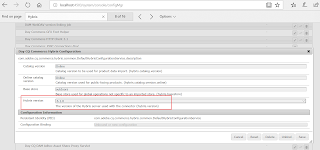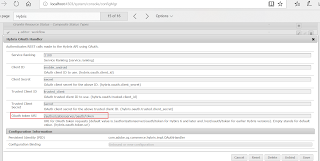How to integrate Adobe Experience Manager(AEM) and SAP Hybris through OOB connector
AEM Configuration:
Install AEM 6.3 server
Install cq-geometrixx-all-pkg-5.10.68.zip, cq-geometrixx-hybris-content-6.3.2.zip and cq-hybris-content-6.3.2.zip packages from package share (I am considering geo-metrixx for demo, we.retail should be the recommended one in AEM 6.3)
Change the Hybris server version in "Day CQ Commerce Hybris Configuration", ignore to default value if the specified version is not listed.
Change the Hybris OAuth endpoint in "Hybris OAuth Handler" based on the Hybris version, /authorizationserver/oauth/token for Hybirs 6 and later and /rest/oauth/token for earlier Hybris versions - This step can be ignored for AEM 6.3 as the connectes defaults the values based on the Hybris version selected in the previous step.
If the OAuth URL is not configured with correct value then the below exception will be displayed in error log
com.adobe.cq.commerce.hybris.impl.OAuthHandler Server did not respond with 2xx -> authentication failed.