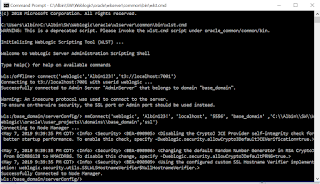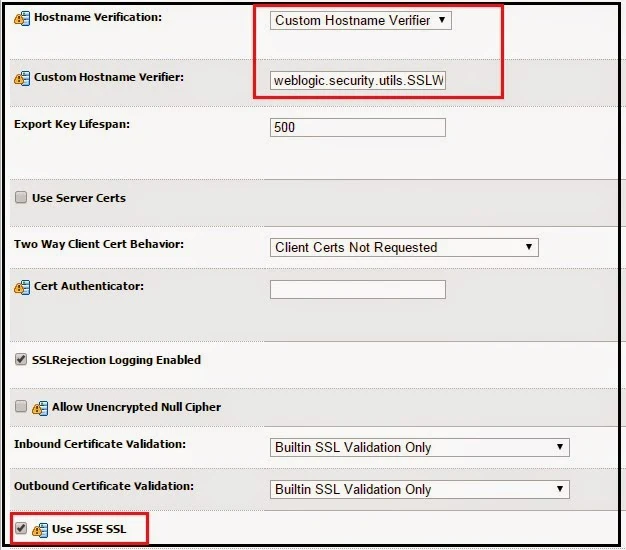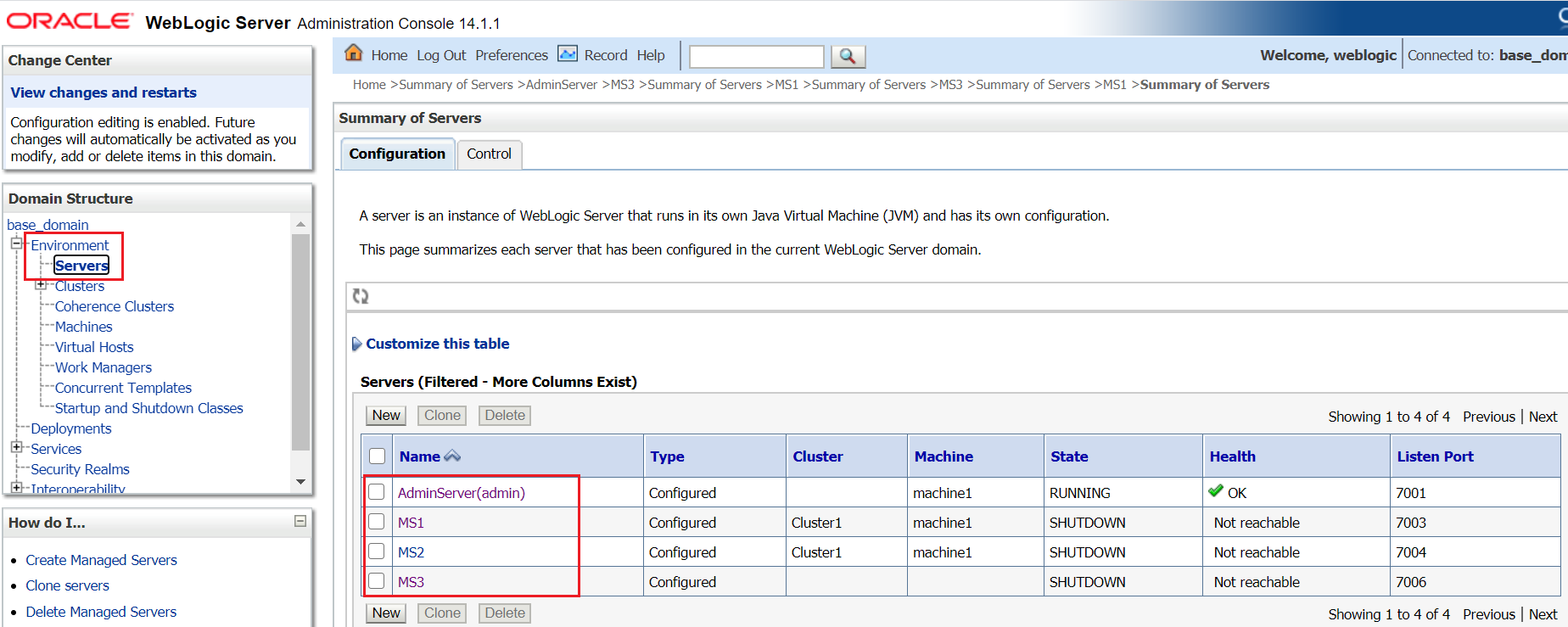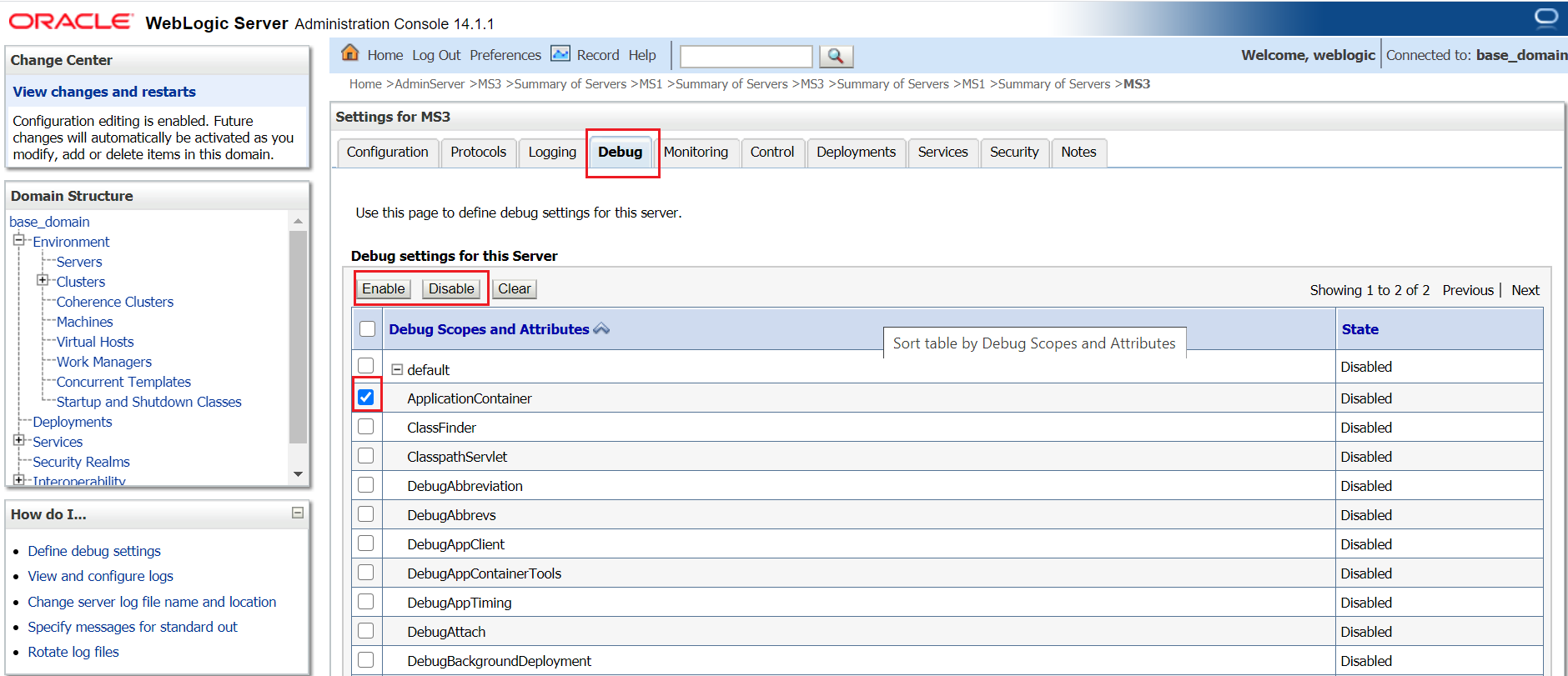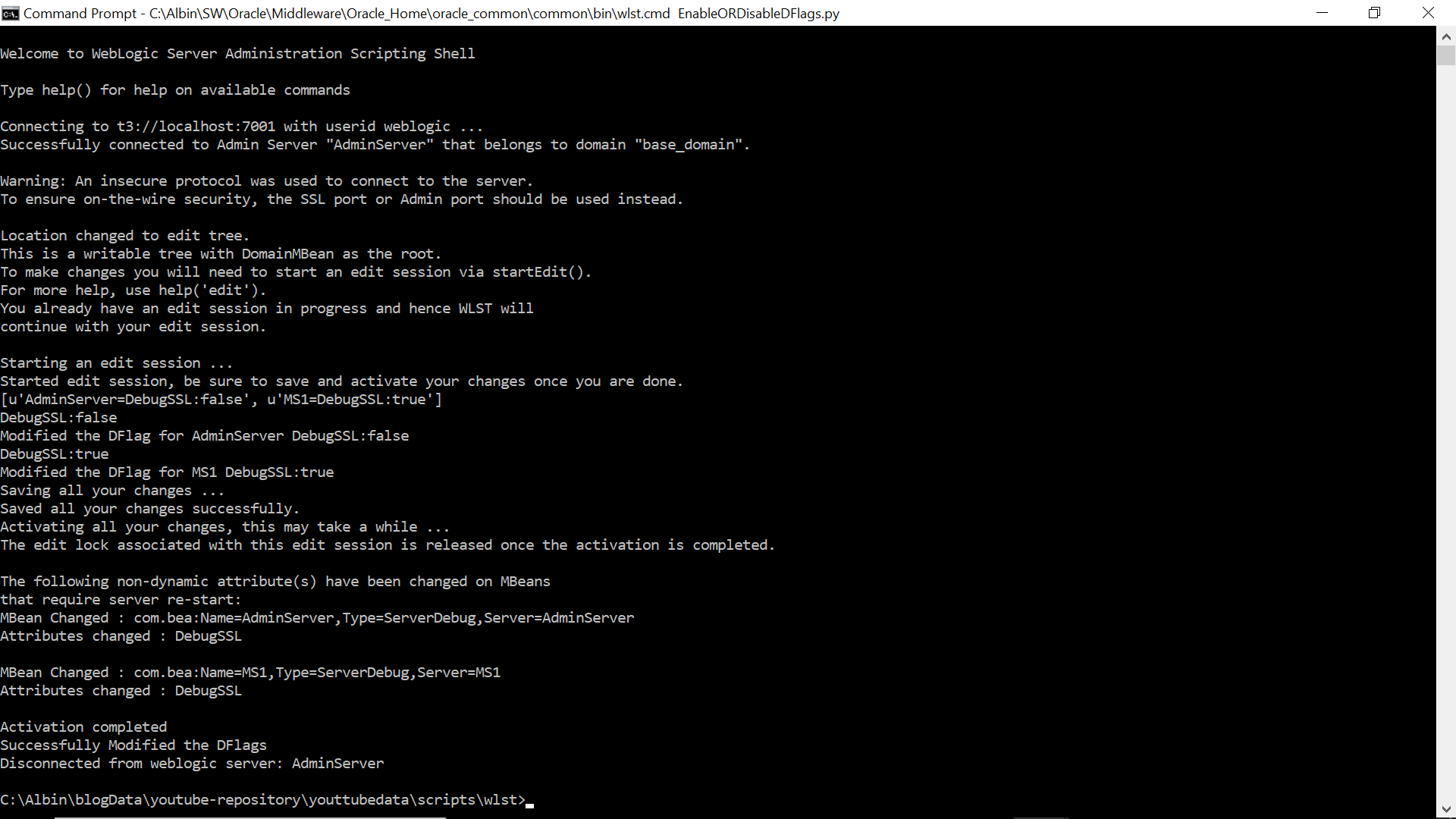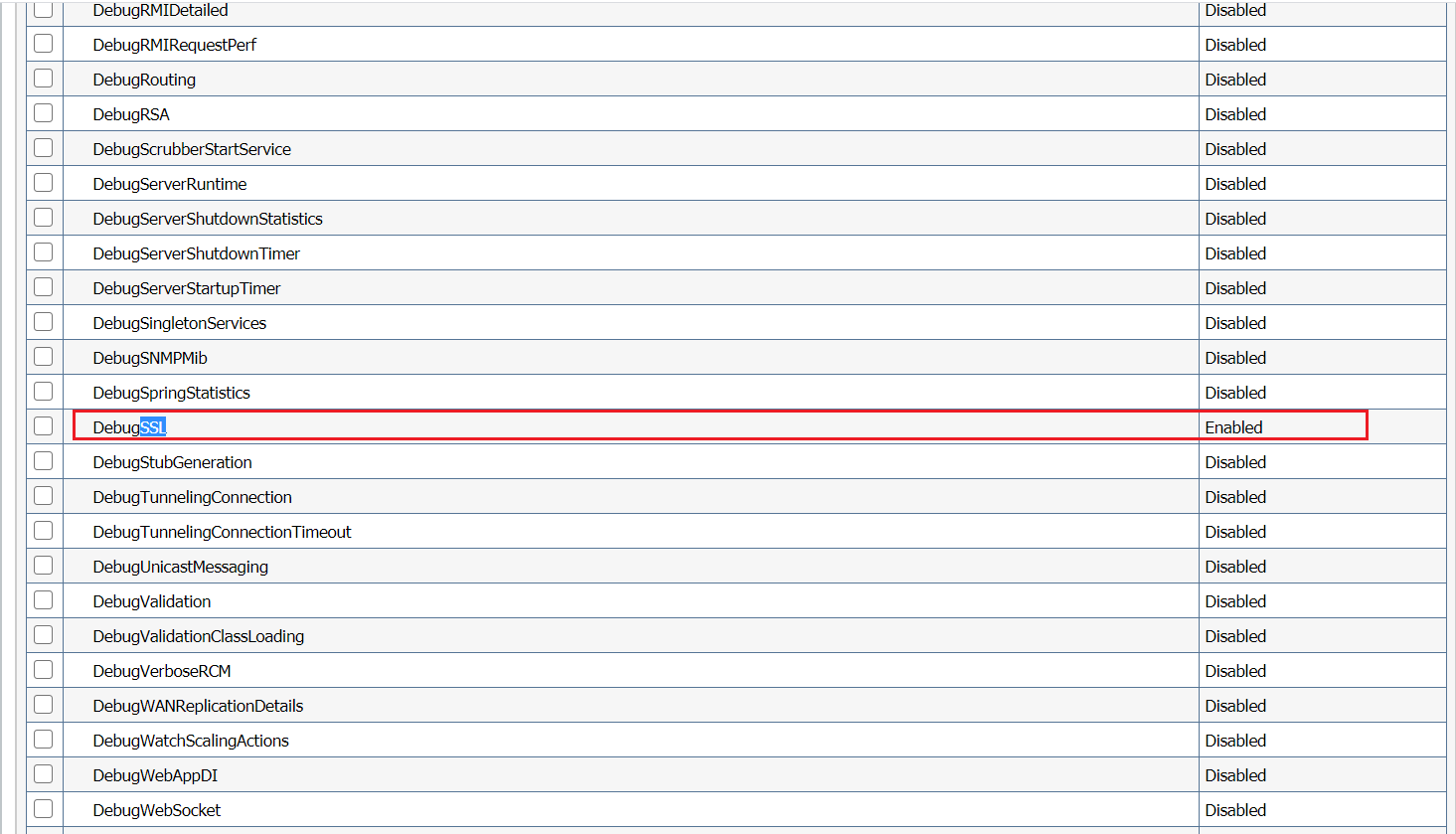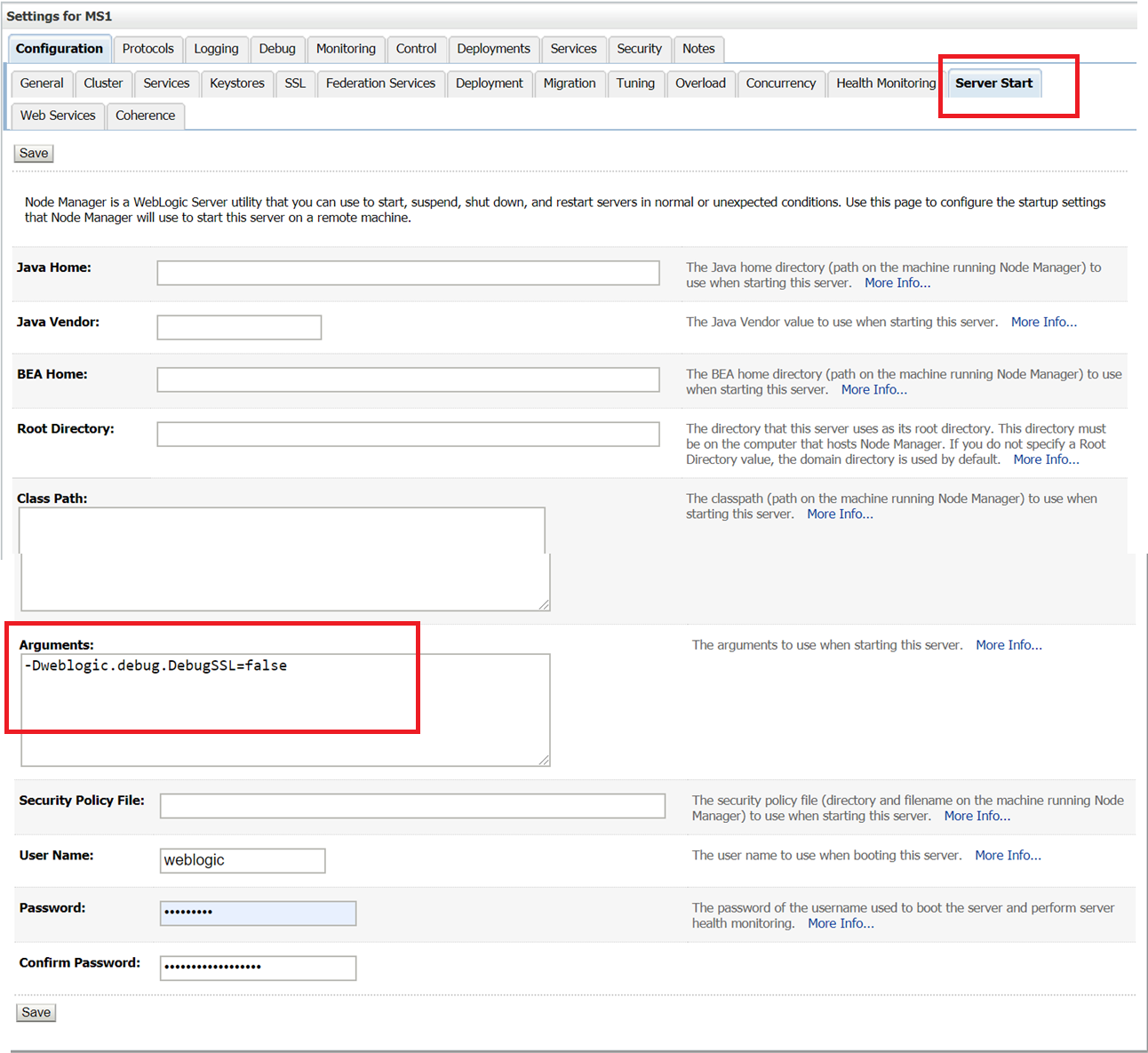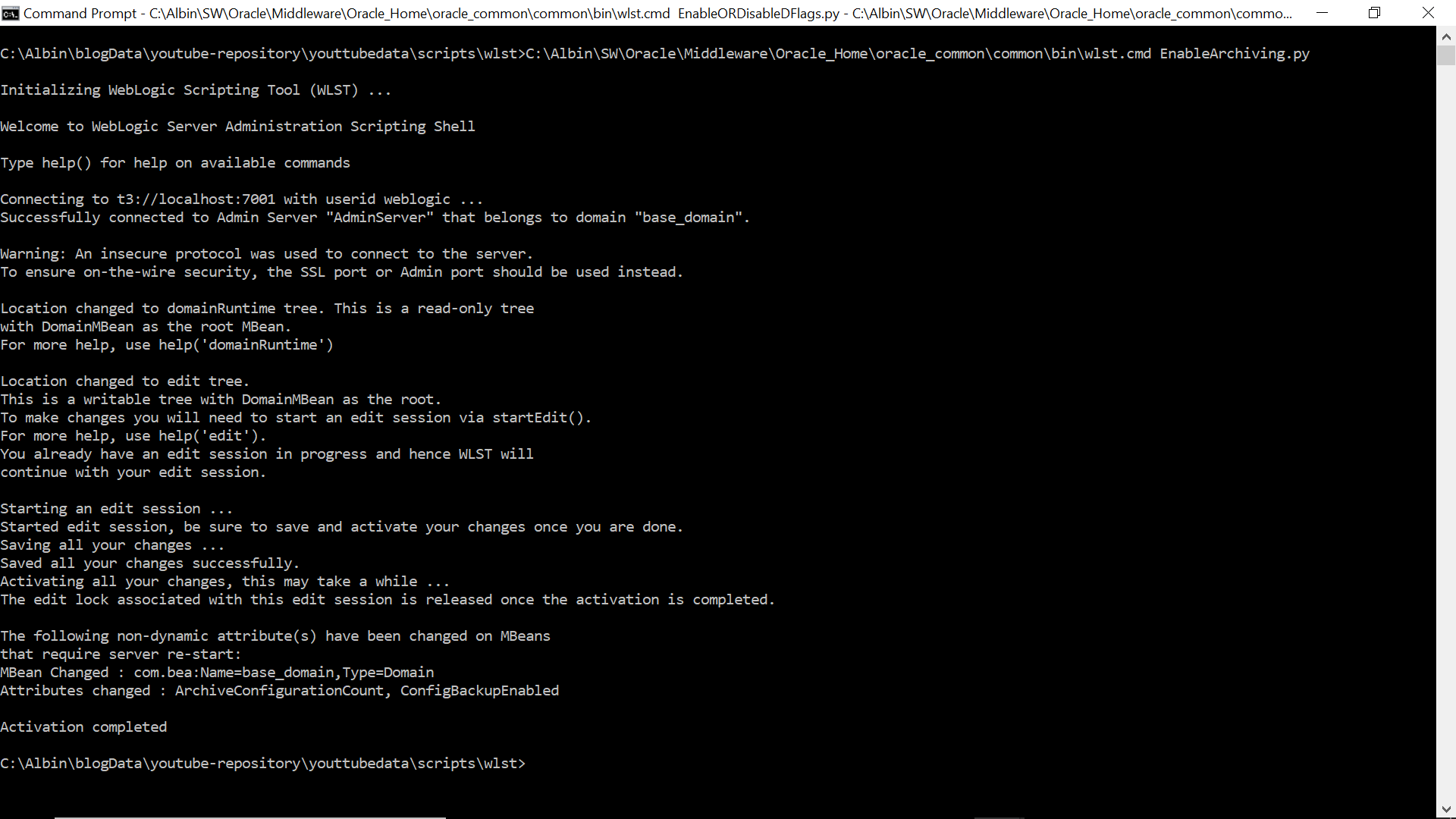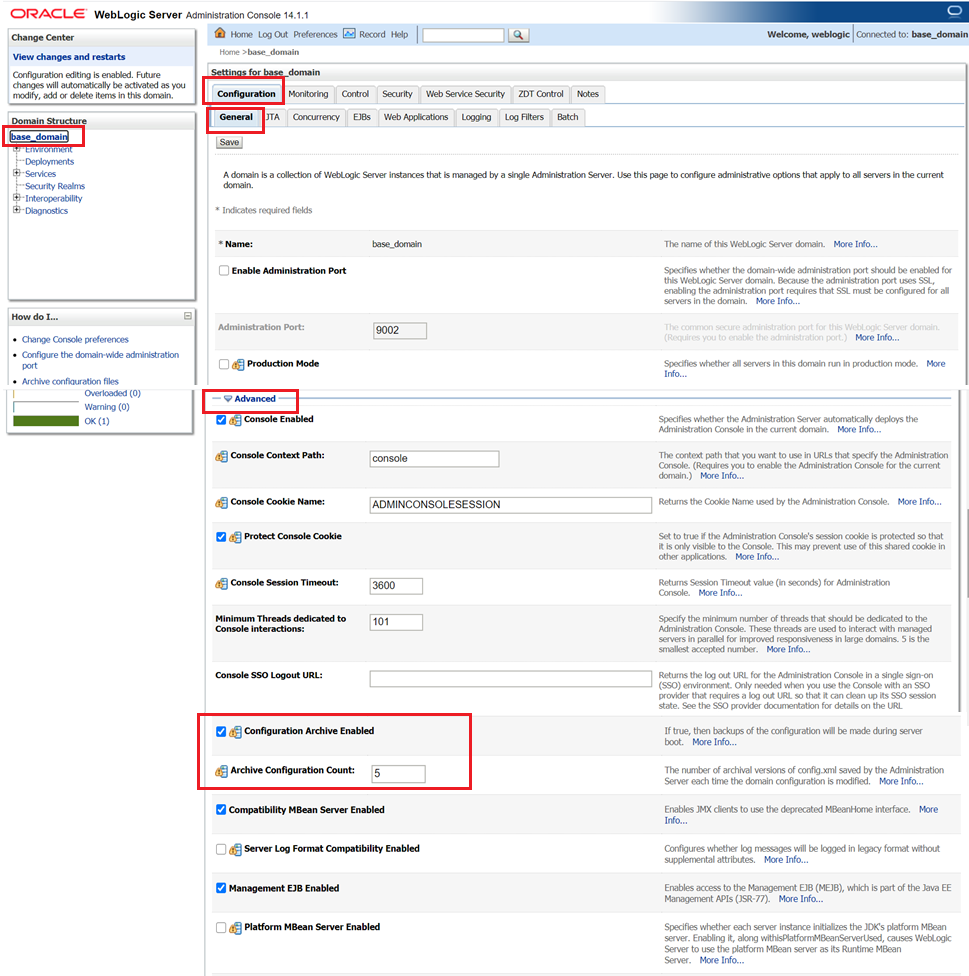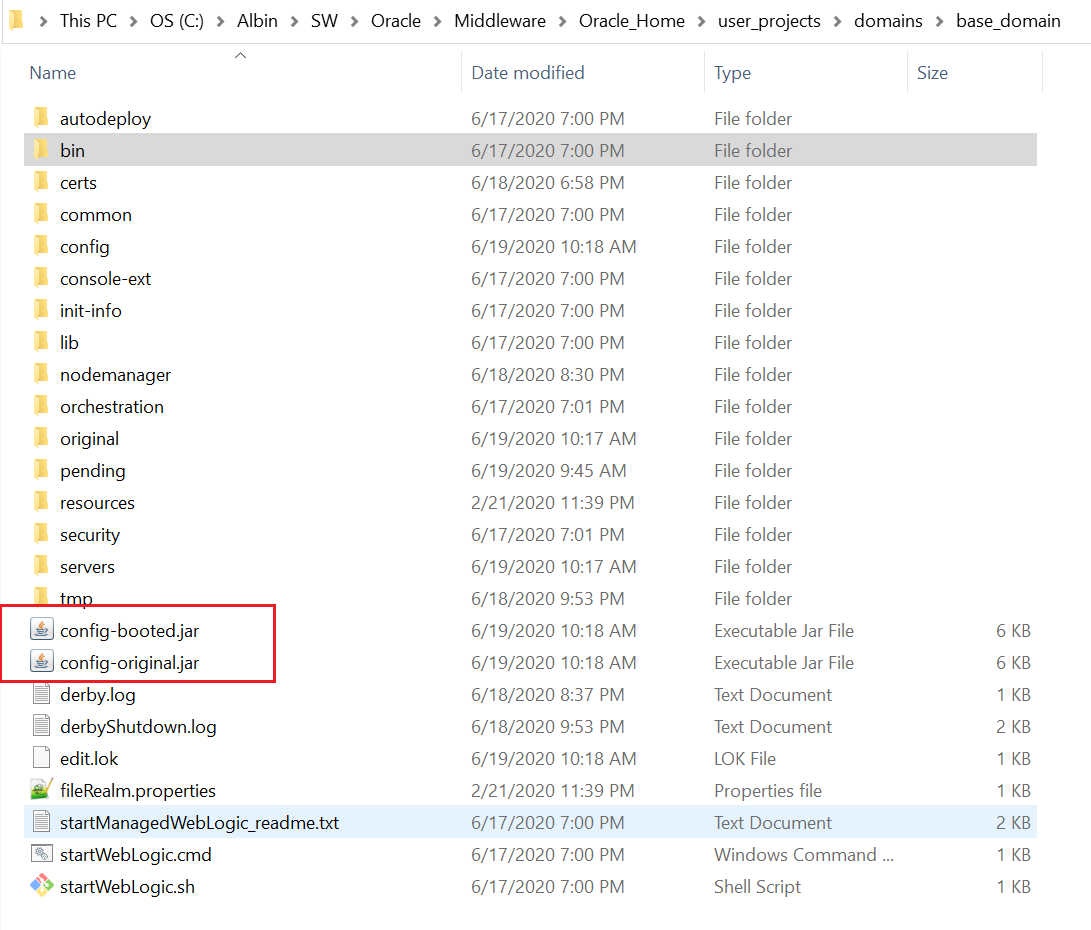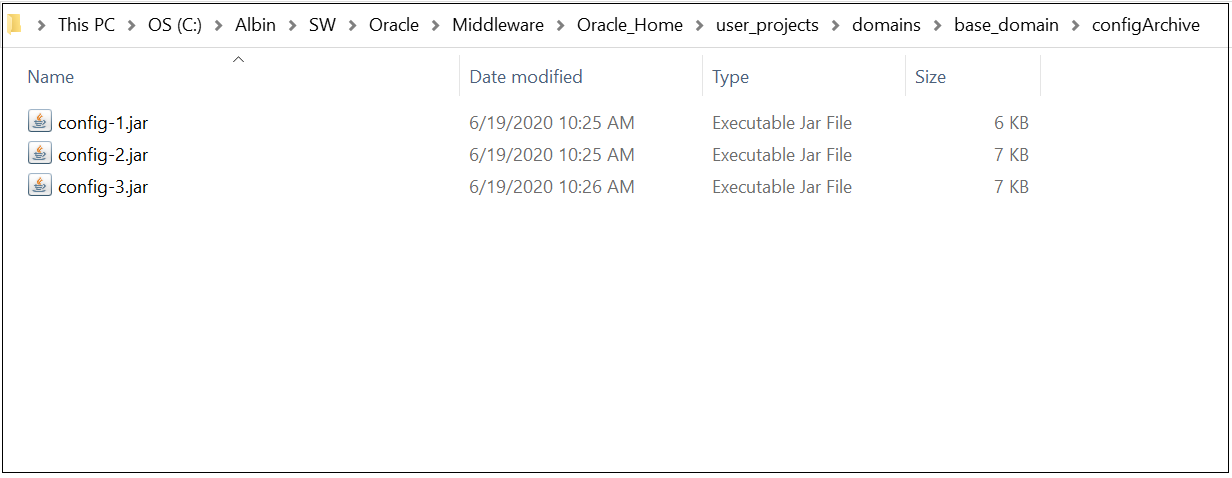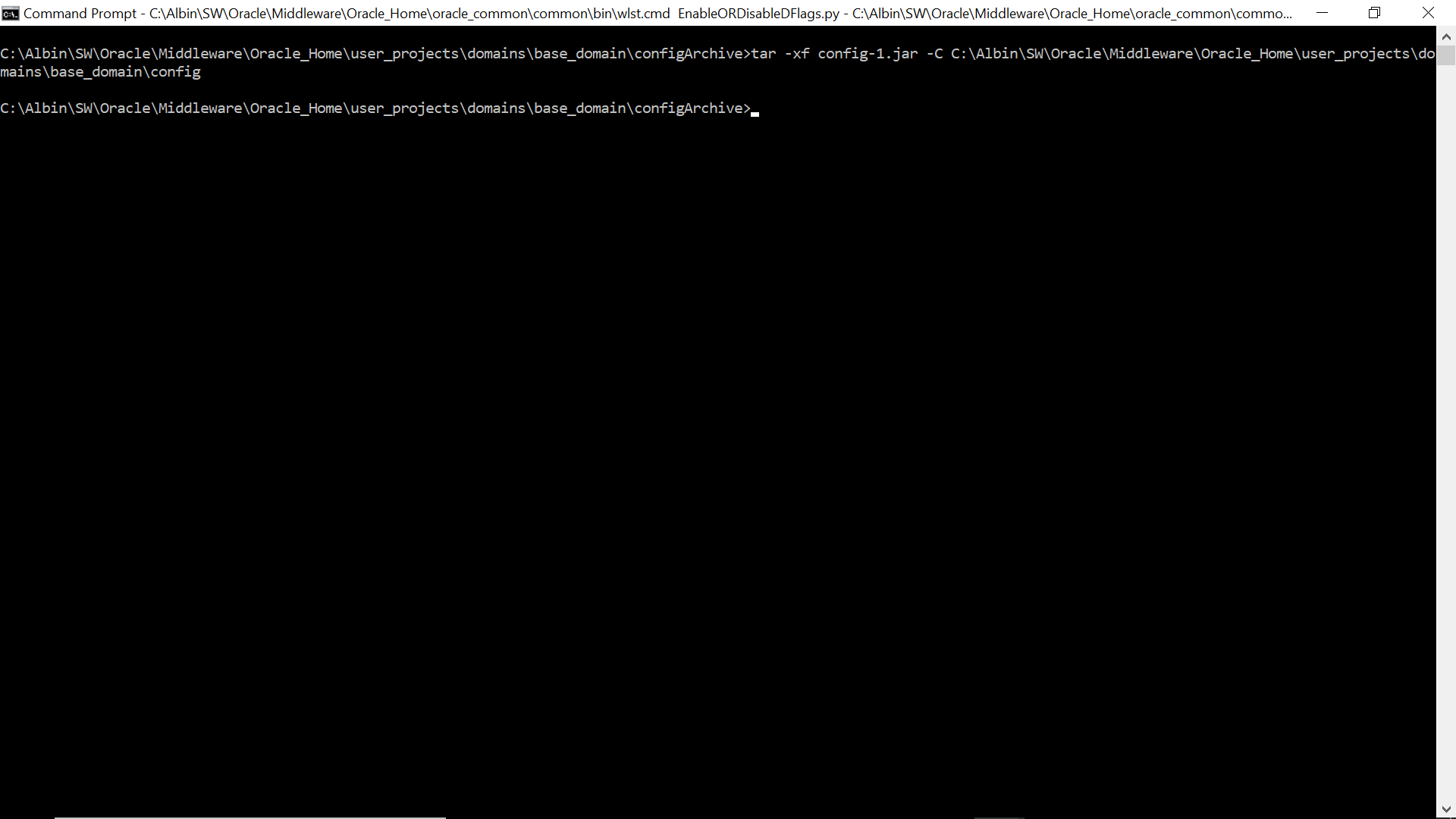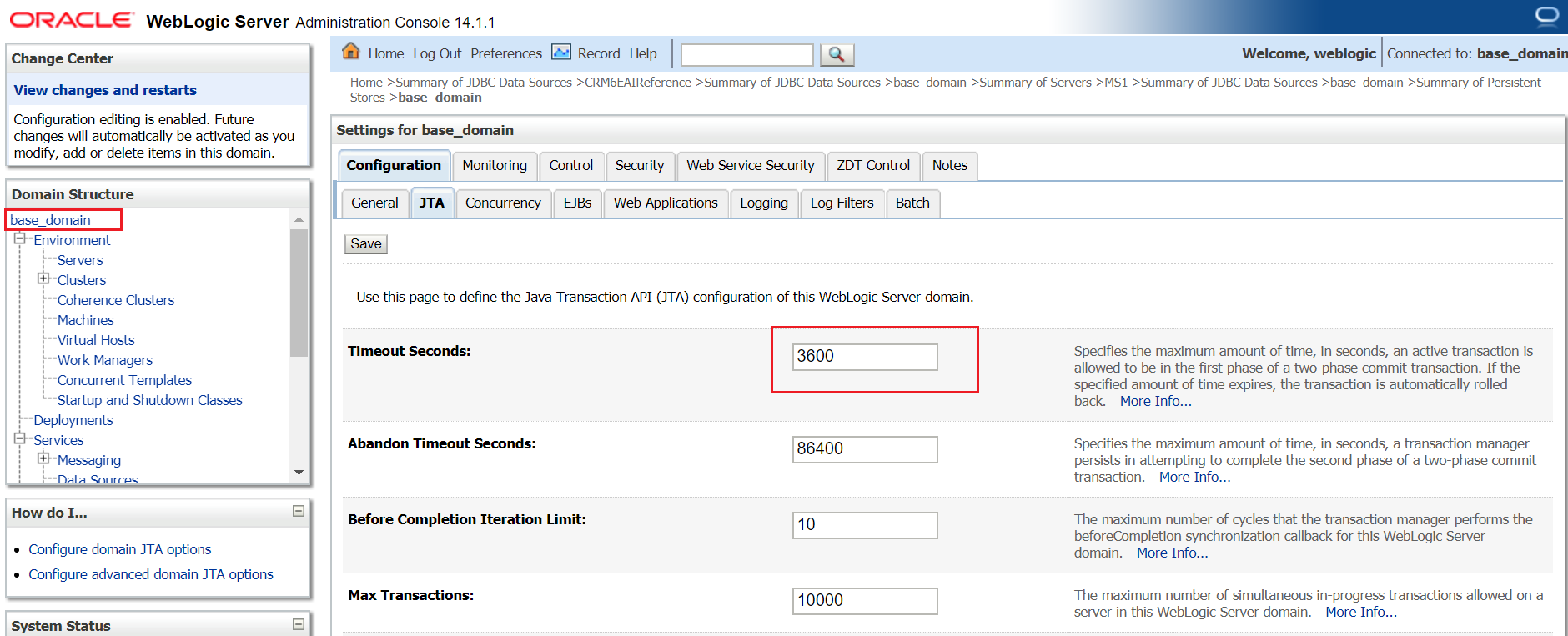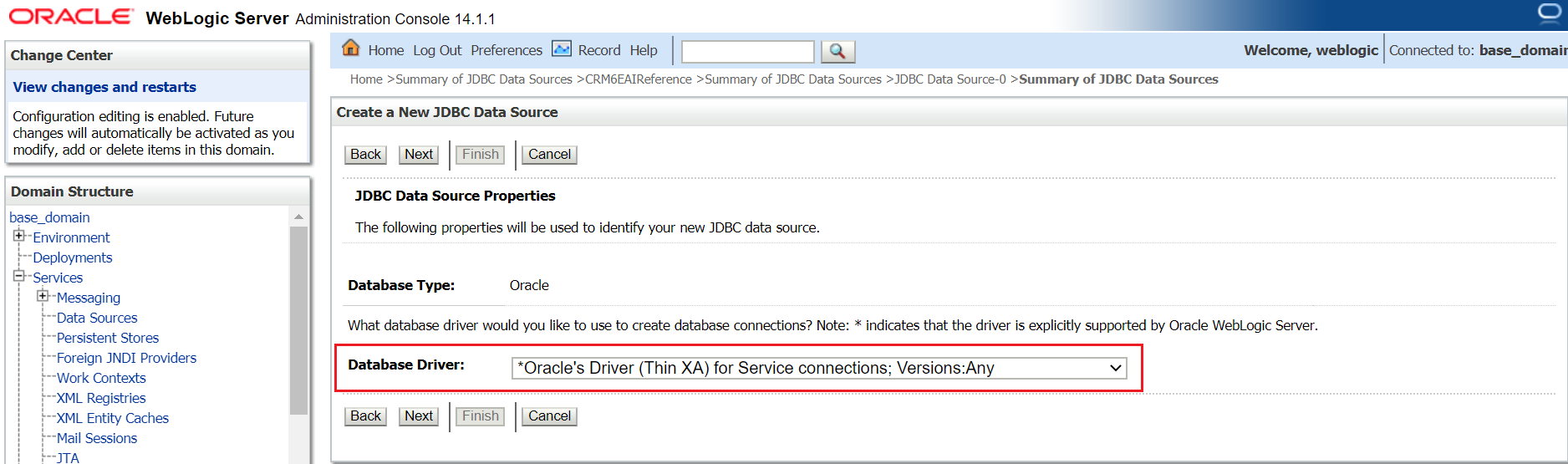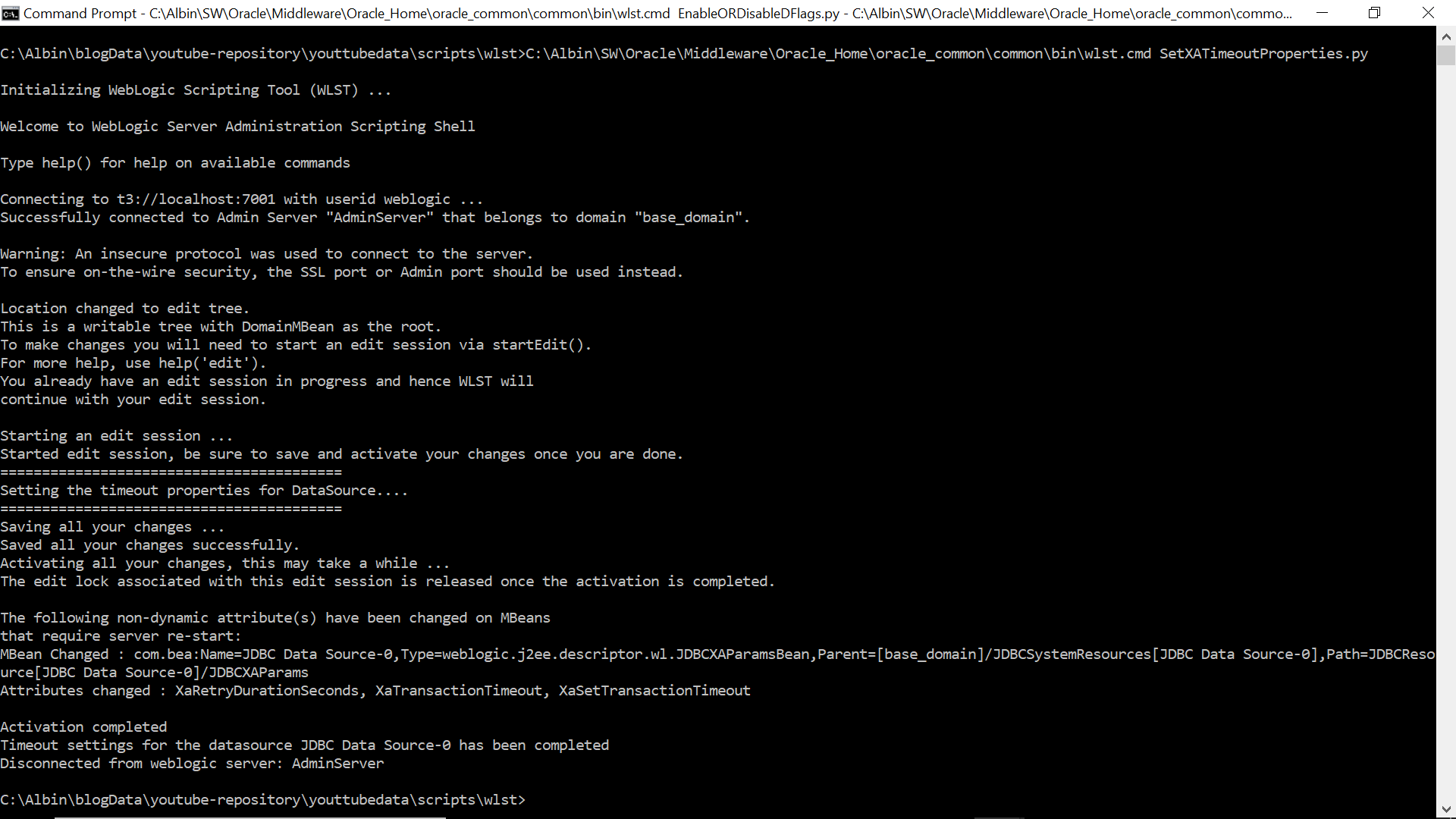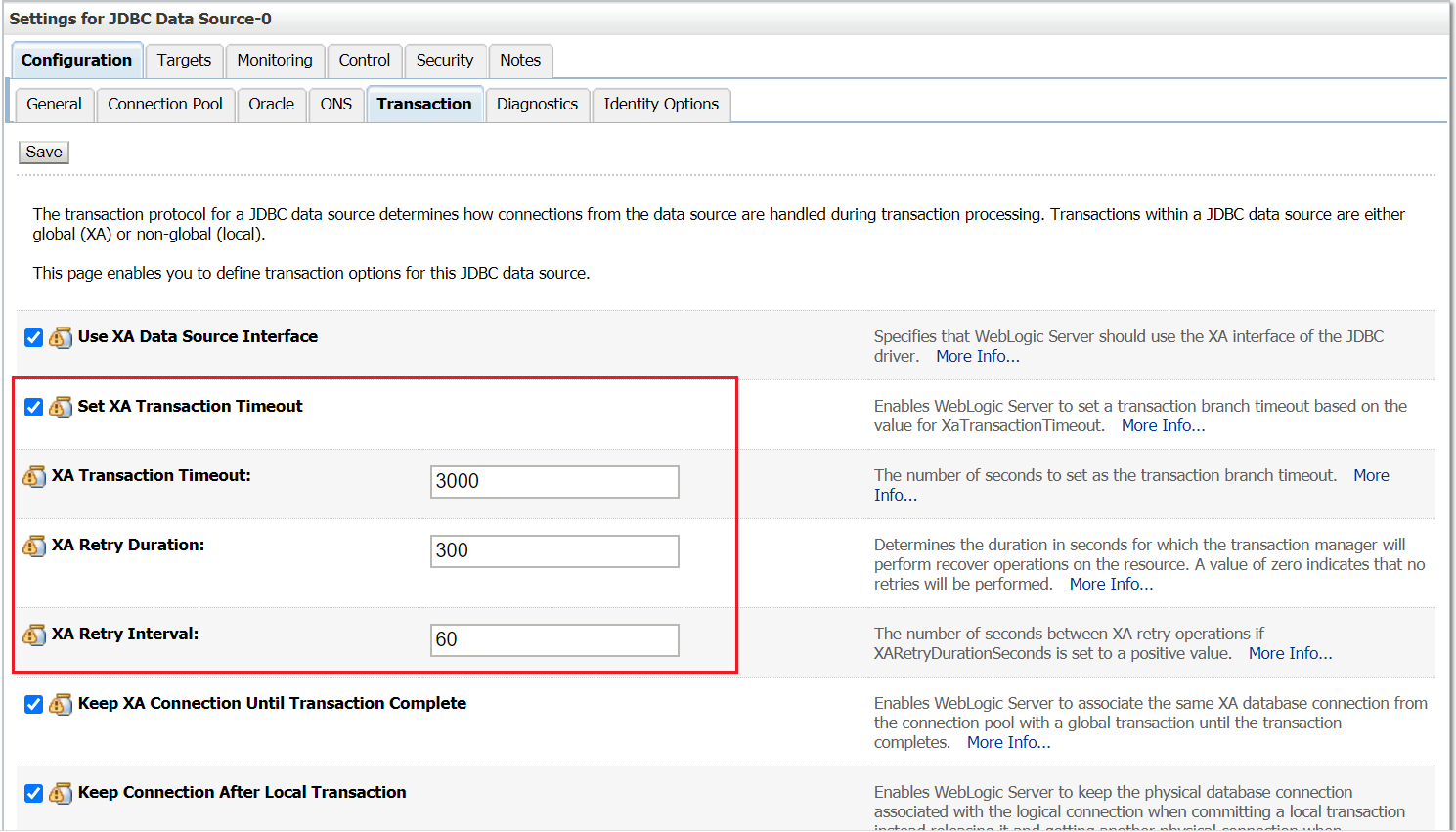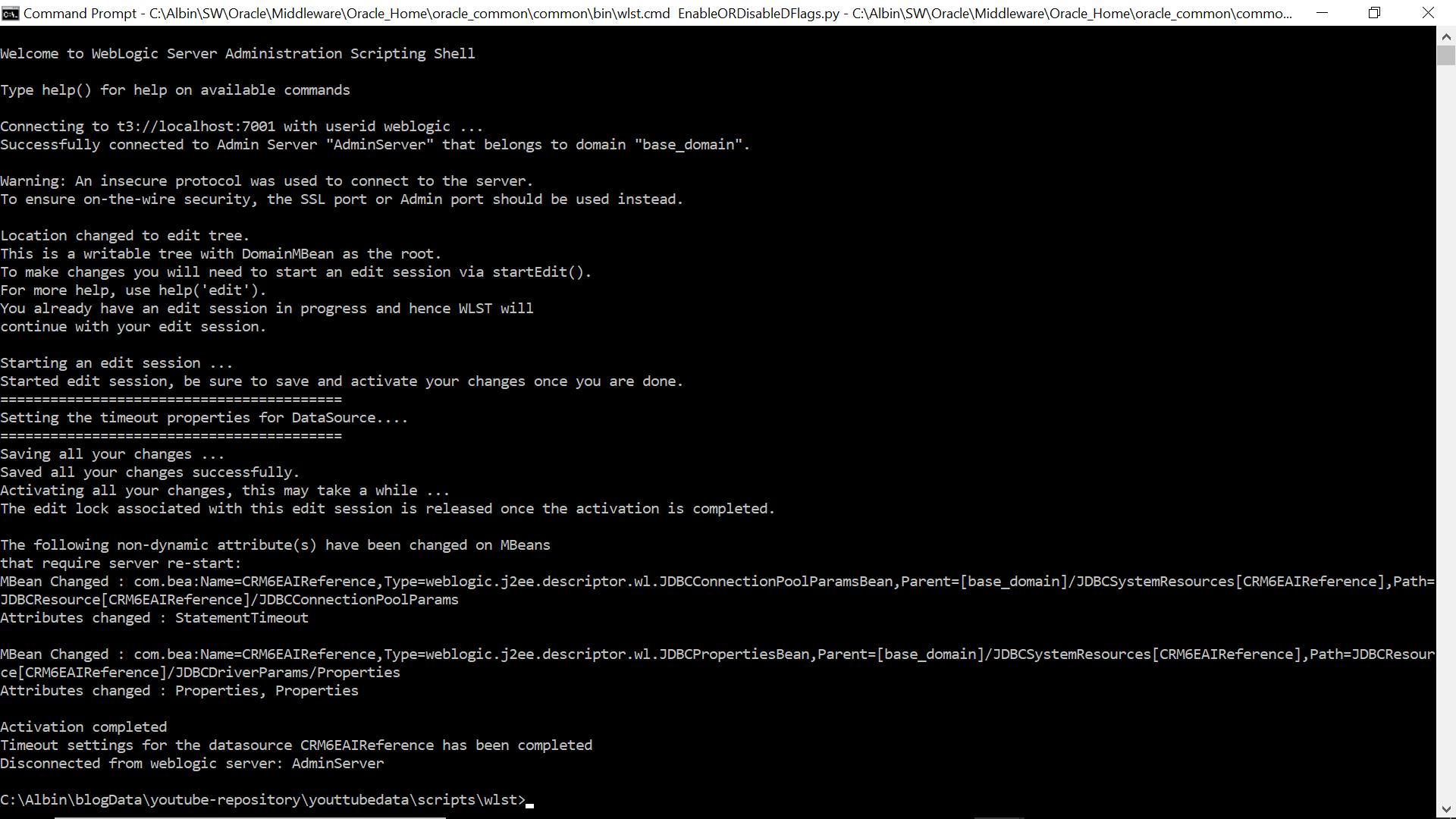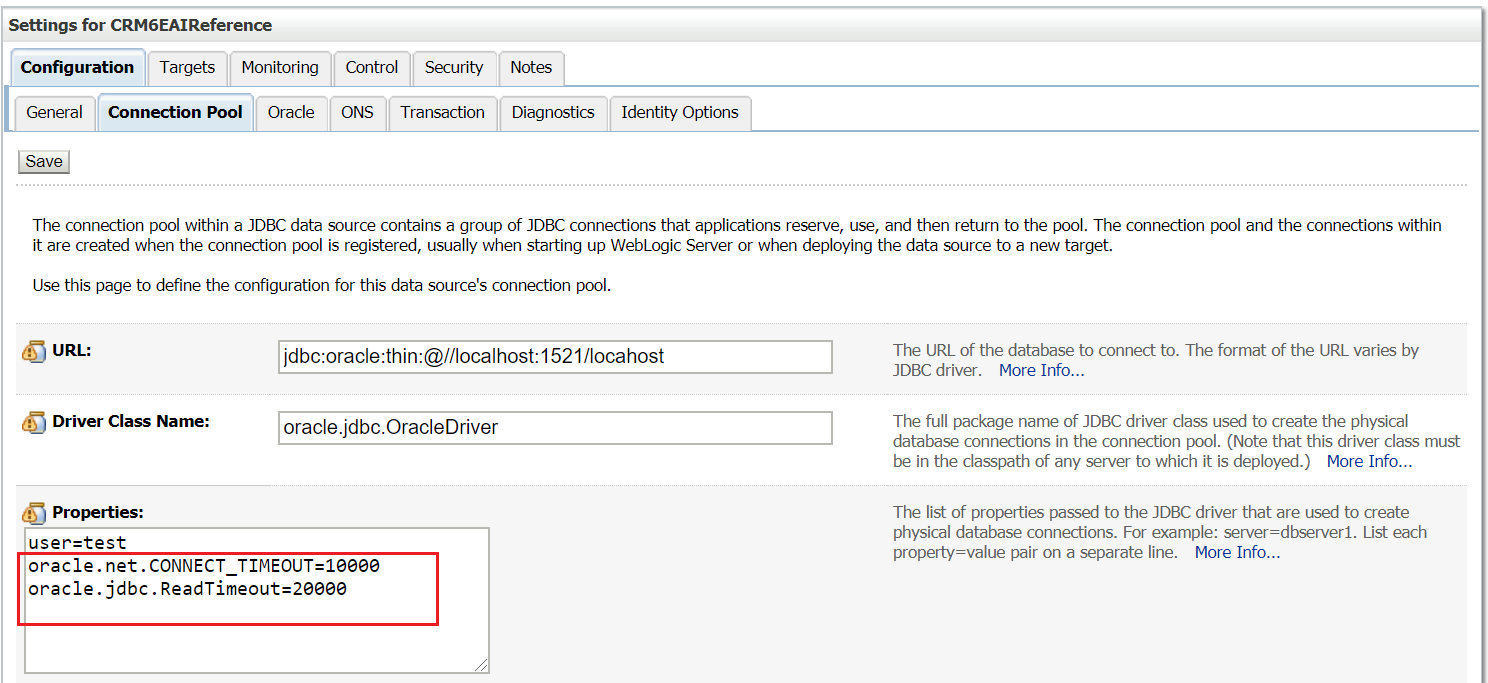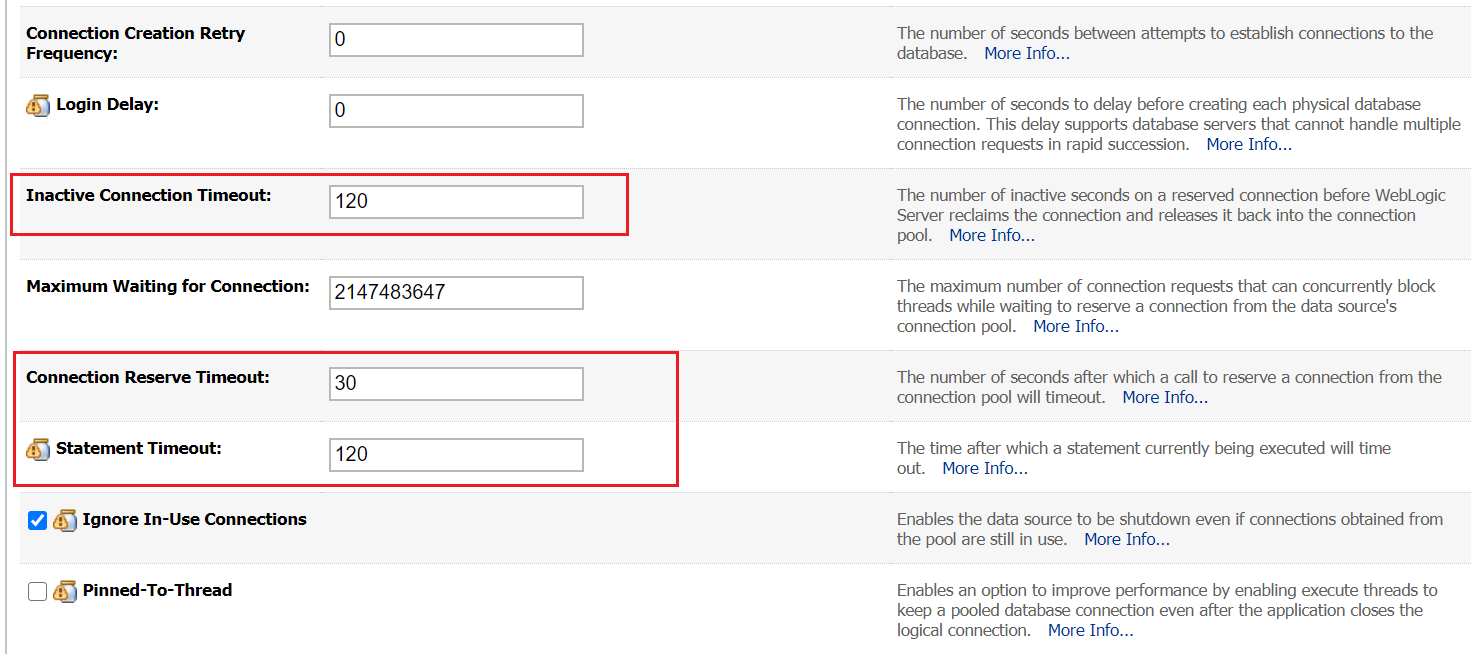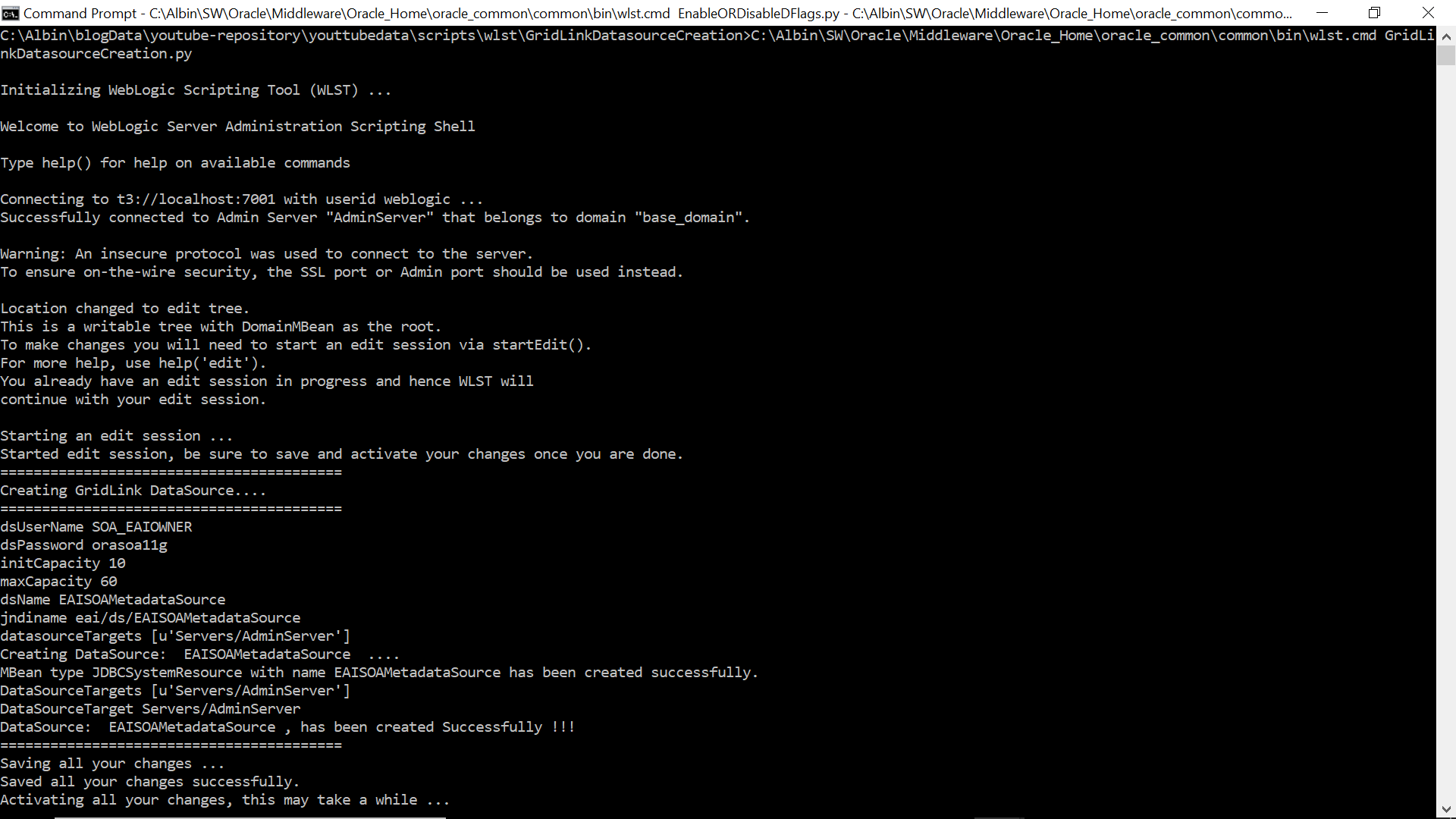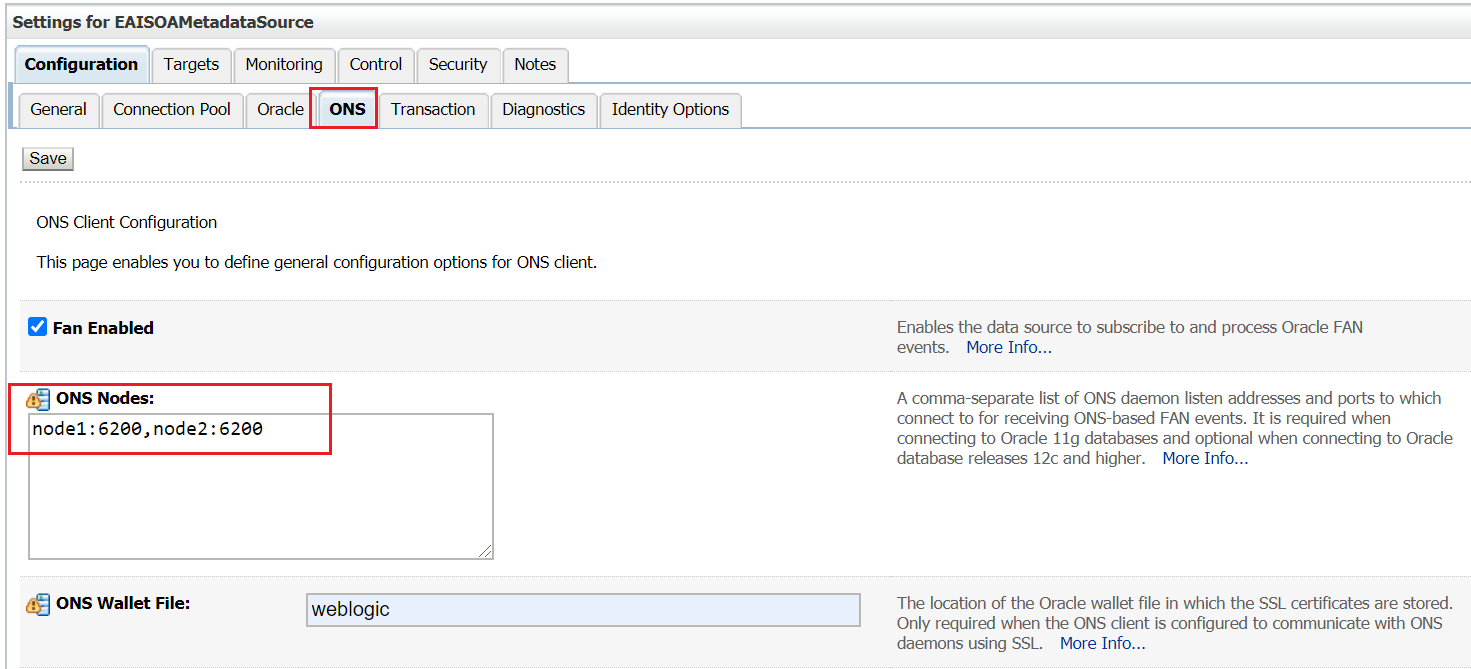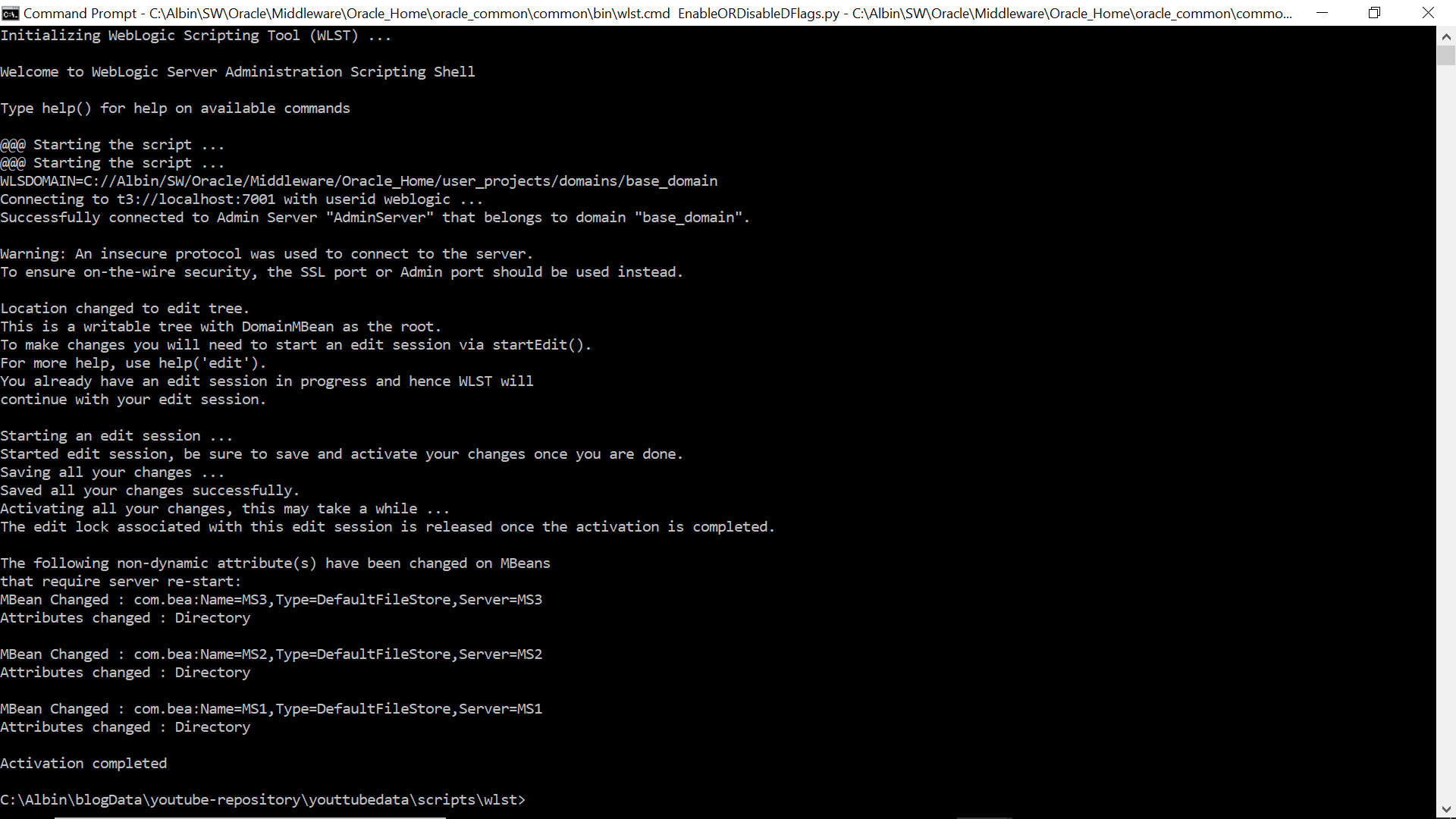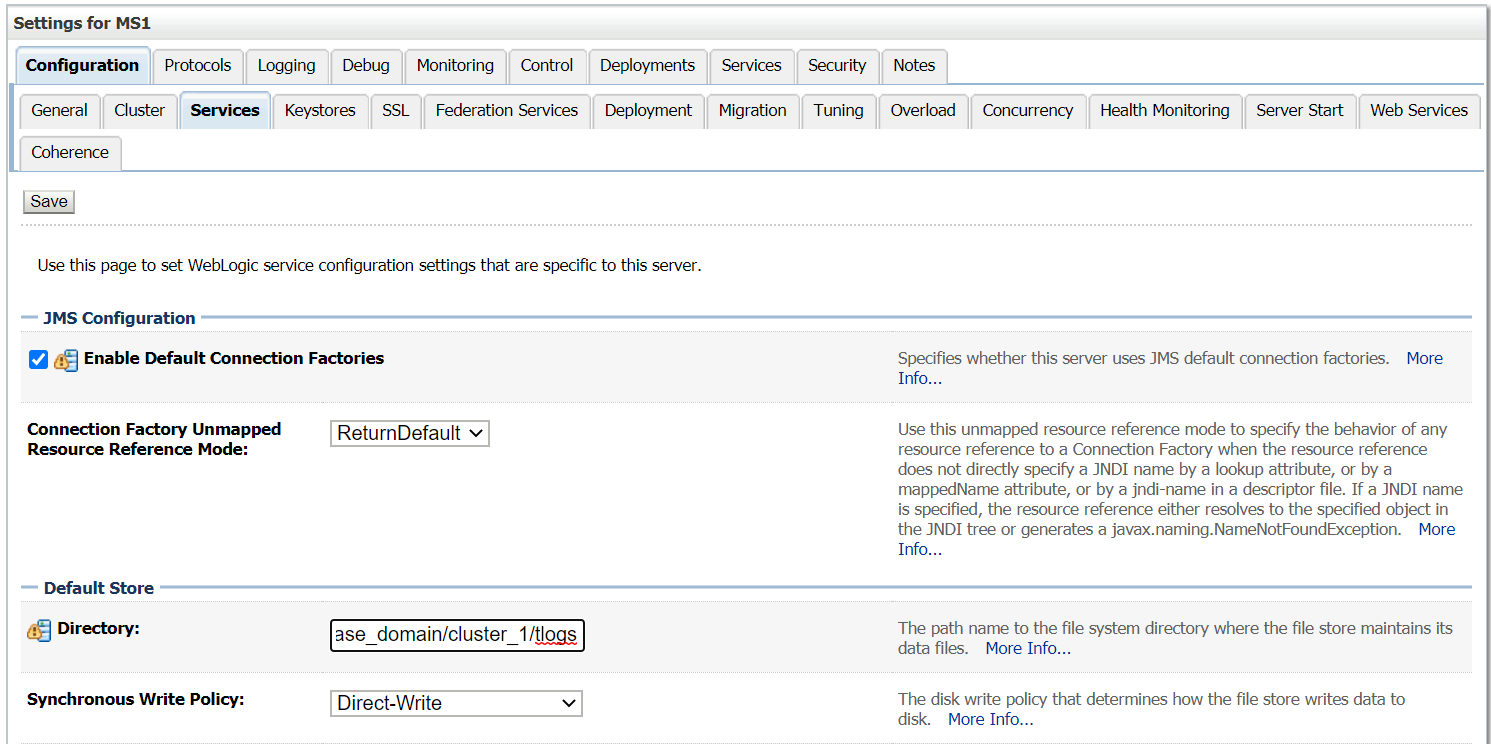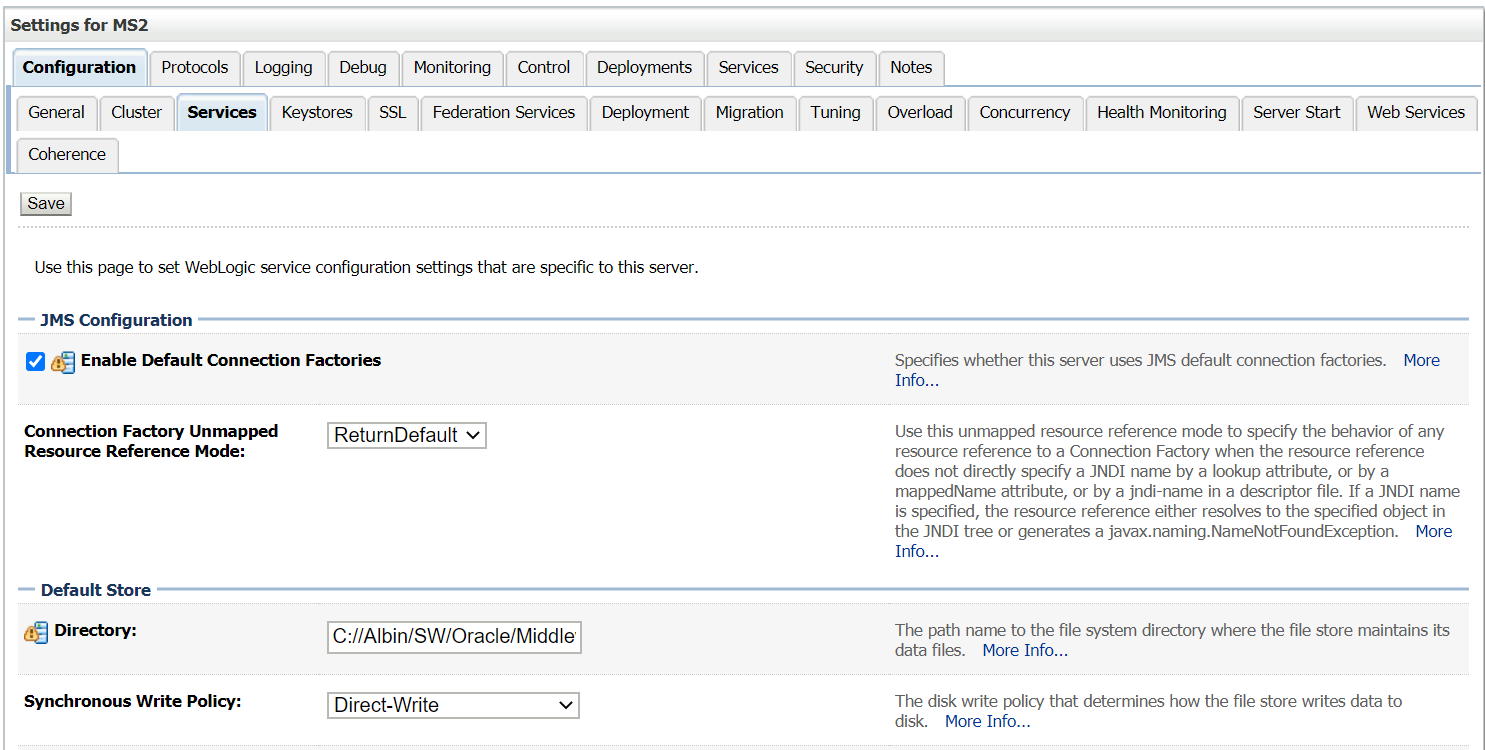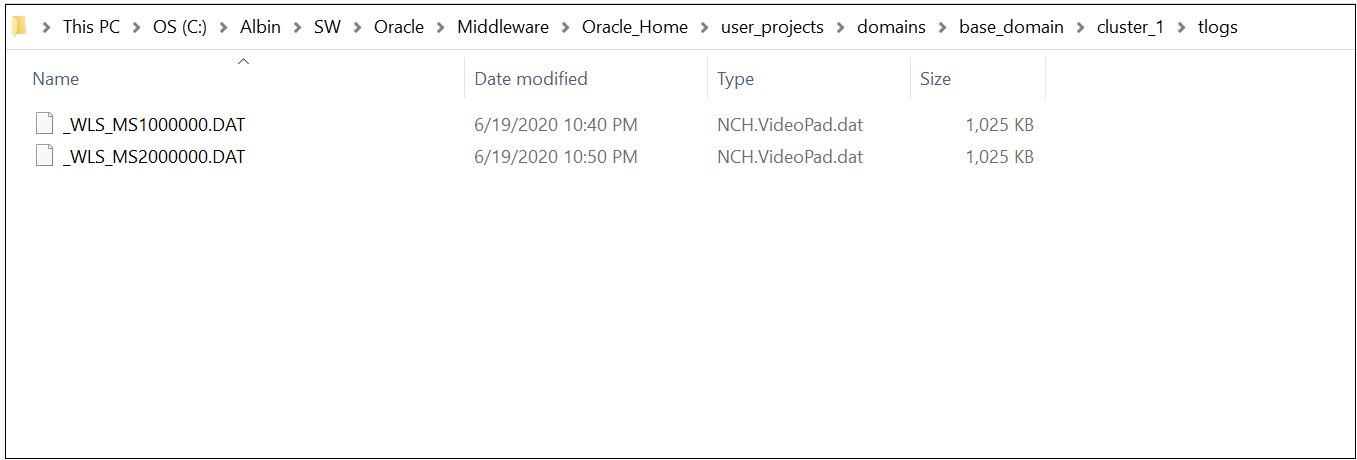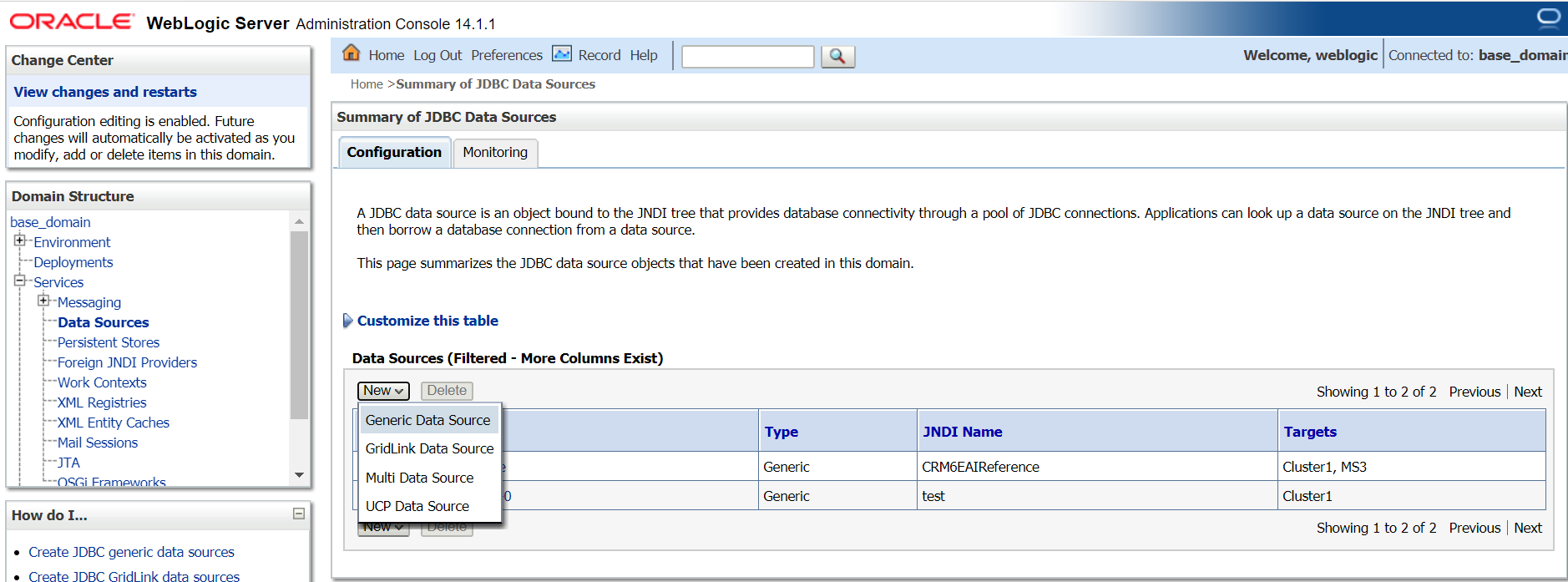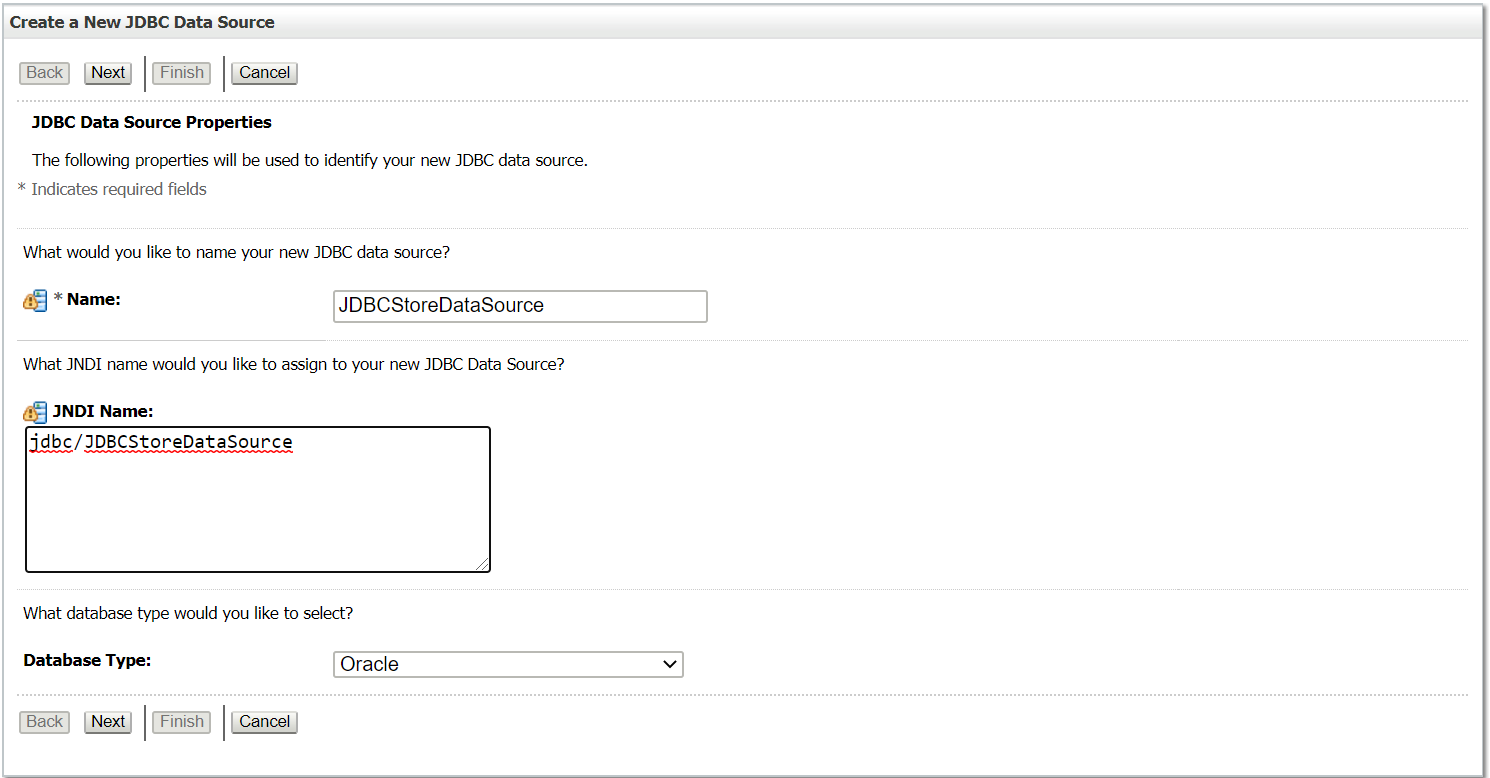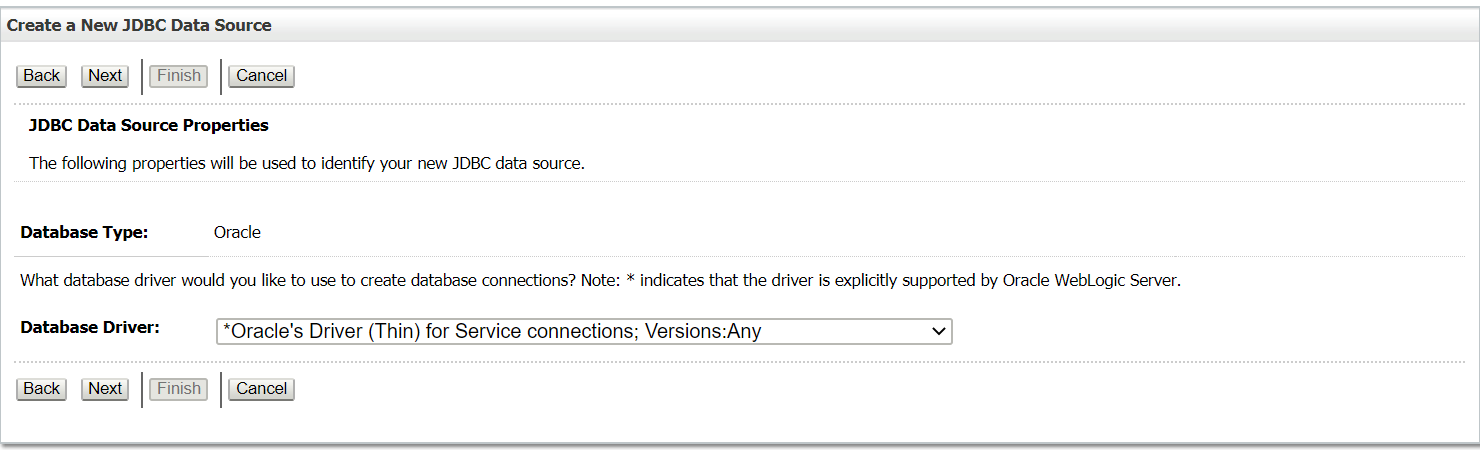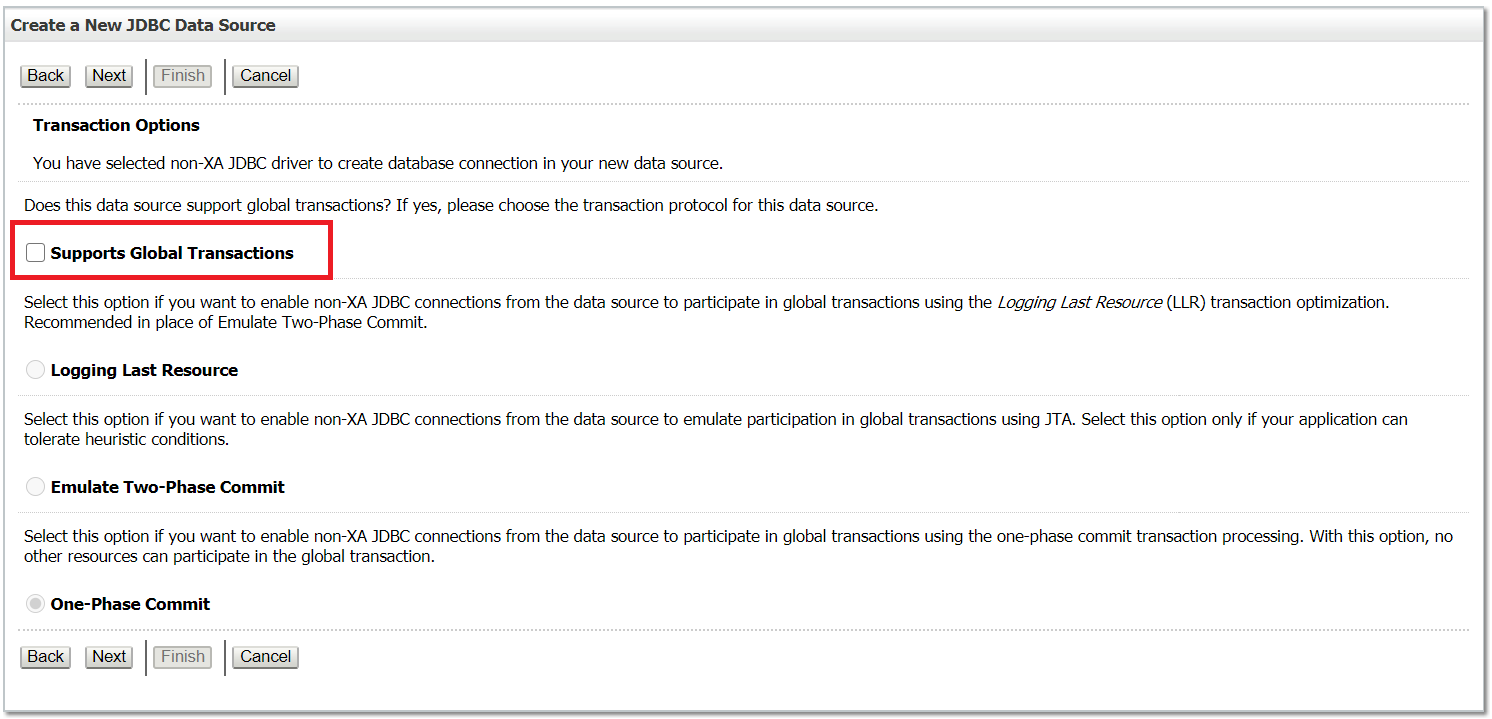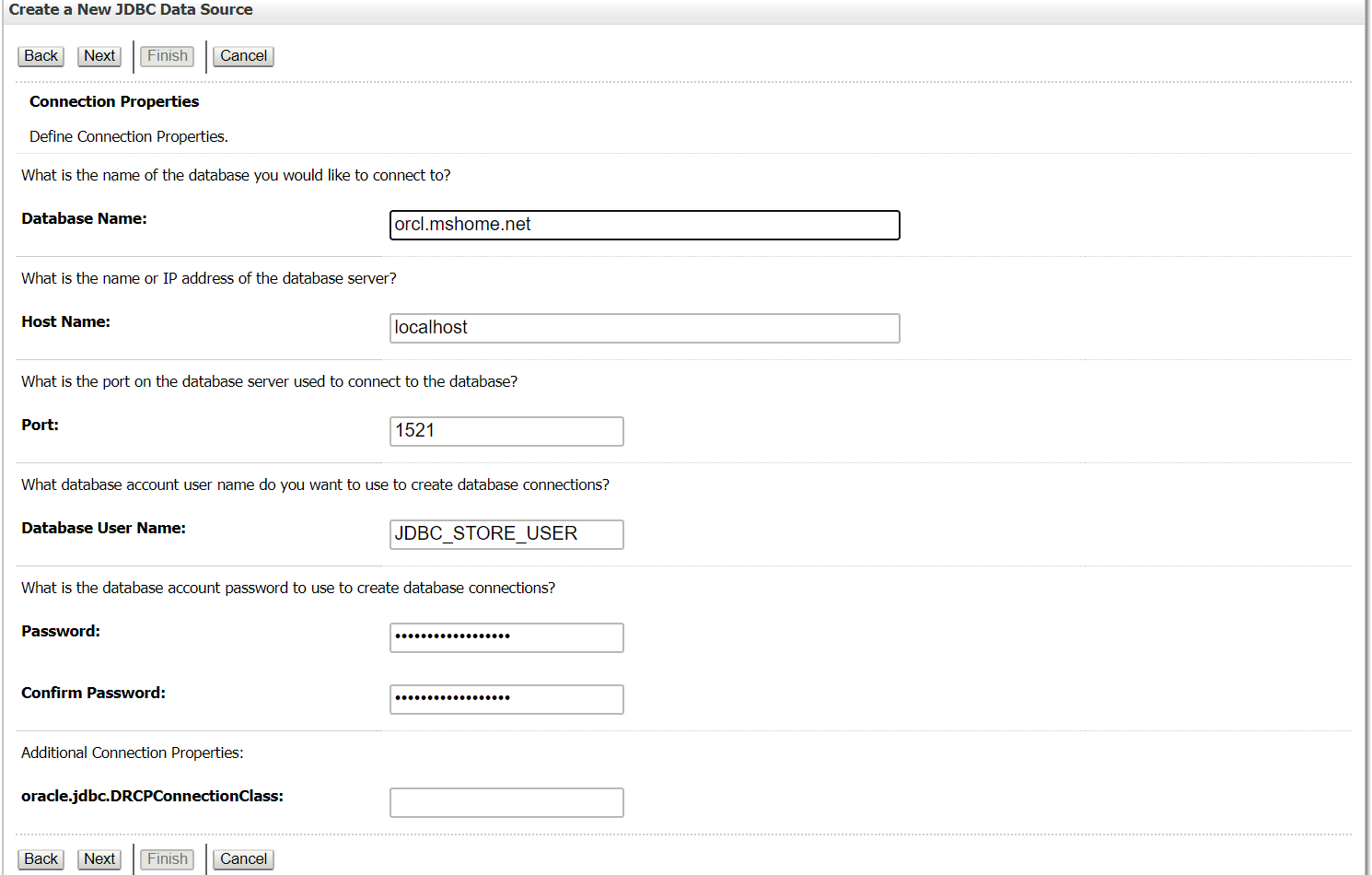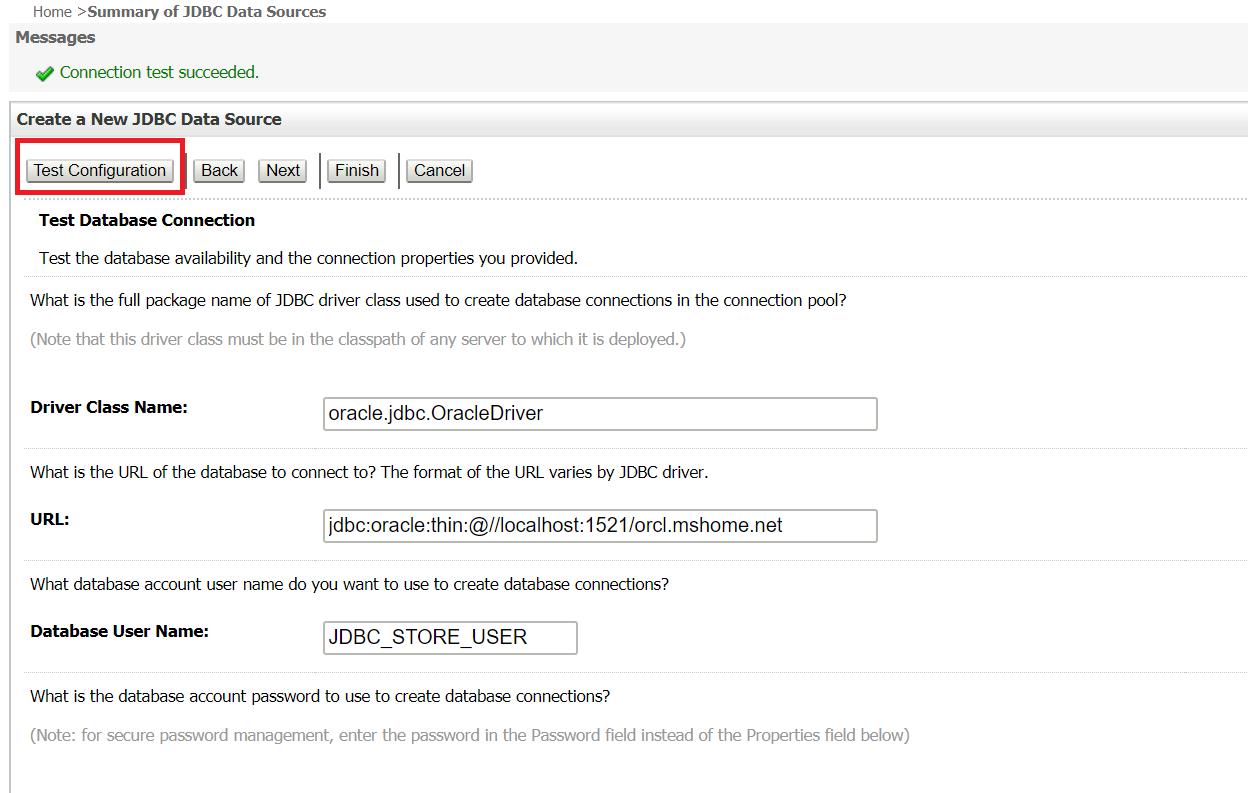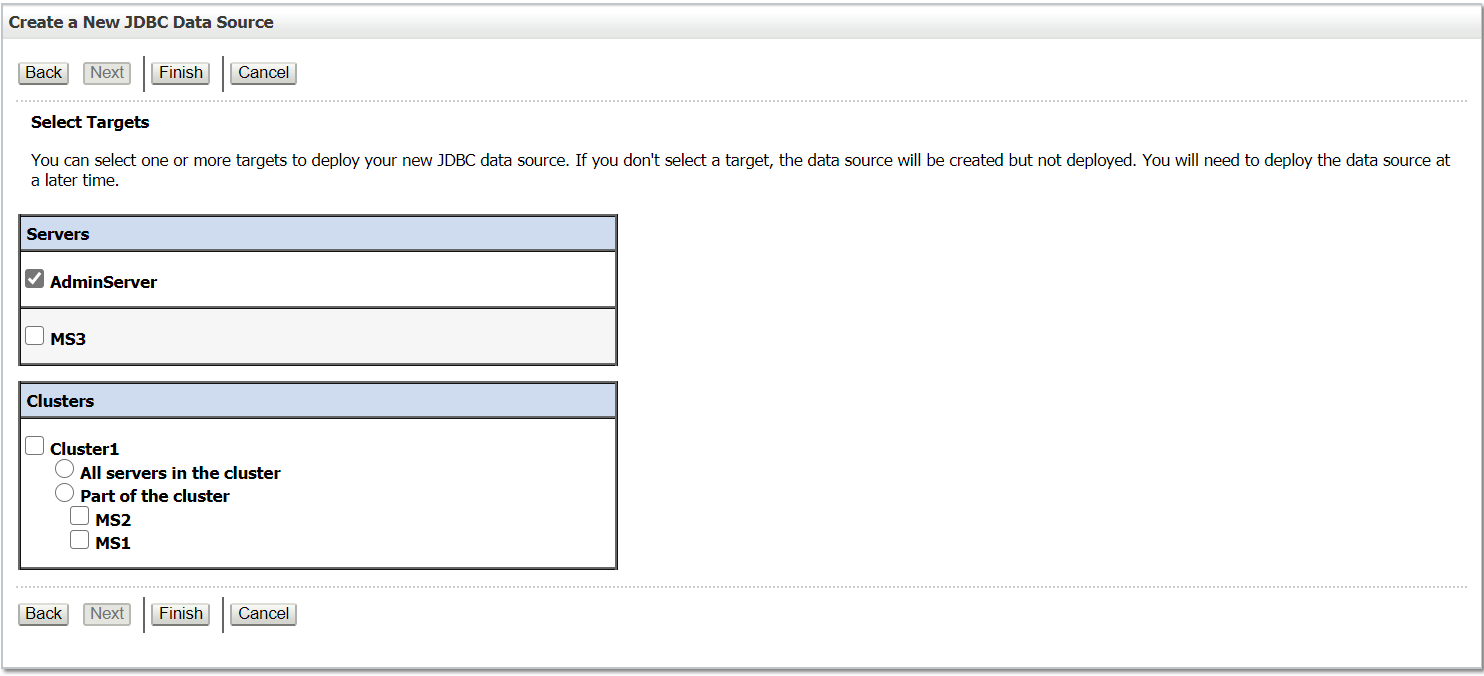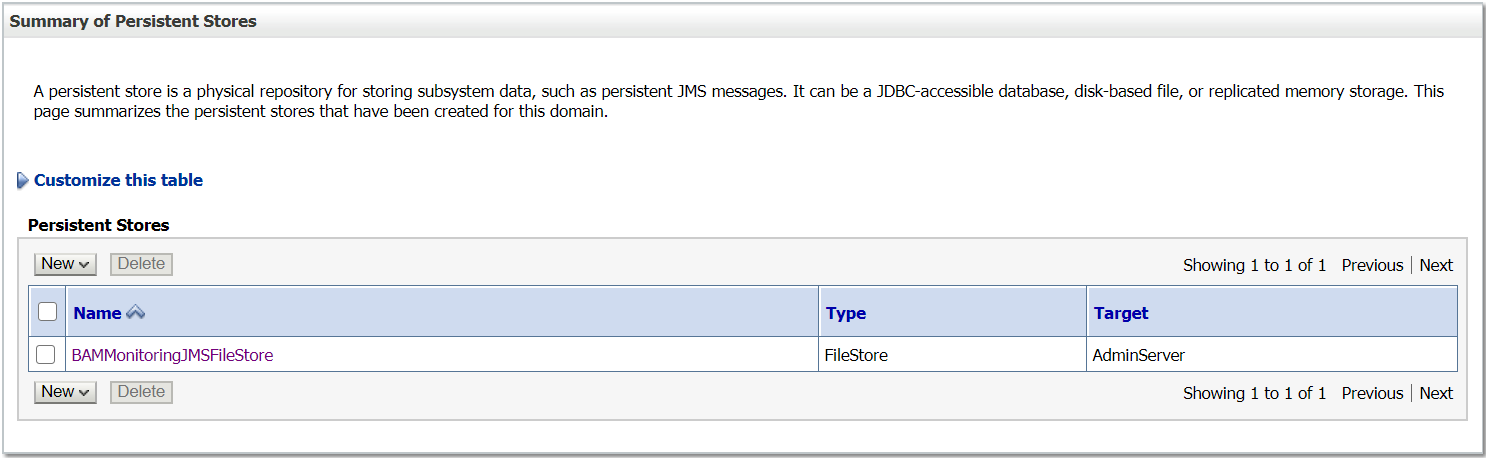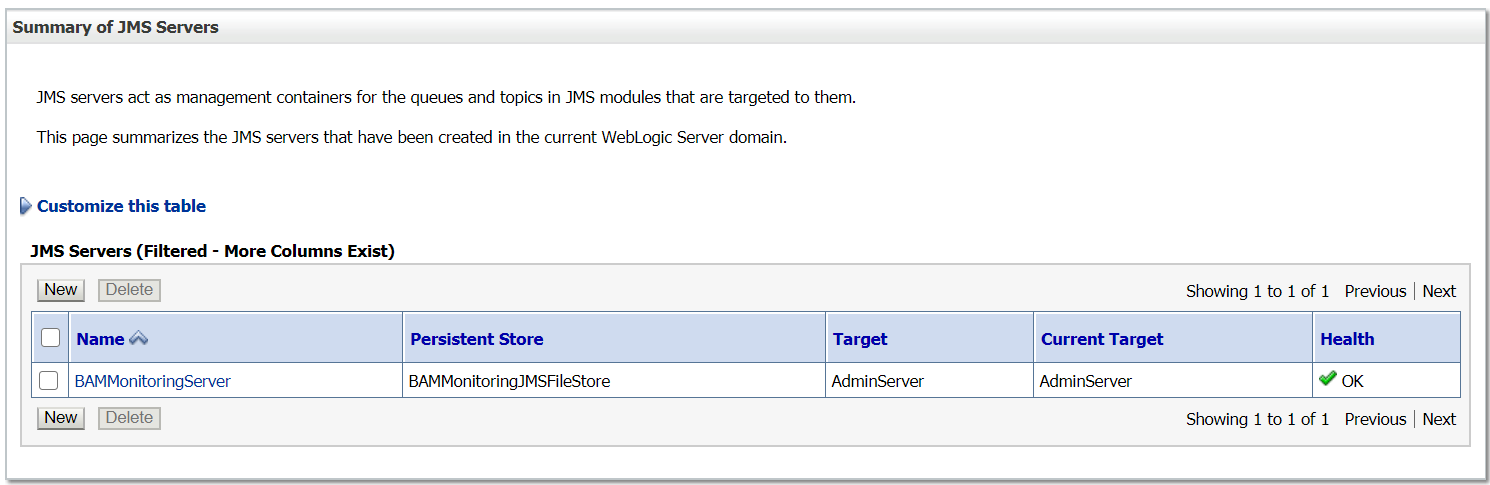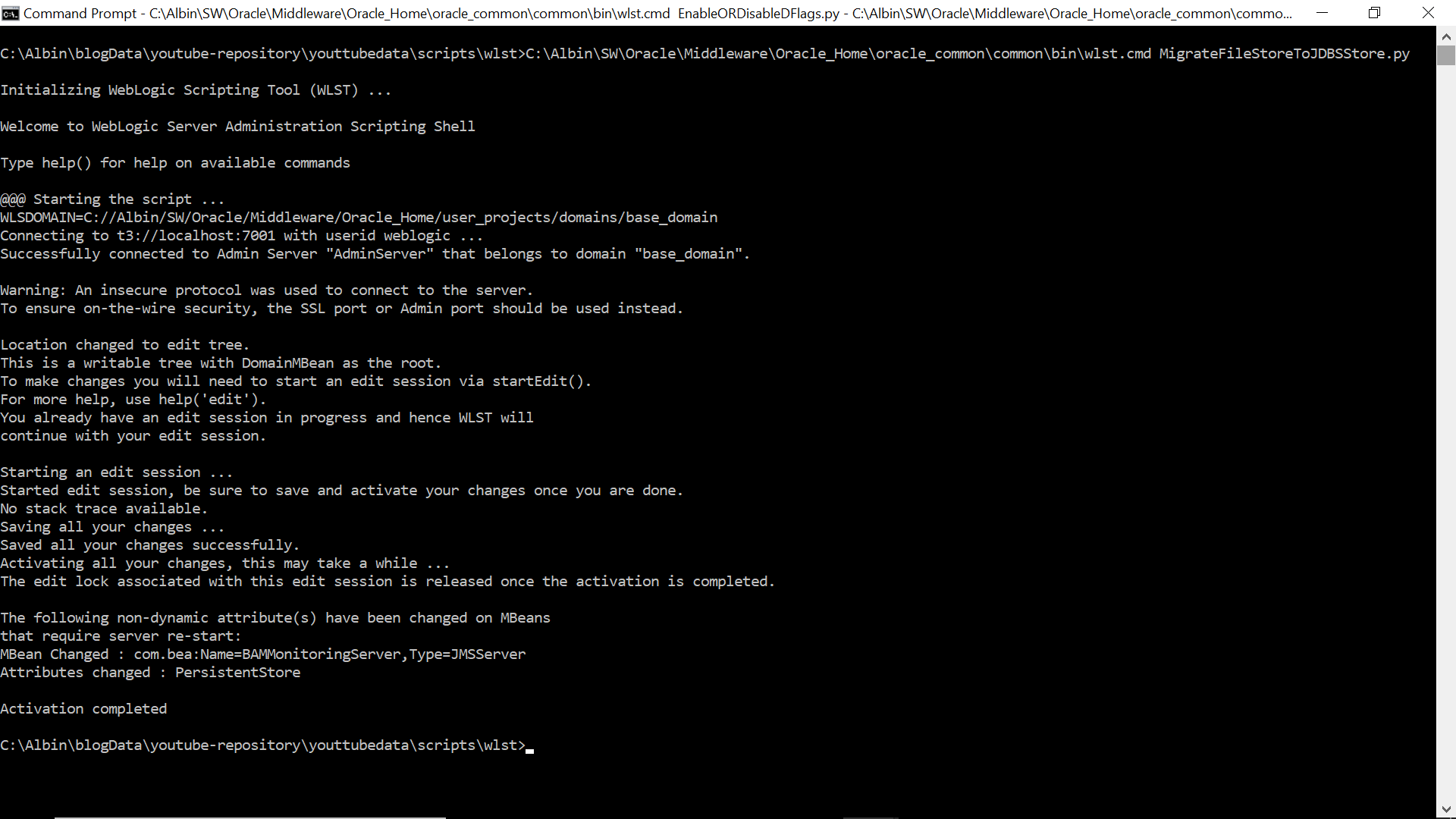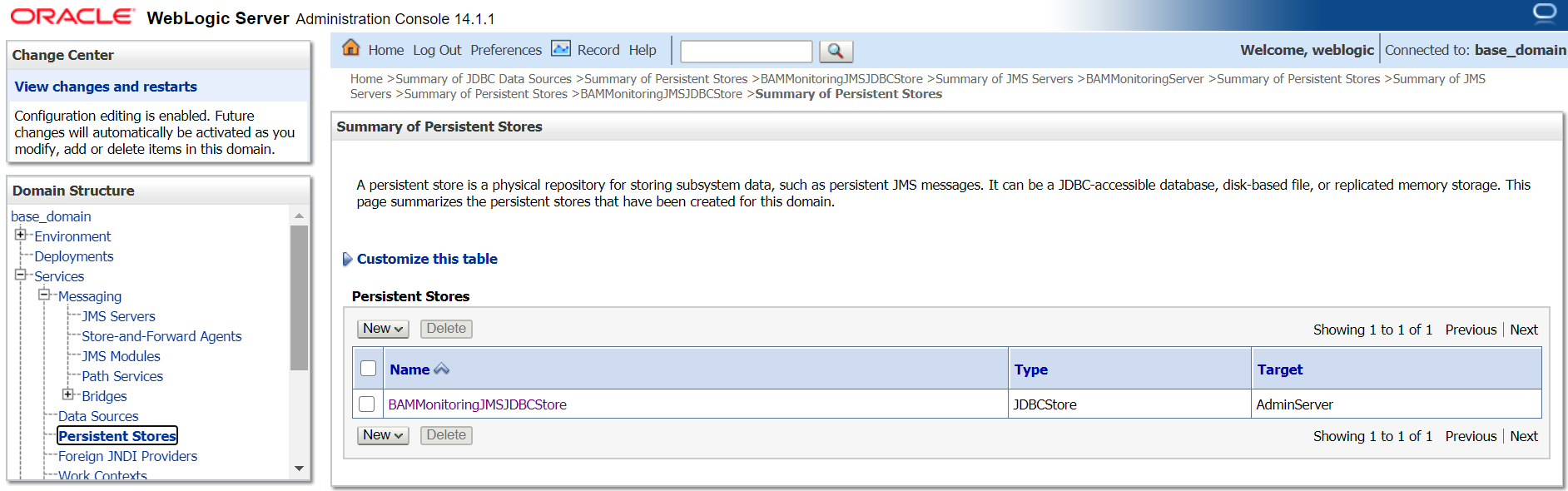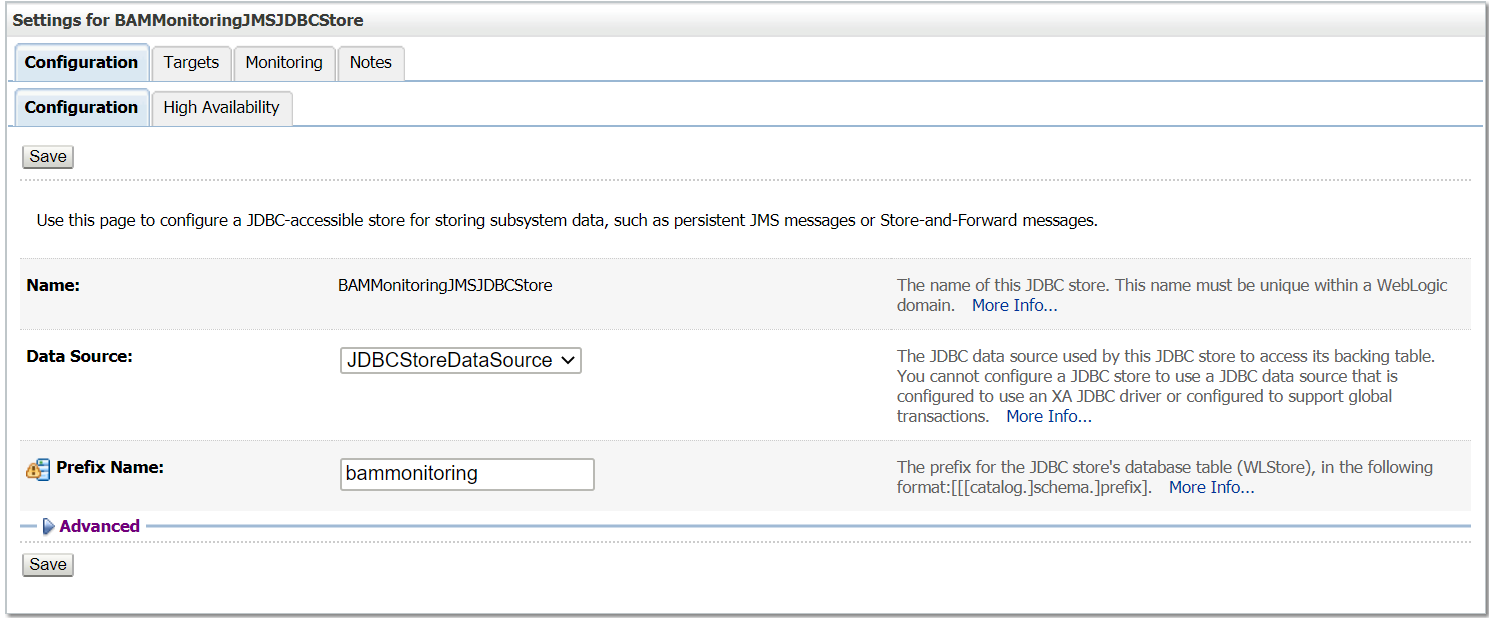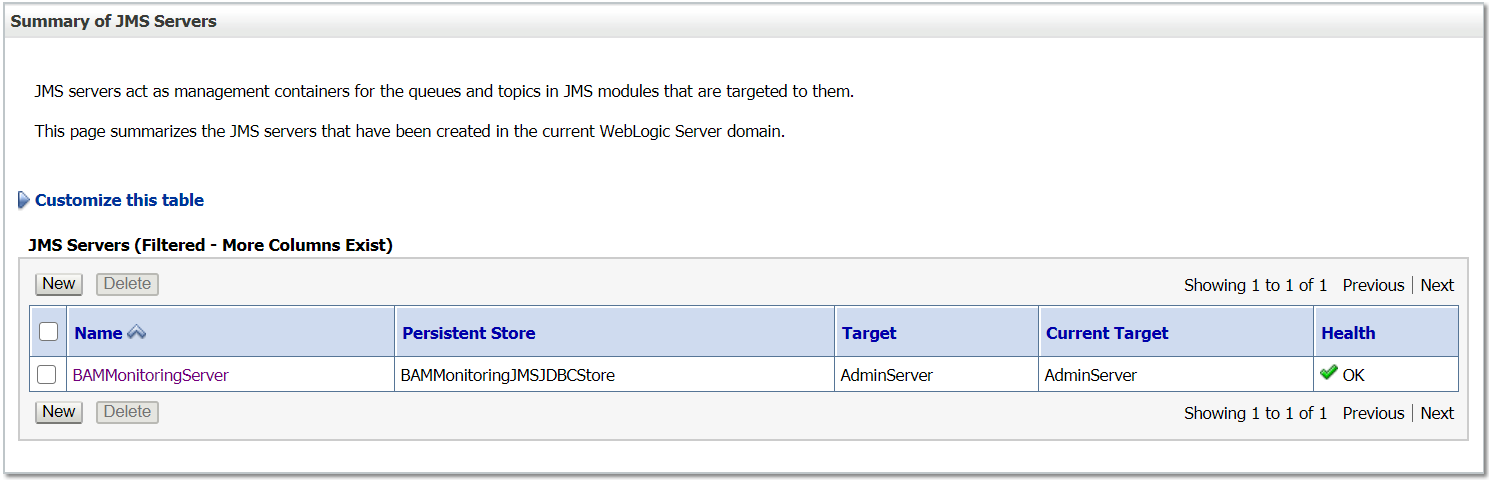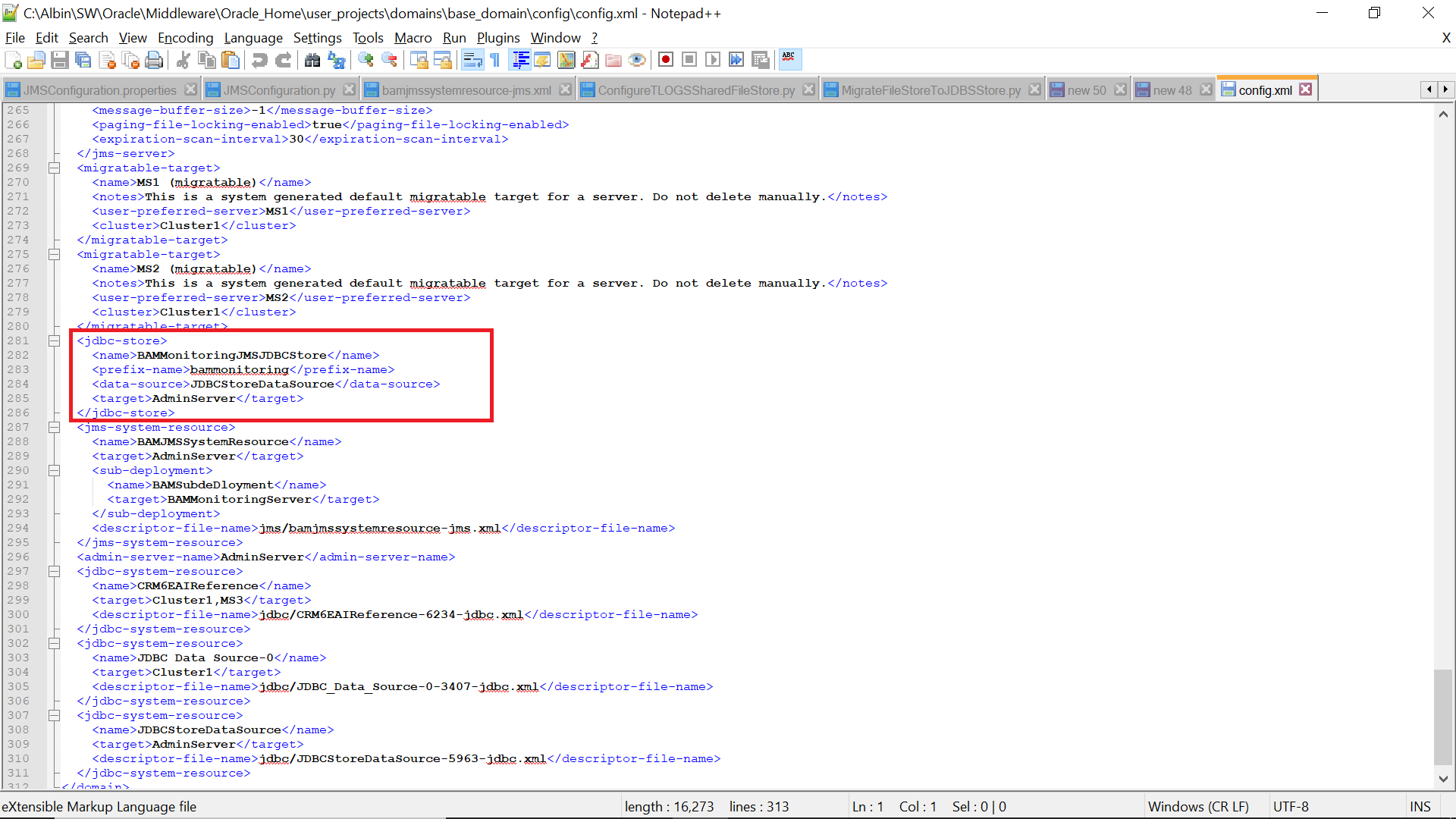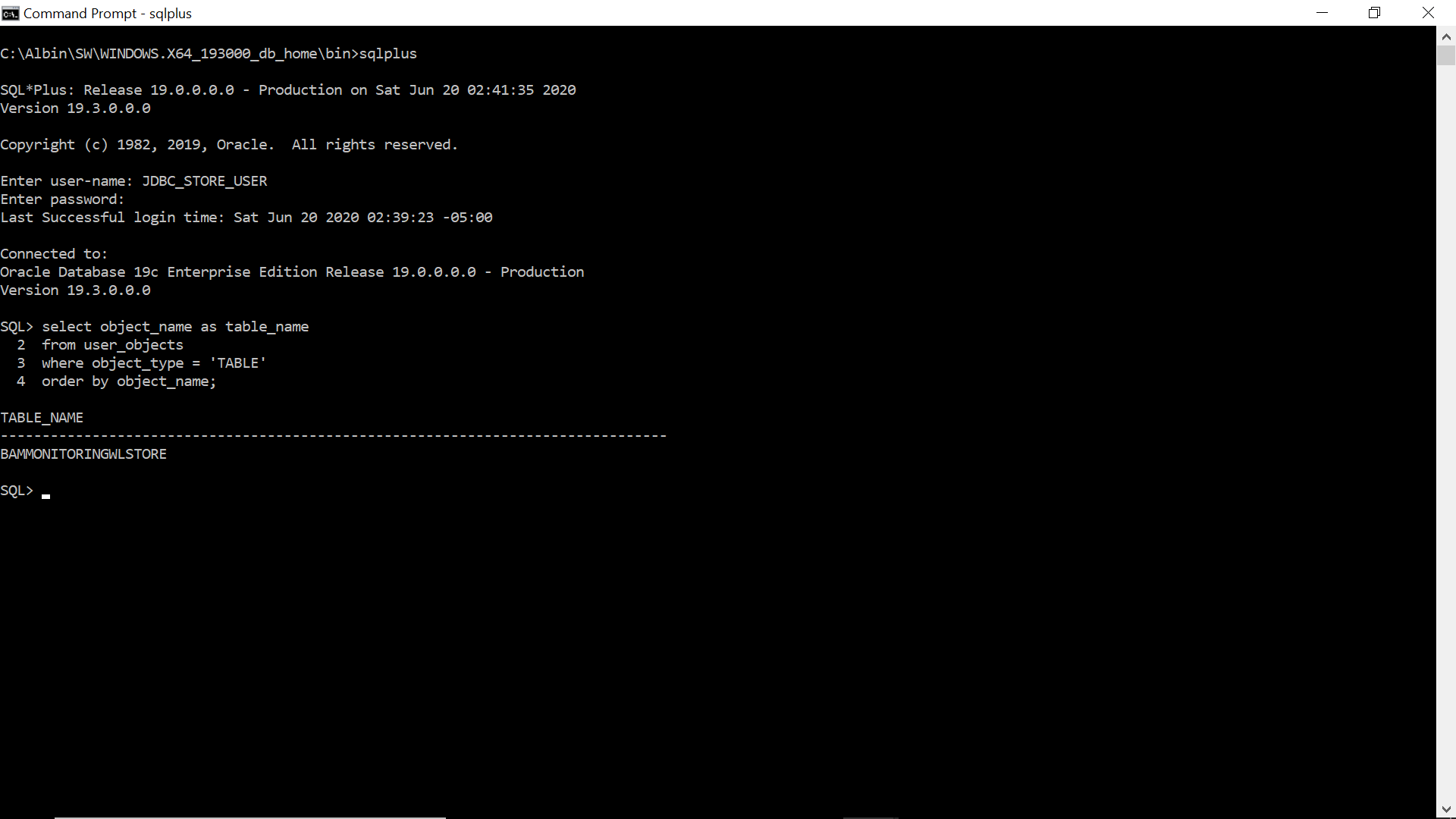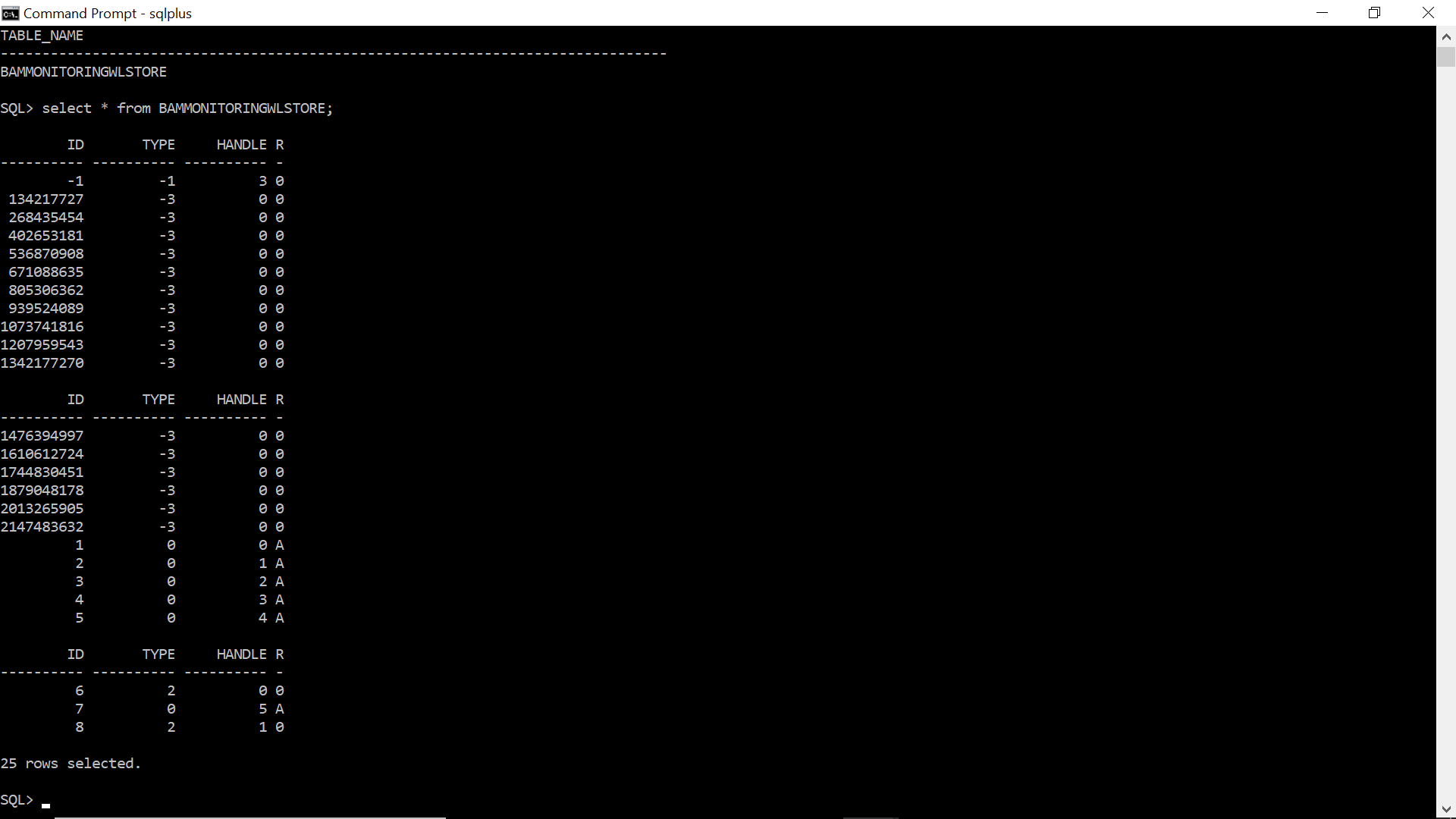nmEnroll and nmConnect command fails on windows server - Weblogic 12.2.1
The enroll of a domain with node manager and connecting to a node manager was failing in windows server for Weblogic 12.2.1
Steps followed to Enroll the domain:
Execute the following commands in command prompt
C:\Albin\SW\Weblogic\oracle\wlserver\common\bin\wlst.cmd
connect('weblogic','Albin123!','t3://localhost:7001')
nmEnroll('C:\Albin\SW\Weblogic\oracle\user_projects\domains\base_domain','C:\Albin\SW\Weblogic\oracle\user_projects\domains\base_domain\nodemanager')
nmConnect('weblogic', 'Albin123!', 'localhost', '5556', 'base_domain' ,'C:\Albin\SW\Weblogic\oracle\user_projects\domains\base_domain','ssl')
Error:
wls:/base_domain/serverConfig/> nmEnroll('C:\Albin\SW\Weblogic\oracle\user_projects\domains\base_domain','C:\Albin\SW\Weblogic\oracle\user_projects\domains\base_domain\nodemanager')
Enrolling this machine with the domain directory at C:\Albin\SW\Weblogic\oracle\user_projects\domainase_domain ...
Traceback (innermost last):
File "<console>", line 1, in ?
File "<iostream>", line 1661, in nmEnroll
File "<iostream>", line 553, in raiseWLSTException
WLSTException: Error occurred while performing nmEnroll : Problem enrolling the machine. : C:\Albin\SW\Weblogic\oracle\user_projects\domainase_domain\security\SerializedSystemIni.dat (The filename, directory name, or volume label syntax is incorrect)
Use dumpStack() to view the full stacktrace :
wls:/base_domain/serverConfig/> nmConnect('weblogic', 'Albin123!', 'localhost', '5556', 'base_domain' ,'C:\Albin\SW\Weblogic\oracle\user_projects\domains\base_domain','ssl')
Connecting to Node Manager ...
<May 7, 2019 9:35:58 PM CDT> <Info> <Security> <BEA-090905> <Disabling the CryptoJ JCE Provider self-integrity check for better startup performance. To enable this check, specify -Dweblogic.security.allowCryptoJDefaultJCEVerification=true.>
<May 7, 2019 9:35:58 PM CDT> <Info> <Security> <BEA-090906> <Changing the default Random Number Generator in RSA CryptoJ from ECDRBG128 to HMACDRBG. To disable this change, specify -Dweblogic.security.allowCryptoJDefaultPRNG=true.>
<May 7, 2019 9:35:58 PM CDT> <Info> <Security> <BEA-090909> <Using the configured custom SSL Hostname Verifier implementation: weblogic.security.utils.SSLWLSHostnameVerifier$NullHostnameVerifier.>
Traceback (innermost last):
File "<console>", line 1, in ?
File "<iostream>", line 111, in nmConnect
File "<iostream>", line 553, in raiseWLSTException
WLSTException: Error occurred while performing nmConnect : Cannot connect to Node Manager. : Received error message from Node Manager Server: [Processing for domain 'base_domain' failed due to I/O error: [The filename, directory name, or volume label syntax is incorrect]]. Please check Node Manager log for details.
Use dumpStack() to view the full stacktrace :
wls:/base_domain/serverConfig/>
The domain was successfully enrolled after executing the below command
nmEnroll('C:\\Albin\\SW\\Weblogic\\oracle\\user_projects\\domains\\base_domain','C:\\Albin\\SW\Weblogic\\oracle\\user_projects\\domains\\base_domain\\nodemanager')
nmConnect('weblogic', 'Albin123!', 'localhost', '5556', 'base_domain' ,'C:\\Albin\\SW\\Weblogic\\oracle\\user_projects\\domains\\base_domain','ssl')