Invocation of https/SSL service is not working from OSB
We were trying to install the wildcard certificate to enable the communication from OSB to end system, but the following exception was displayed in the log file and also the communication to the end system is failing even though the certificate installation was successful;
<Jan 23, 2015 10:45:05 PM PST> <Notice>
<Security> <localhost> <AdminServer> <[ACTIVE]
ExecuteThread: '12' for queue: 'weblogic.kernel.Default (self-tuning)'>
<<anonymous>> <> <bac54c313ca42523:46f5522b:14b61066510:-7ffd-000000000008b798>
<1423456801909> <BEA-090898> <Ignoring the trusted CA
certificate "CN=*.sample.com,O=Sample,L=Sample,ST=Sample,C=US". The
loading of the trusted certificate list raised a certificate parsing exception
PKIX: Unsupported OID in the AlgorithmIdentifier object:
1.2.840.113549.1.1.11.>
After analysis, we found that JSSE flag should be enabled
along with Custom Host Name Verification (weblogic.security.utils.SSLWLSWildcardHostnameVerifier)
to support wildcard certificate.
The following exception is thrown while invoking the https
service from OSB.
<soapenv:Envelope
xmlns:soapenv="http://schemas.xmlsoap.org/soap/envelope/">
<soapenv:Body>
<soapenv:Fault>
<faultcode>soapenv:Server</faultcode>
<faultstring>
BEA-380000: General runtime error:
java.lang.NullPointerException
</faultstring>
<detail>
<con:fault
xmlns:con="http://www.bea.com/wli/sb/context">
<con:errorCode>BEA-380000</con:errorCode>
<con:reason>
General runtime error: java.lang.NullPointerException
</con:reason>
<con:location>
<con:node>RouteToSFDC_SearchService_BS</con:node>
<con:path>request-pipeline</con:path>
</con:location>
</con:fault>
</detail>
</soapenv:Fault>
</soapenv:Body>
</soapenv:Envelope>
This is the internal OSB server issue; the cause of the
issue is that the AsyncResponseHandler does not properly register JSSEFilter
for JSSE SSL.
The Weblogic patch 11866509 based on the Weblogic
server version (this issues is identified in Weblogic server version 10.3.4 and
10.3.5) should be installed to resolve the issue.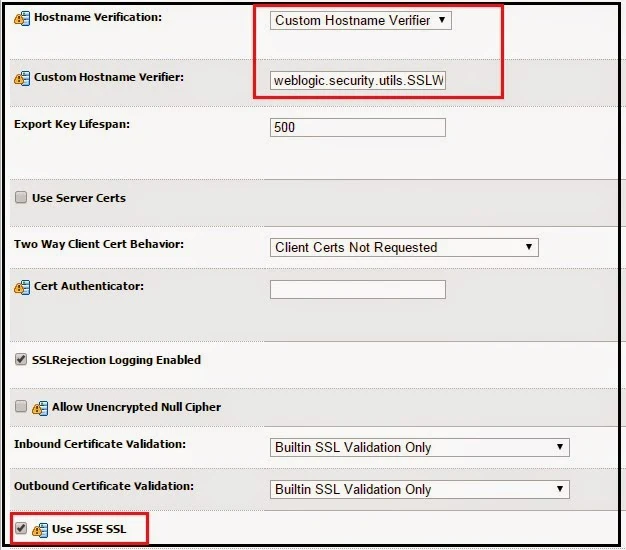
No comments:
Post a Comment