WLST script to enable Backup/Archive configurations in weblogic server
By enabling the backup/archiving in Weblogic, the administration Server can automatically backups the domain configuration (the entire domain-name/config directory) during the server boot to DOMAIN_HOME\config-original.jar and config-booted.jar.
Also multiple versions of the domain config will be archived by the Administration Server, each time the domain configuration is modified into the DOMAIN_CONFIG\configArchive folder.
The configuration archives can be used for system restoration in cases where accidental configuration changes need to be reversed.
This tutorial explains how to use WLST script to enable backup/archive configurations.
WLST Script
The below WLST script will help us to enable the backup/archive configurations
EnableArchiving.py
adminURL='t3://localhost:7001'
adminUserName='weblogic'
adminPassword='weblogic1'
connect(adminUserName, adminPassword, adminURL)
domainRuntime()
edit()
startEdit()
cmo.setConfigBackupEnabled(true)
cmo.setArchiveConfigurationCount(5)
save()
activate()
Script
https://github.com/techforum-repo/youttubedata/blob/master/scripts/wlst/EnableArchiving.py
Execute the script
<<Oracle_Home>>\oracle_common\common\bin\wlst.cmd EnableArchiving.py
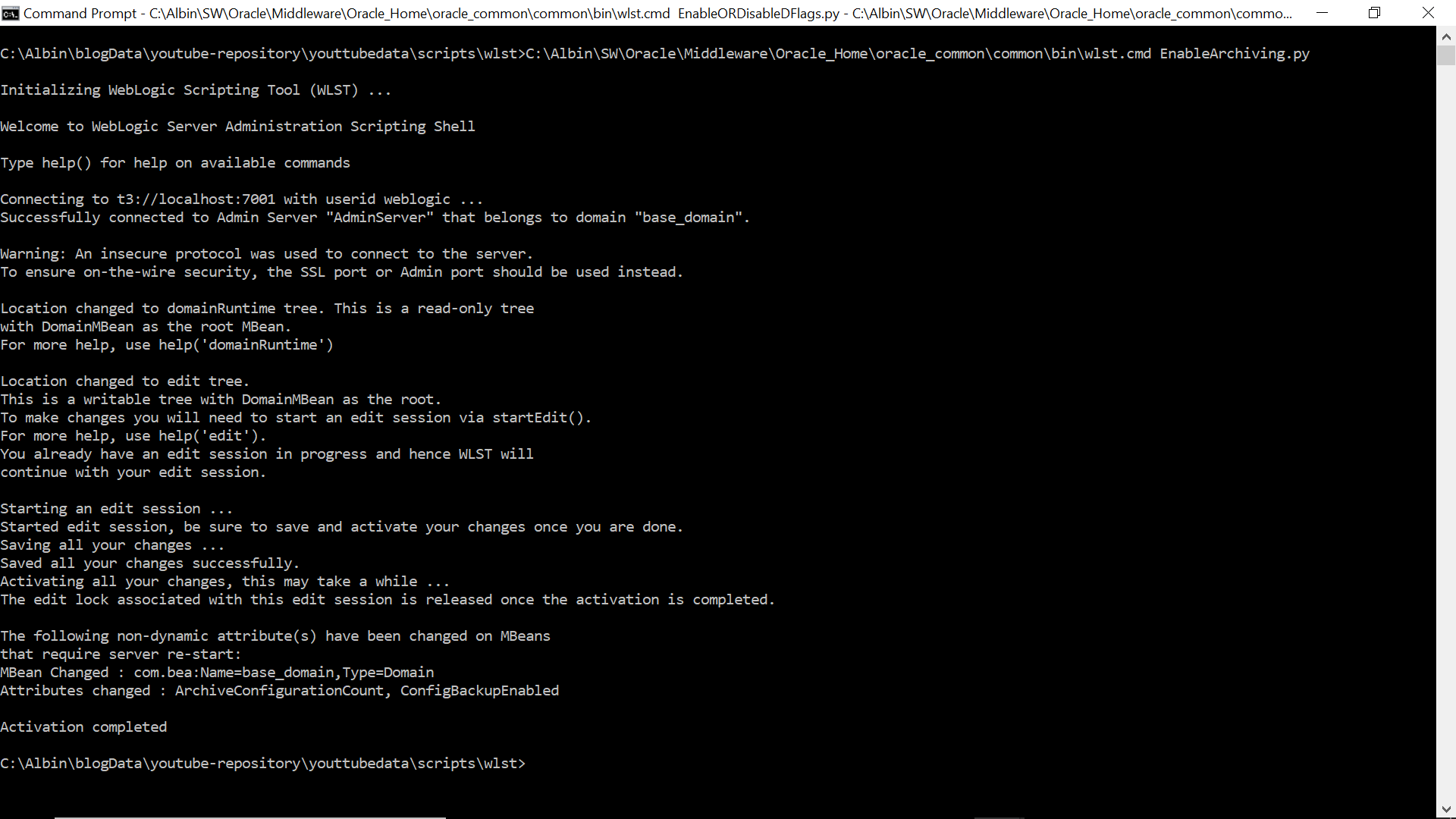
Verify the configuration
To verify the configuration- Login to admin console →Click on Domain in the left panel →Expand the Advanced in General Configuration section
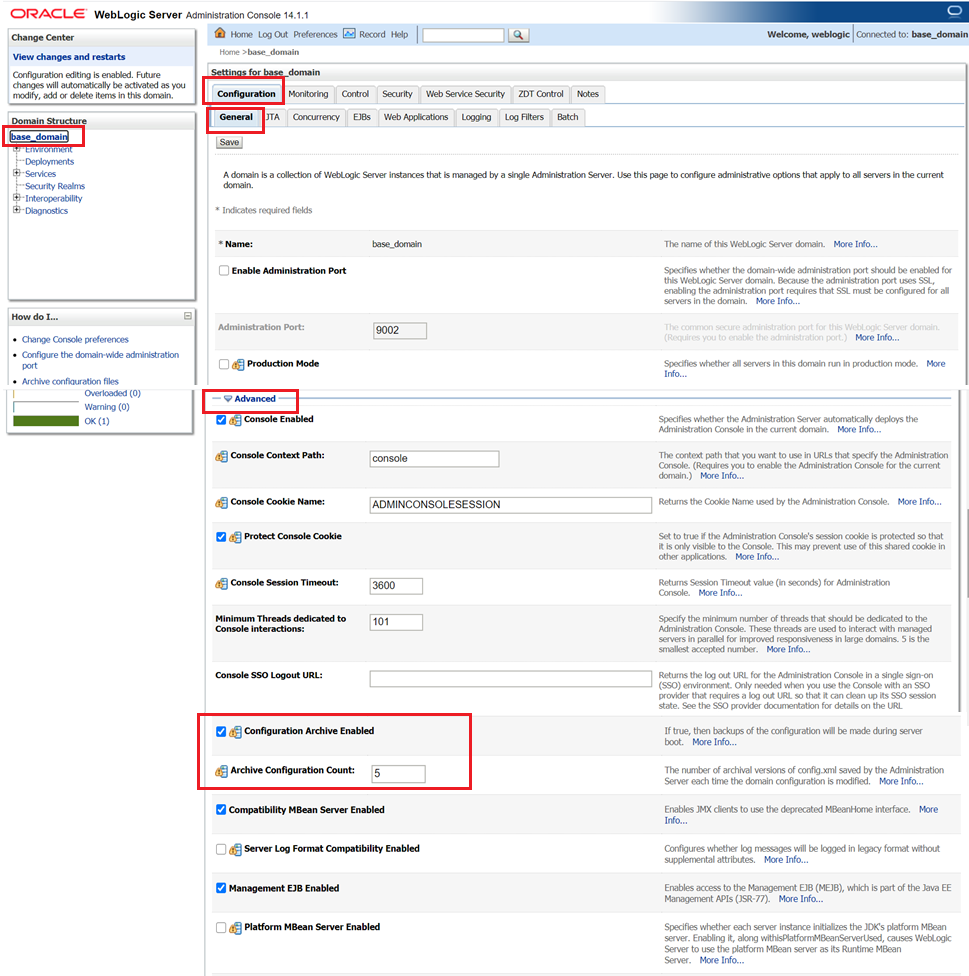
When the Admin Server starts up it automatically makes a backup of DOMAIN_HOME/config directory and stores it in DOMAIN_HOME/config-original.jar(original configuration file while restarting the server) and once the start up completed(booted) successfully it makes a backup of DOMAIN_HOME/config directory and stores it in DOMAIN_HOME/config-booted.jar(the config file on which the server is booted successfully) .
Most of the cases both of the file contents will be same. If the server fails to boot successfully the config-booted.jar will not be generated and the old config-booted.jar file will be left as it is.
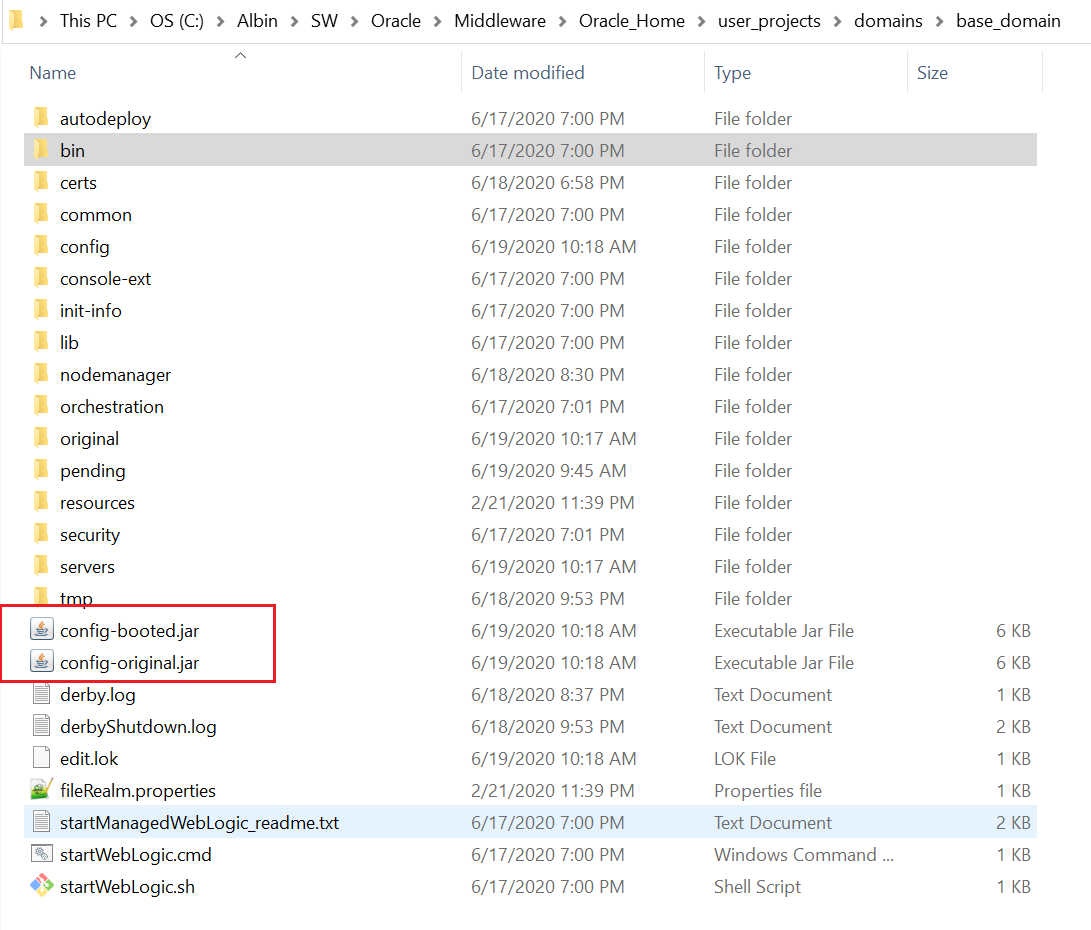
Also whenever the domain configuration is modified, the admin server archive the previous configurations to the DOMAN_HOME\configArchive folder.The files use the naming convention as config-number.jar, where number is the sequential number of the archive.After it reaches the maximum number of archive files specified in the configuration(ArchiveConfigurationCount — 5), older archive files will be discarded
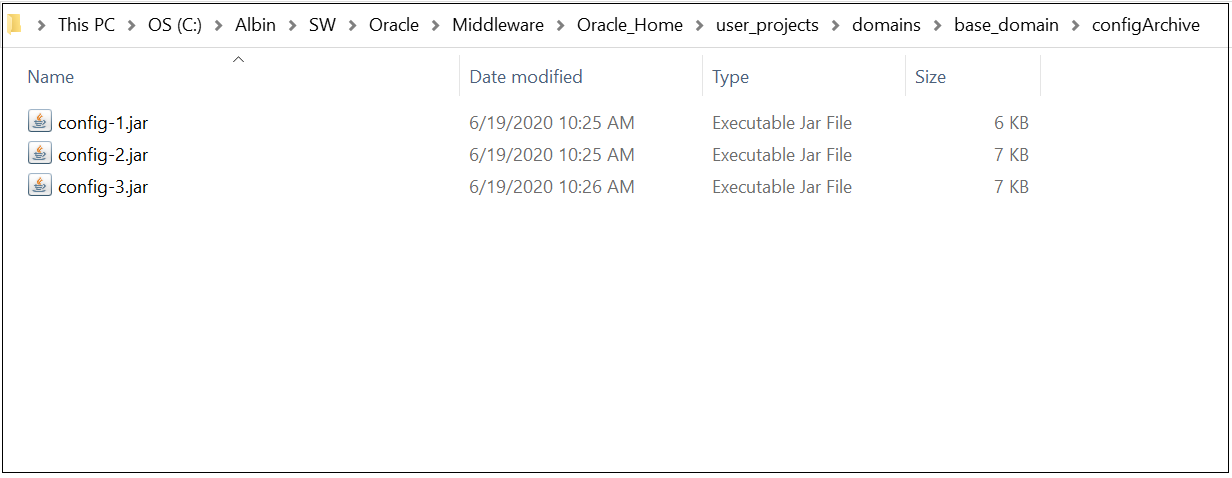
Recover the configurations
Stop the servers
Rename the current <<DOMAIN-HOME>>/config folder to config-bkp
Create a folder with name config under <<DOMAIN-HOME>>
cd to <<DOMAIN-HOME>>/configArchive in a command prompt
Execute the below command(change the archive file name as required)
tar -xf config-1.jar -C <<DOMAIN-HOME>>\config
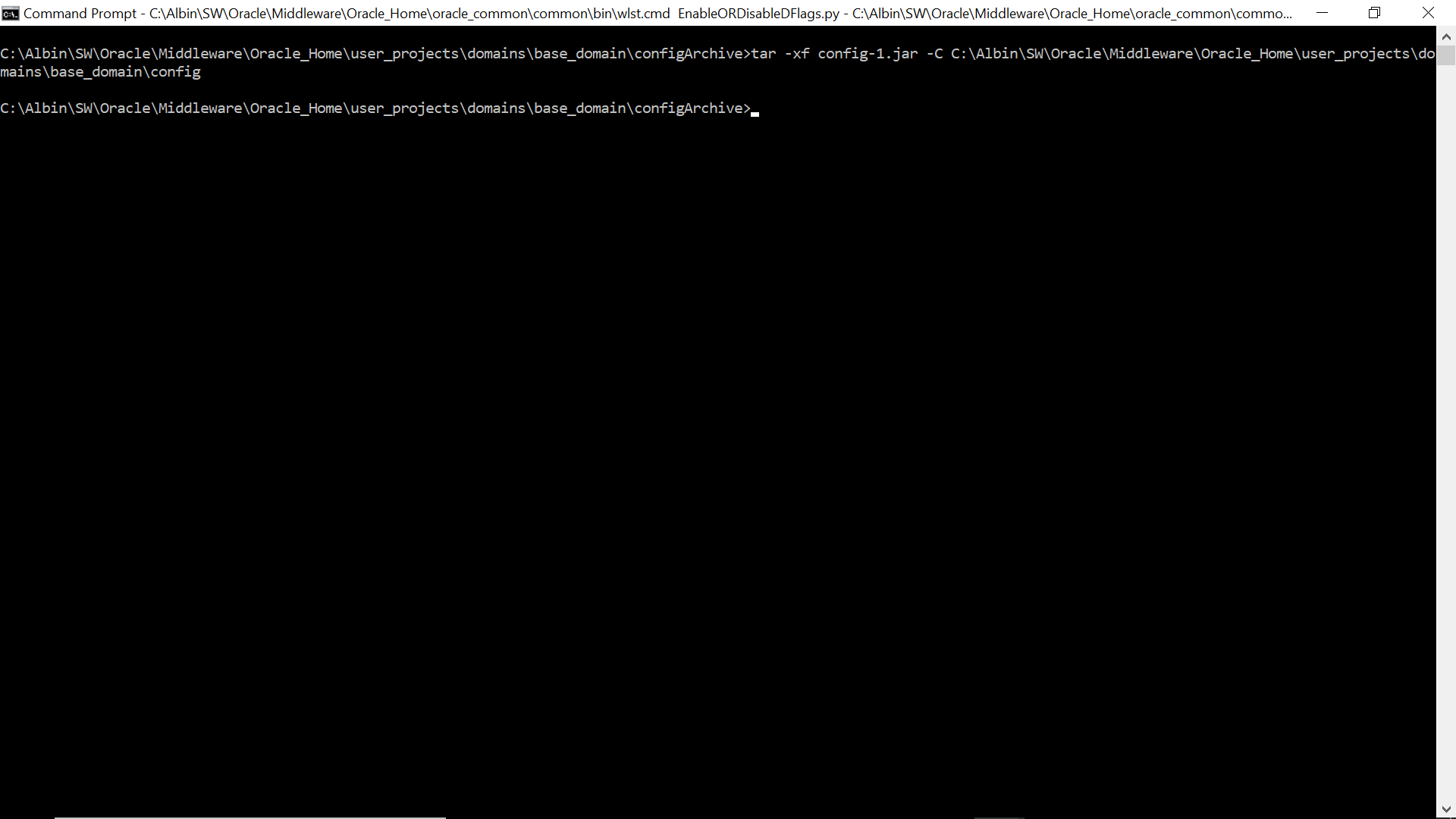
Start the server — now the configurations are restored from the archive.
Hi, great explanation, thank you for that. Maybe i have a stupid question, i wonder how i can recover domain config from ./configArchive/config-x.jar ?
ReplyDelete