Flush the dispatcher cache for dam assets used on multiple websites through ACS AEM Commons - Dispatcher Flush Rules
Some cases, the same DAM asset is used on multiple websites(Domains) and the individual websites caches the assets locally, the regular replication agent configuration will not clear the cache for all the websites that use the common DAM asset.This post will explain the approach to flush the dispatcher cache for common DAM assets used om multiple websites through ACS AEM Commons - Dispatcher Flush Rules - Adobe Experience Manager(AEM).
Install acs-aem-commons-content-3.9.0.zip package(ignore if it is already available):
https://github.com/Adobe-Consulting-Services/acs-aem-commons/releases/tag/acs-aem-commons-3.9.0
Configure the ResourceOnly Flush agent in publisher:
Configure the Dispatcher IP address in the URL
Configure Dispatcher Flush Rules in publisher:
Add New configurations under “ACS AEM Commons - Dispatcher Flush Rules” with below properties
Replication Action Type = Invalidate Cache
Flush Rules (ResourceOnly) = /content/dam/(.*)=/dam-sitea/content/dam/$1&/dam-siteb/content/dam/$1&/dam-sitec/content/dam/$1
Enable the configureation for all the sites.Prefix the DAM path with unique name for every site e.g dam-sitea, dam-siteb, this prefix path will be used in dispatcher configuration to identify the Host header.
Configure Dispatcher:
<LocationMatch "^/dispatcher/invalidate.cache$">
# DAM Flush - Site TR
SetEnvIfNoCase CQ-Path "/dam-sitea/.*" FLUSH_HOST=example-sitea.com
RequestHeader set Host %{FLUSH_HOST}e env=FLUSH_HOST
# DAM Flush - Site Finance
SetEnvIfNoCase CQ-Path "/dam-siteb/.*" FLUSH_HOST=example-siteb.com
RequestHeader set Host %{FLUSH_HOST}e env=FLUSH_HOST
# DAM Flush - Site Arg
SetEnvIfNoCase CQ-Path "/dam-sitec/.*" FLUSH_HOST=example-sitec.com
RequestHeader set Host %{FLUSH_HOST}e env=FLUSH_HOST
#Additional site configuration
#This two lines should be below all the DAM Flush configurations
RequestHeader edit CQ-Path "^/dam-([^/]+)/" "/"
RequestHeader edit CQ-Handle "^/dam-([^/]+)/" "/"
#Configurations for content below
</LocationMatch>
Configure the CQ-path with the prefix defined in Dispatcher Flush Rules and configure the host name of the coressponding site in the FLUSH_HOST
Whenever new sites are getting added - Configure the new site in Dispatcher Flush Rules and dispatcher LocationMatch configuration
After enabling this configurations, whenever the common assets are activated the local cache for all the website will be flushed - Only the activated resource will be invalidated as the ResourceOnly configuration is enabled in agent configuration, the .stat file will not be touched.
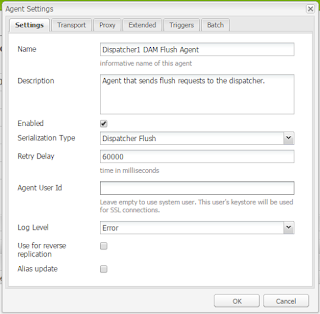




Hi
ReplyDeleteThis is Raju, we tried above approach but request is not coming in publisher flush agent logs when we have activated the dam asset.
below is the osgi configuration used on publsiher,
/content/dam/(.*)=/site-A-docroot/content/dam/1$
and added below disp cache configuration global level , also removed existing dam speciifc custom configurations for all domains .
SetEnvIfNoCase CQ-Path "site-A-docroot/.*" FLUSH_HOST=dev-sitea.com
RequestHeader set Host %{FLUSH_HOST}e env=FLUSH_HOST
#This two lines should be below all the DAM Flush configurations
RequestHeader edit CQ-Path "^/site-([^/]+)/" "/"
RequestHeader edit CQ-Handle "^/site-([^/]+)/" "/"
is there any issue with publisher OSGI configuration ? /content/dam/(.*)=/site-A-docroot/content/dam/1$ because replication request of asset is not coming to publisher with this approach while activating asset from Author.
Kindly share your suggestions, Thank you.
Cheers
Raju Komari