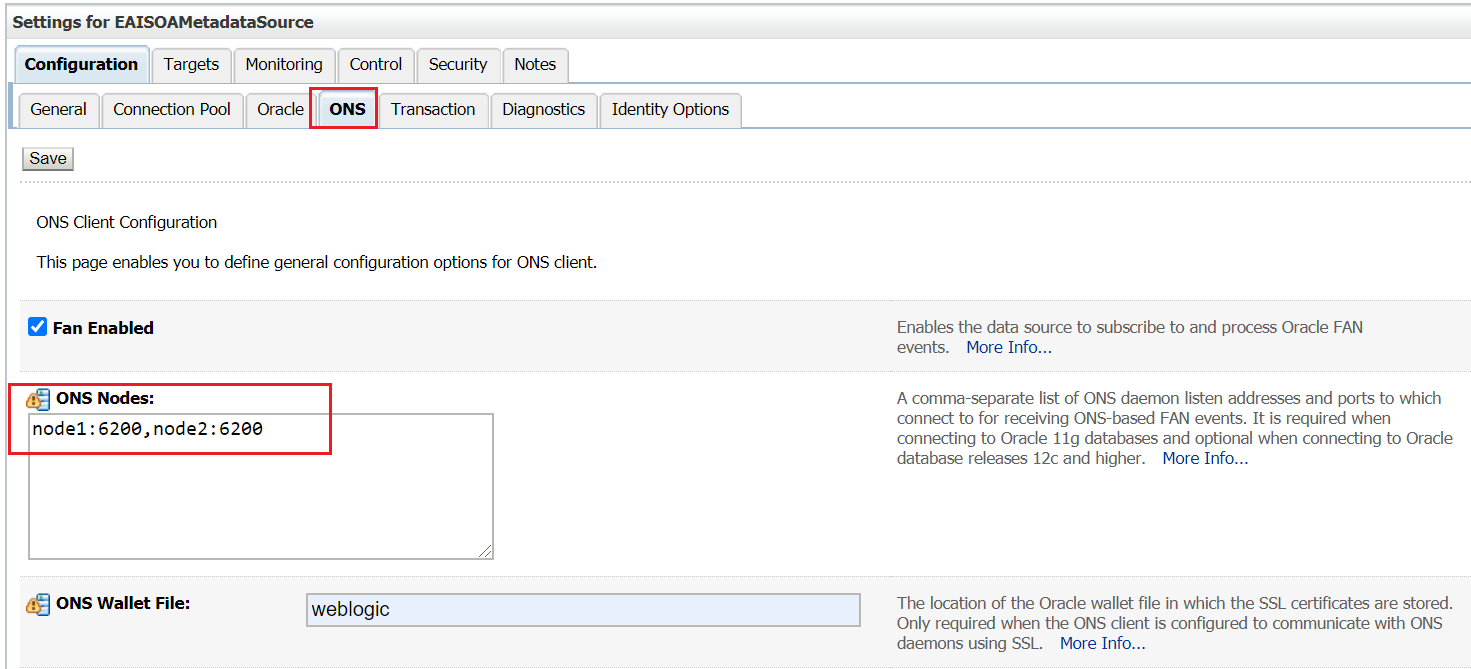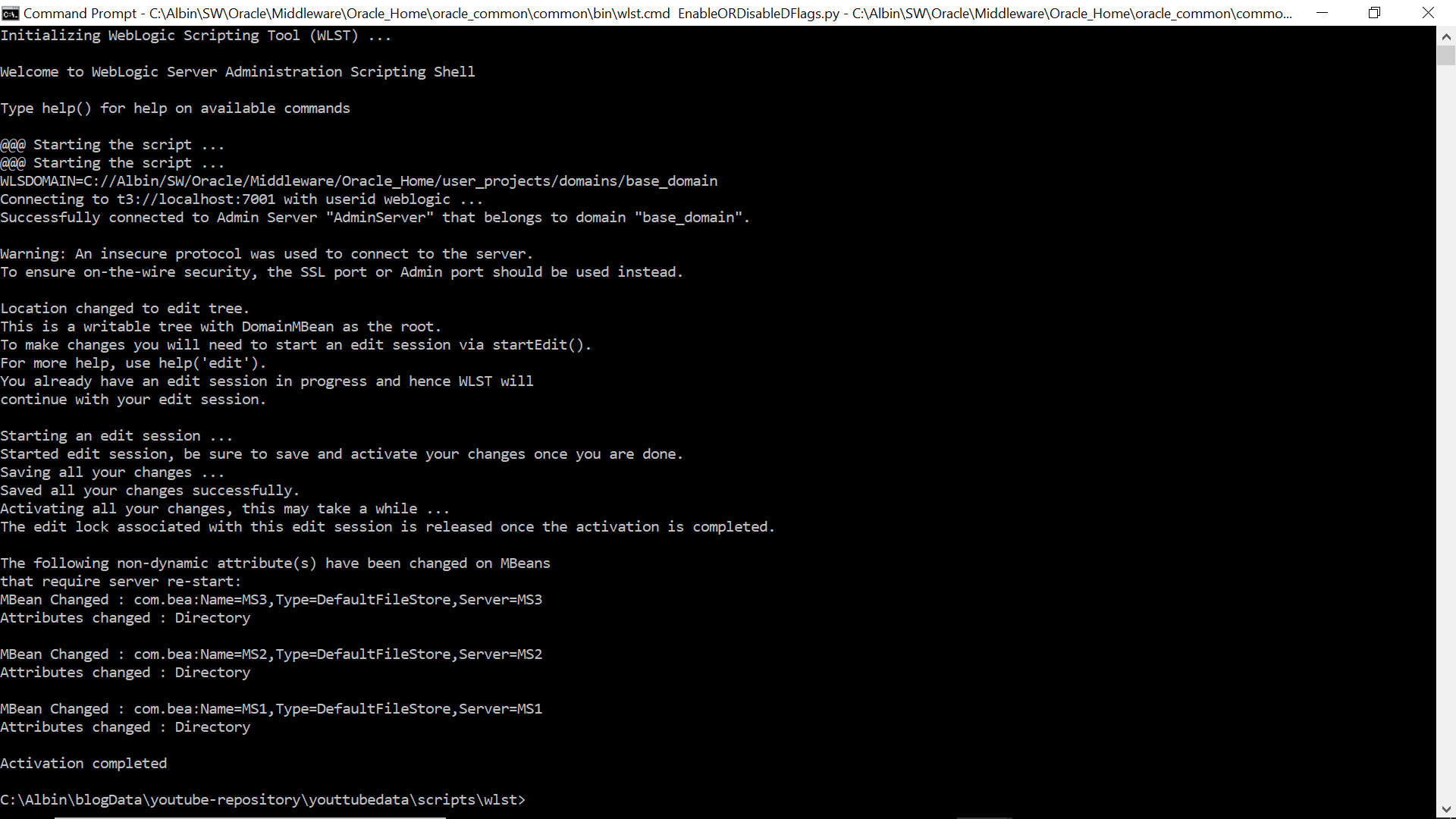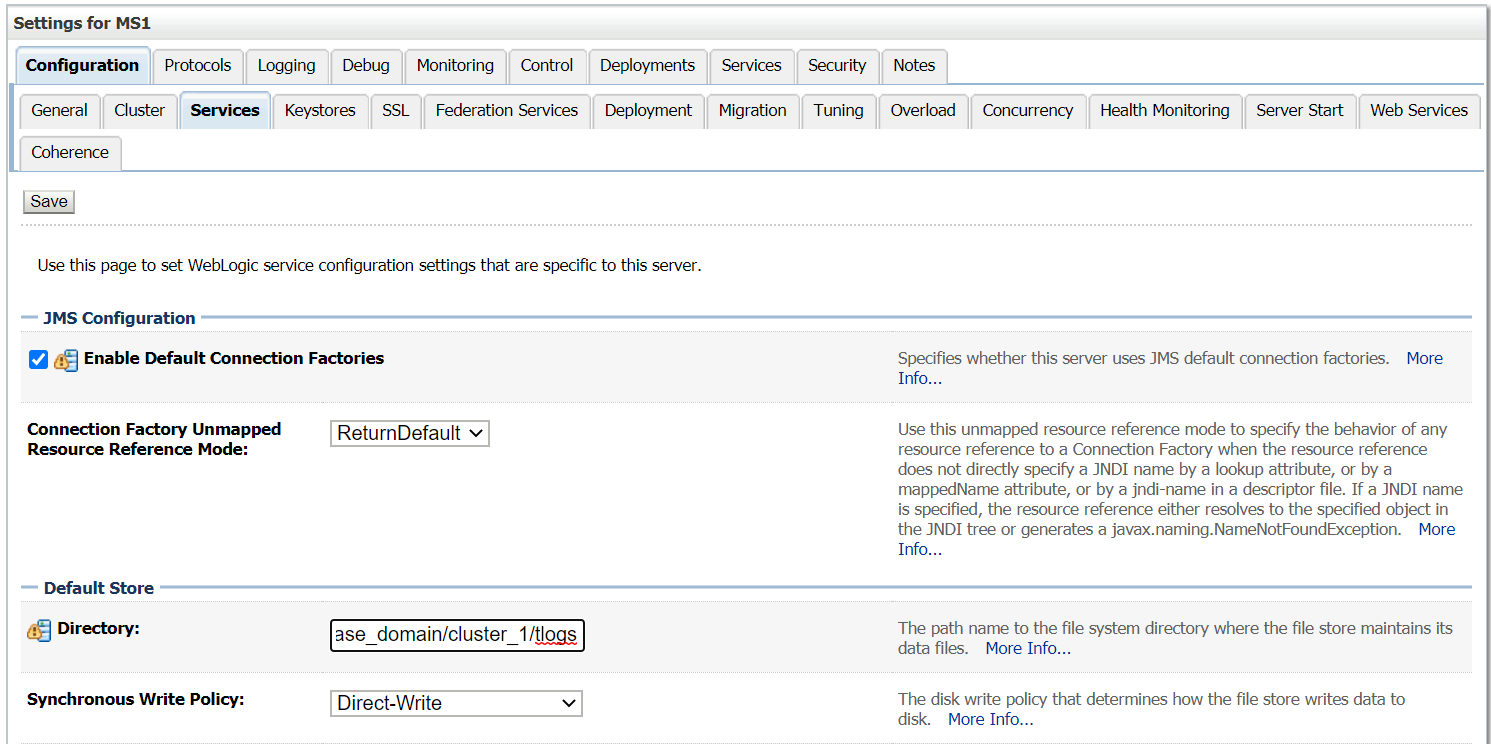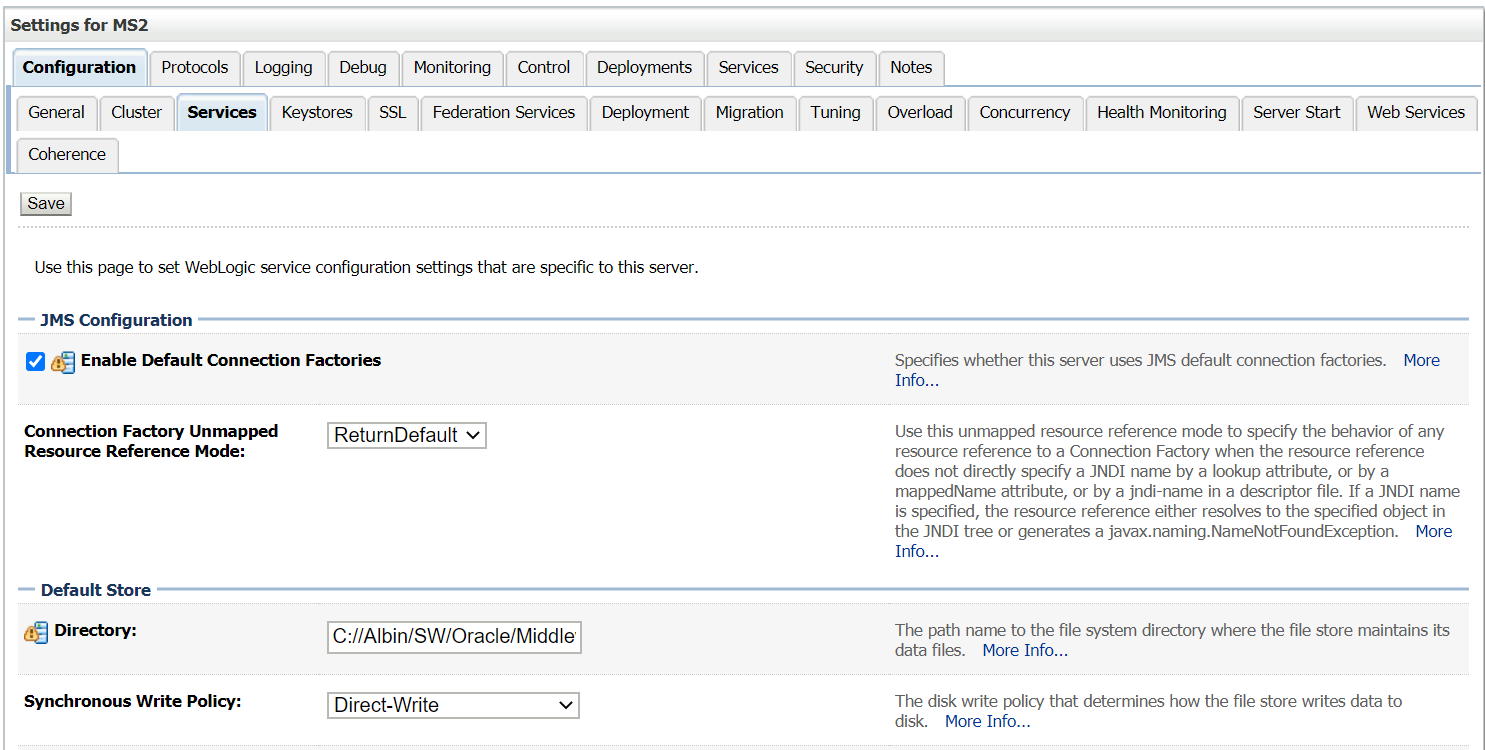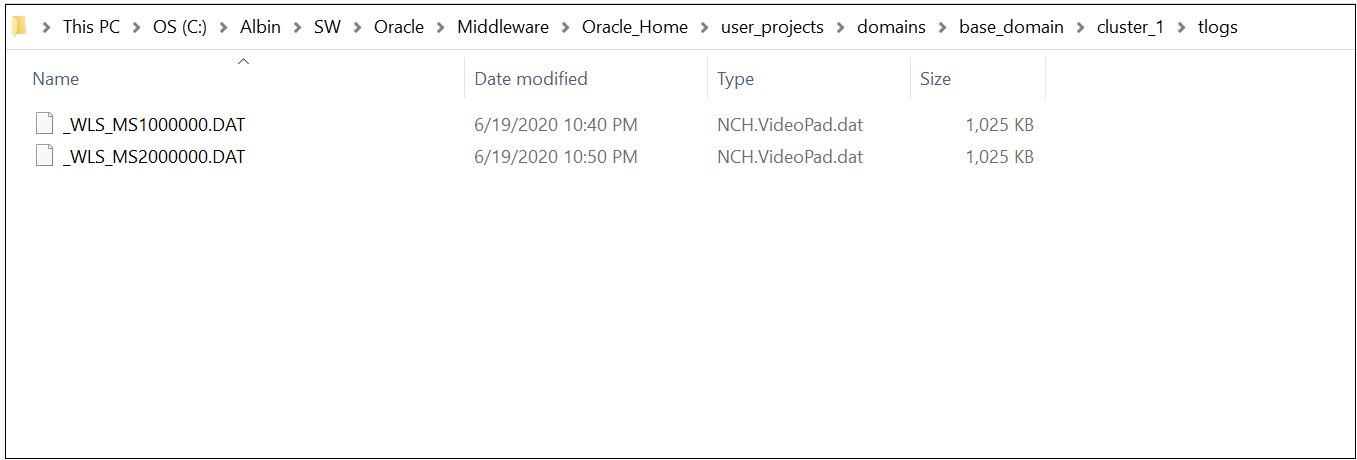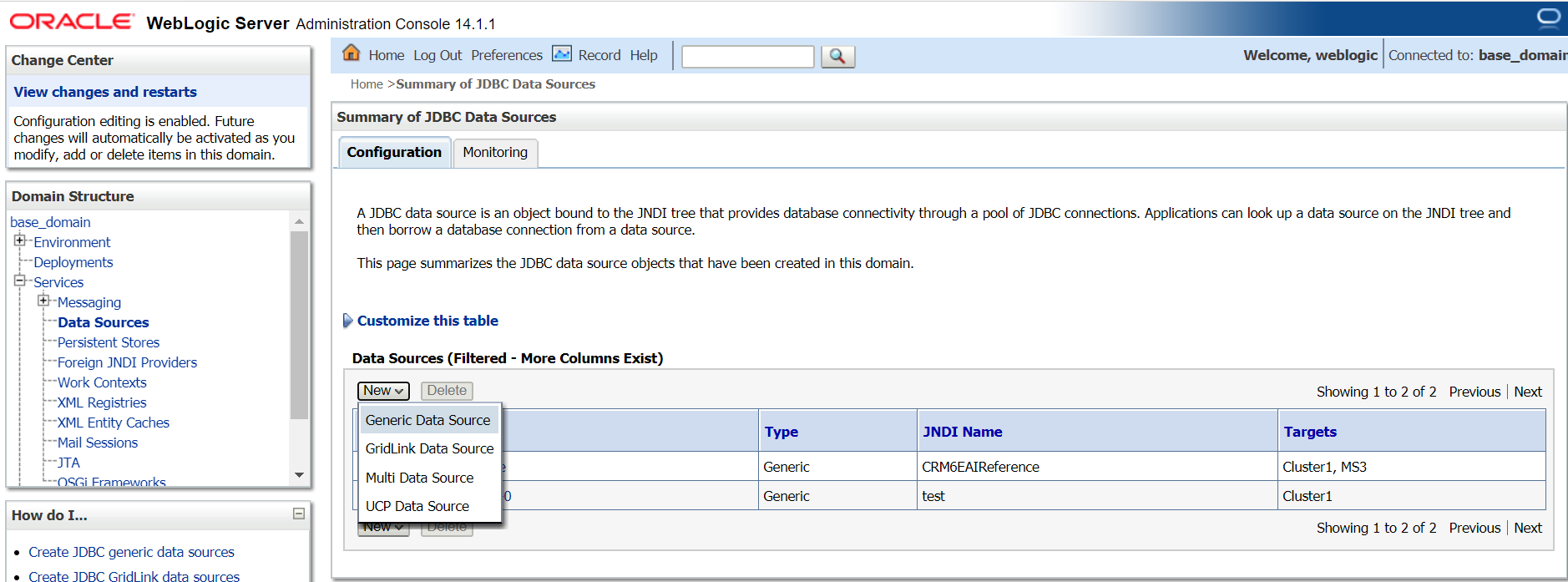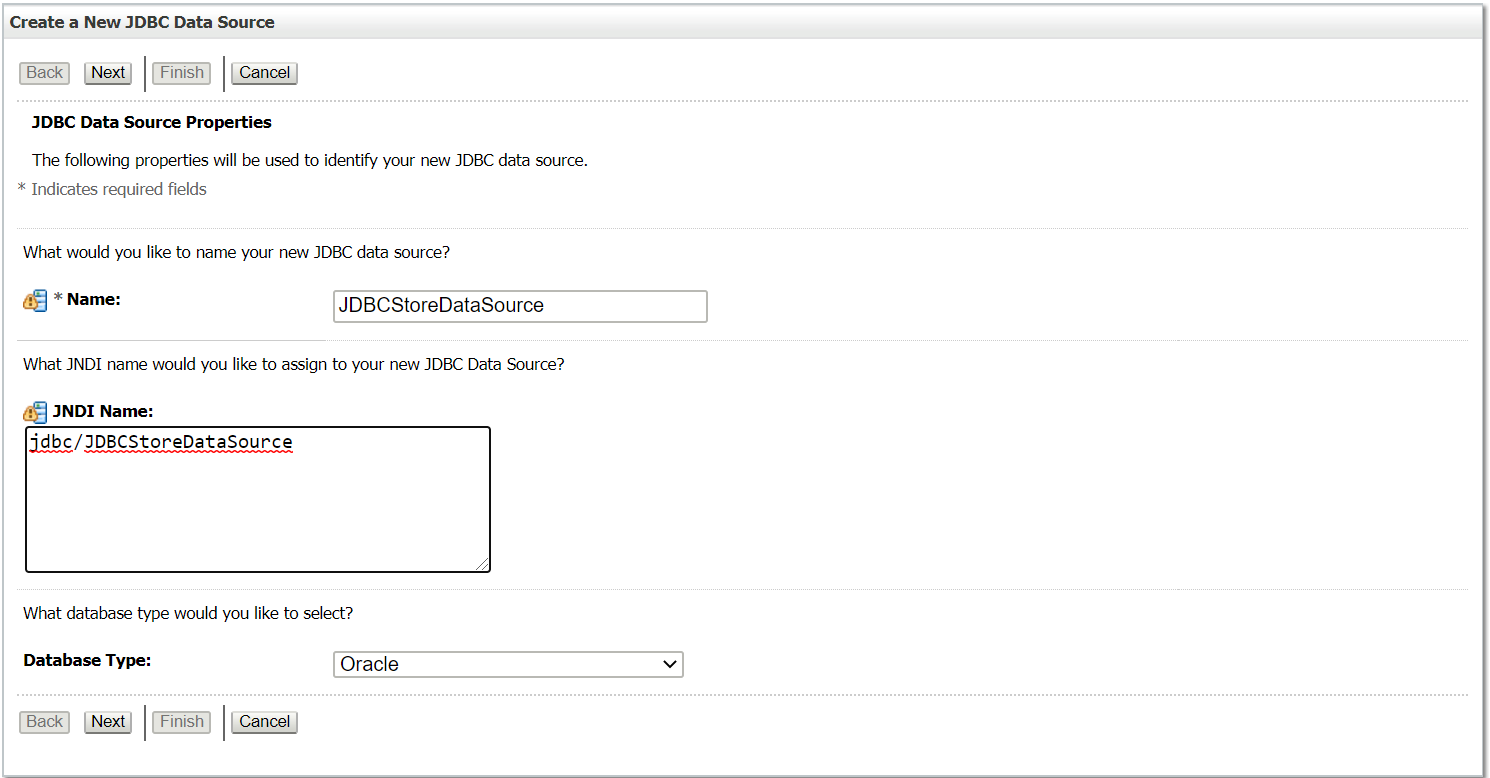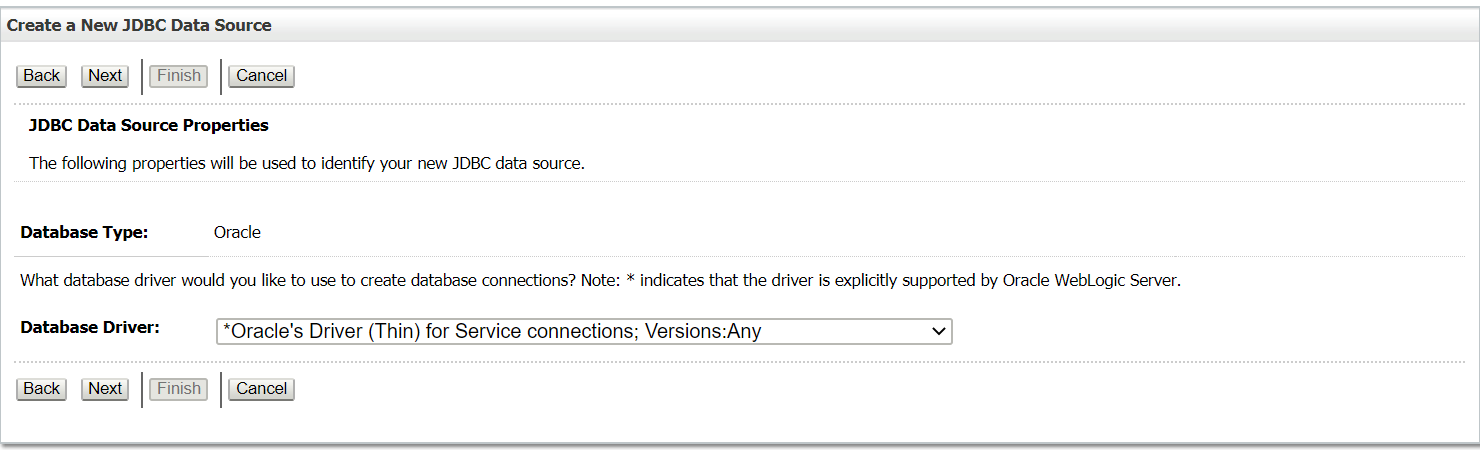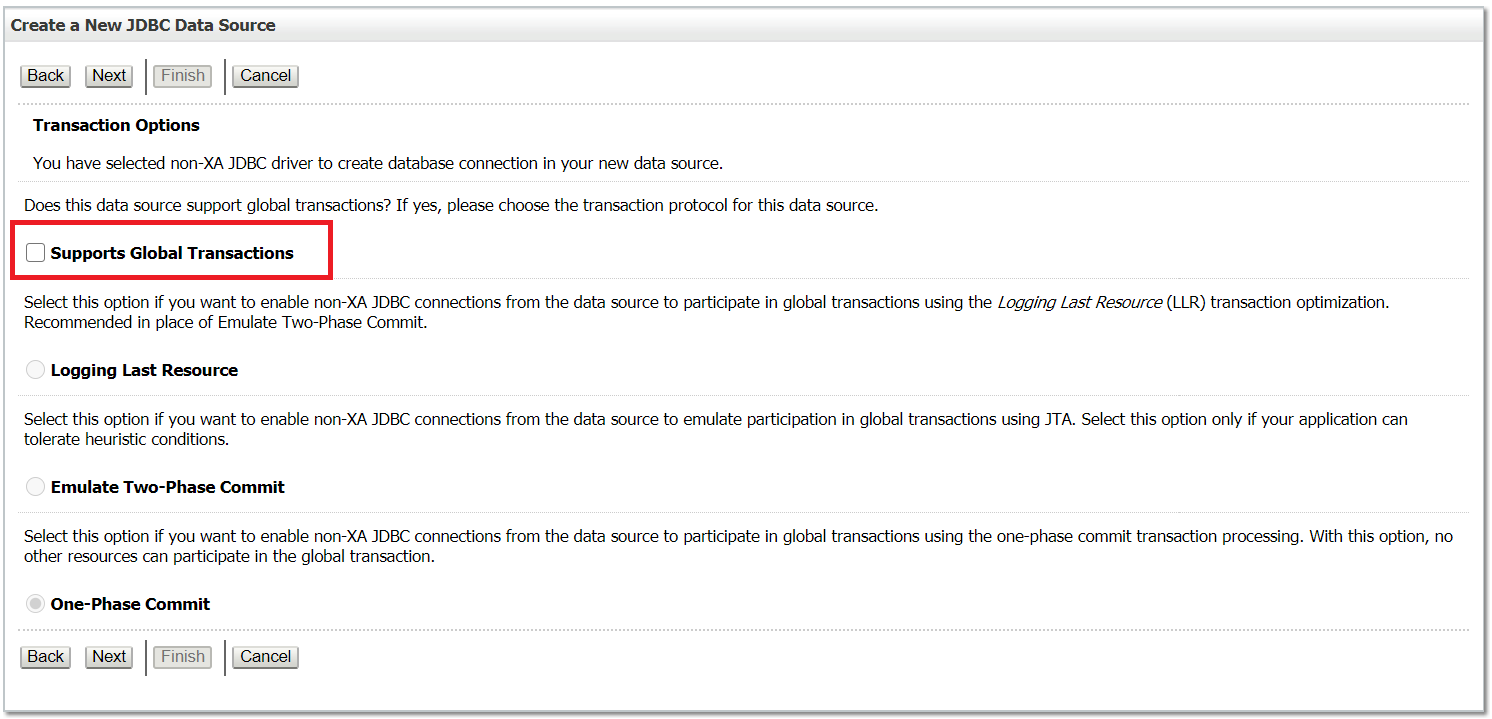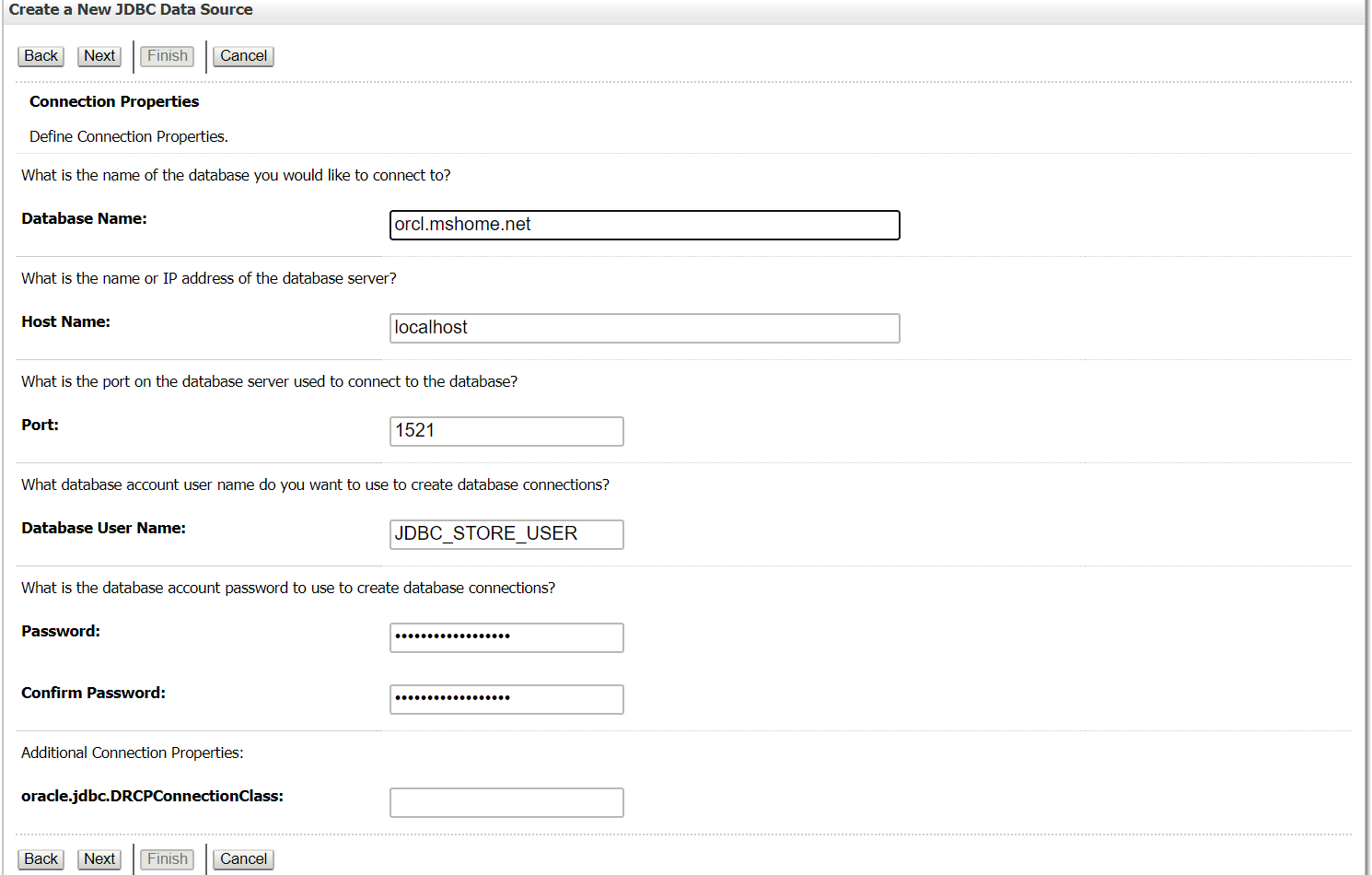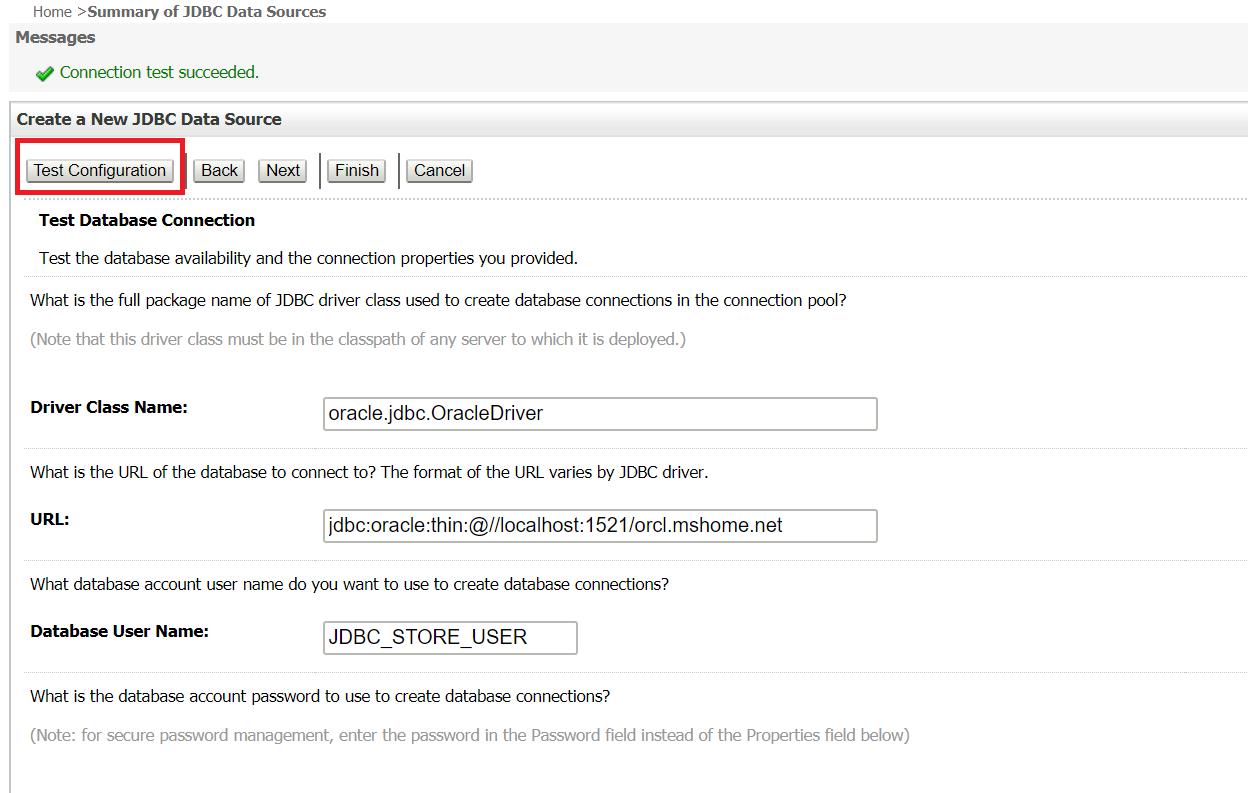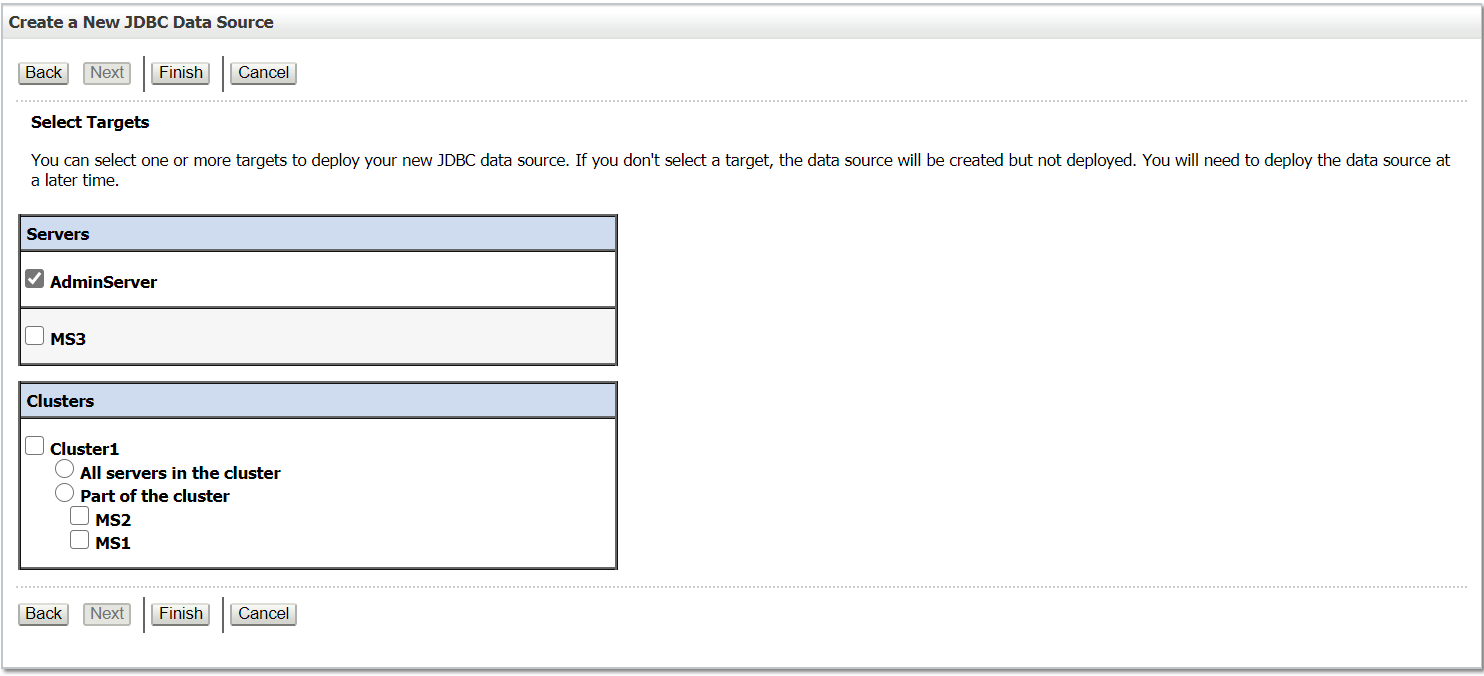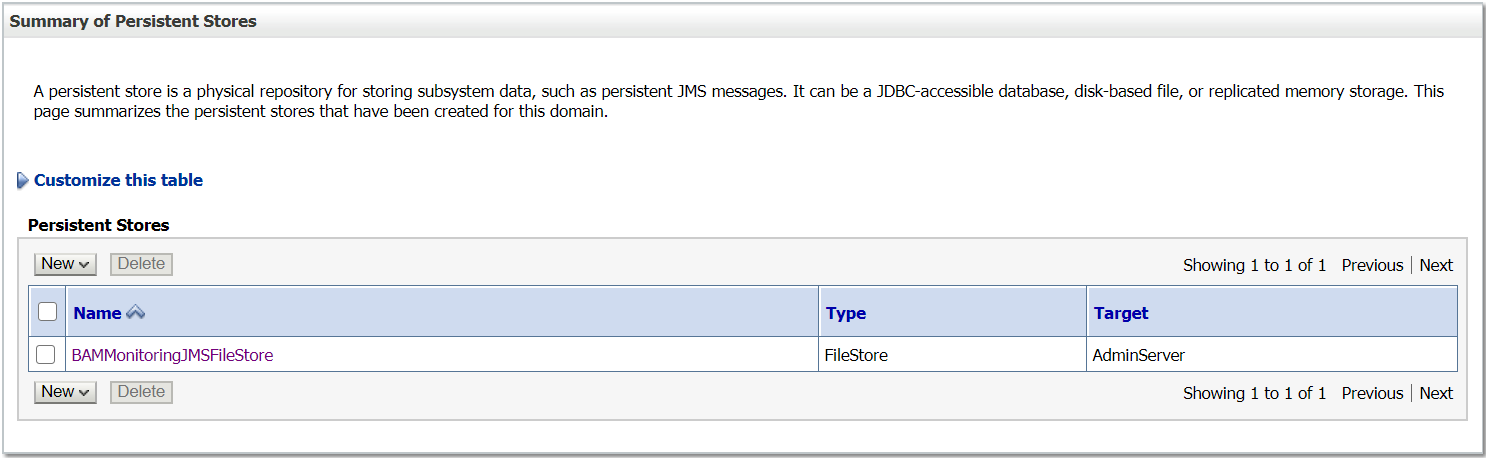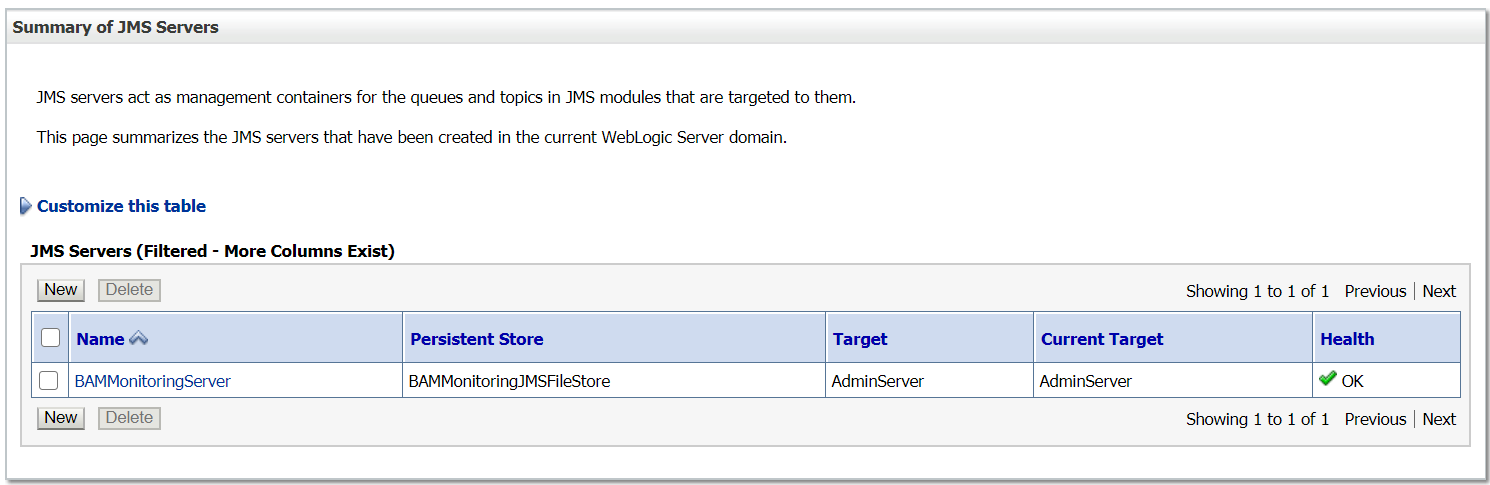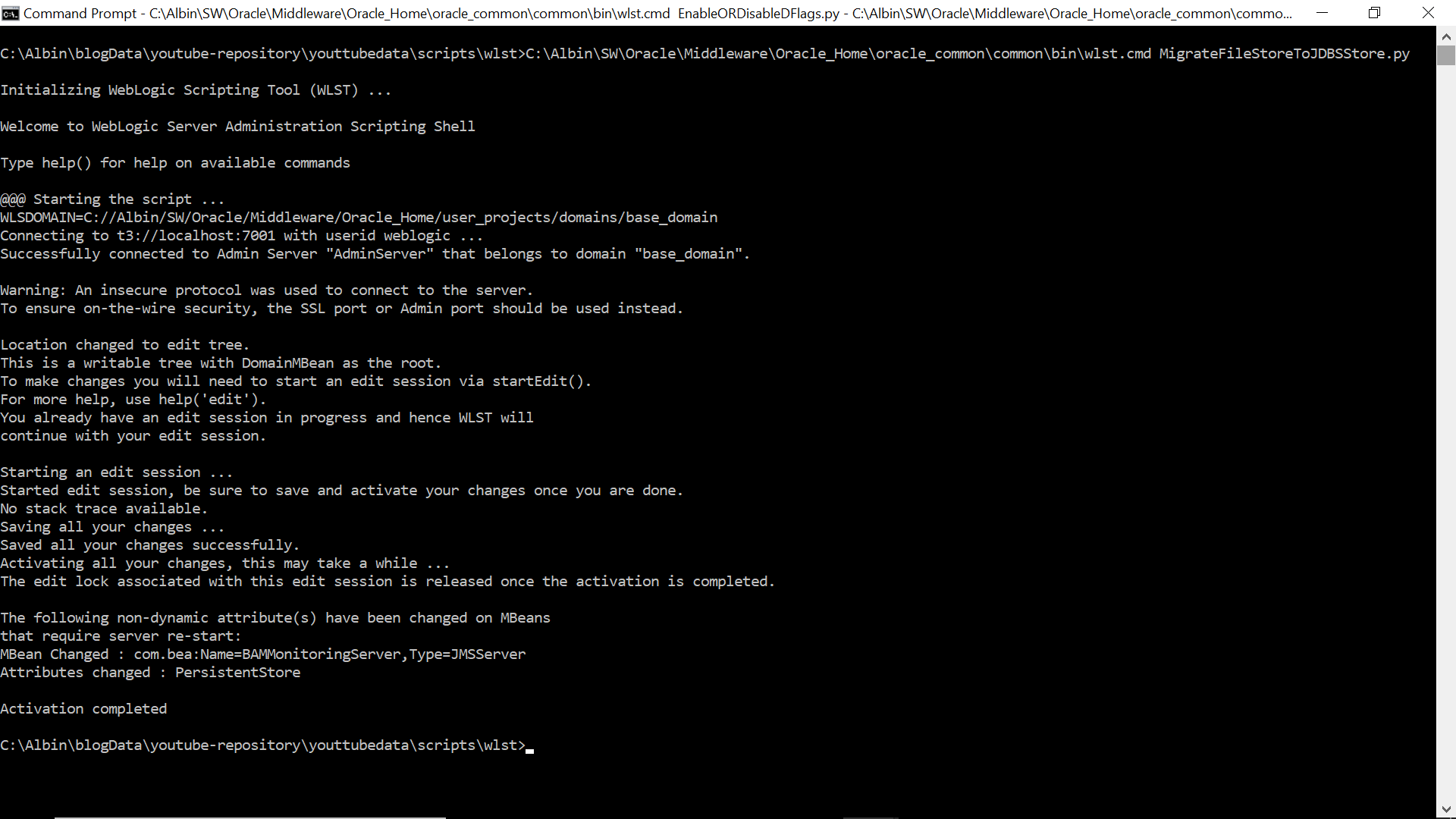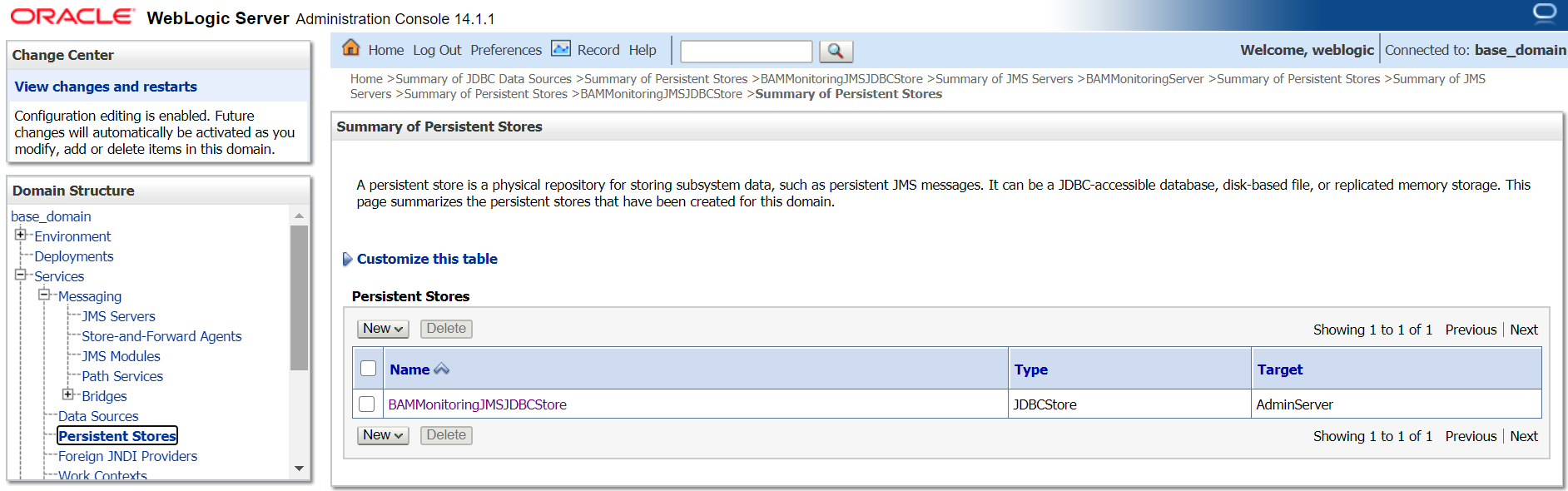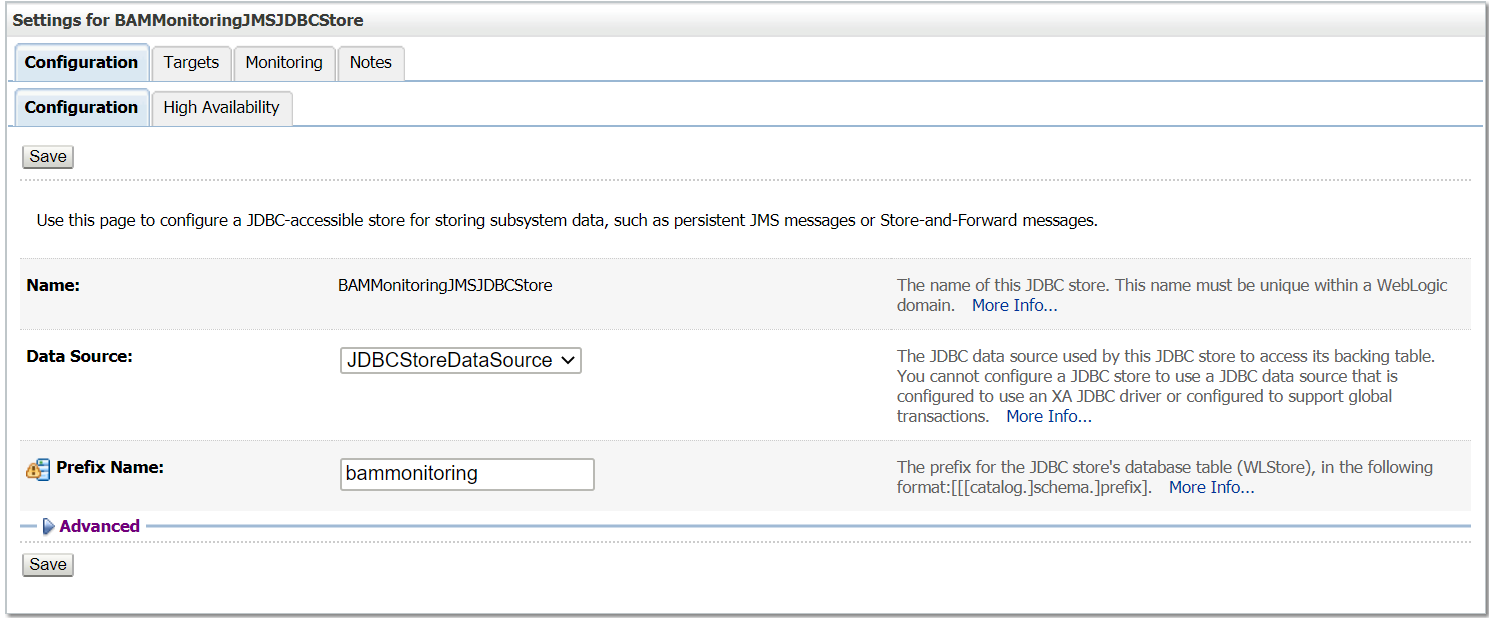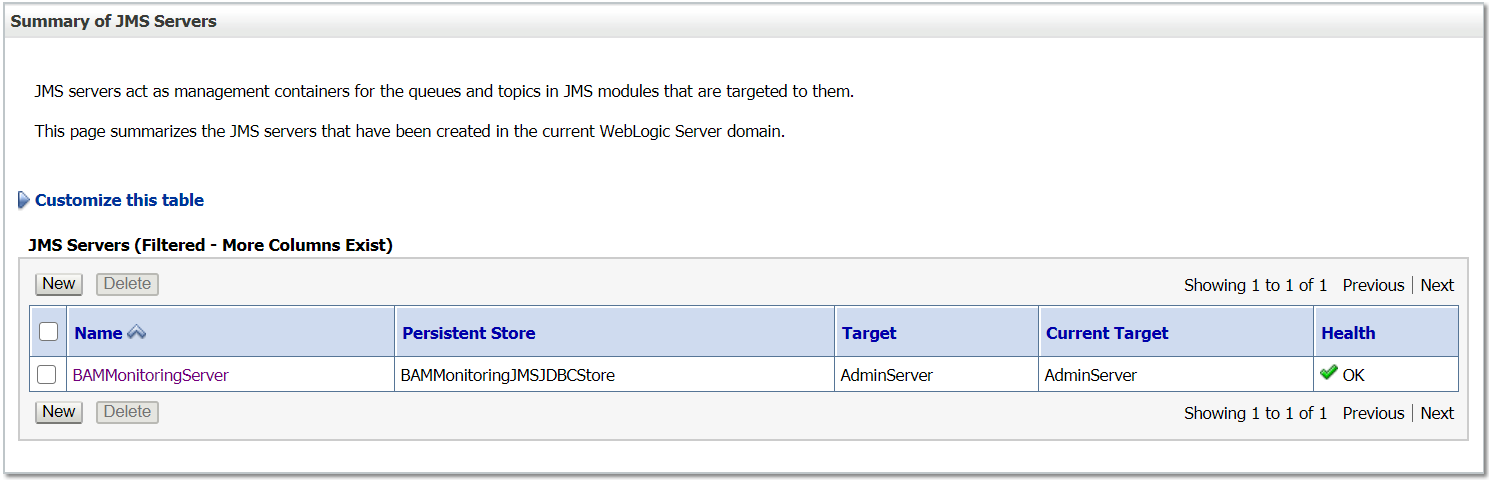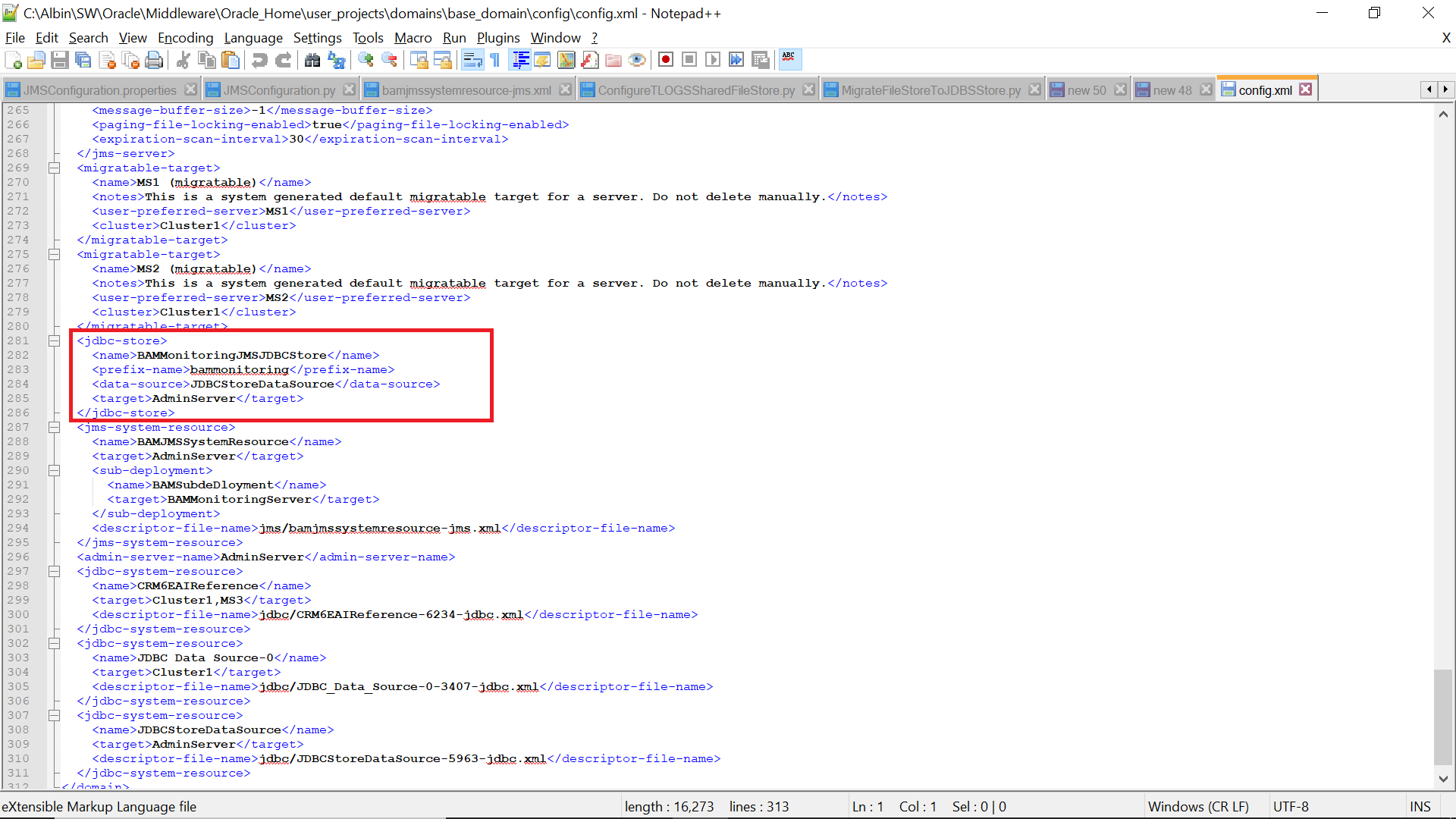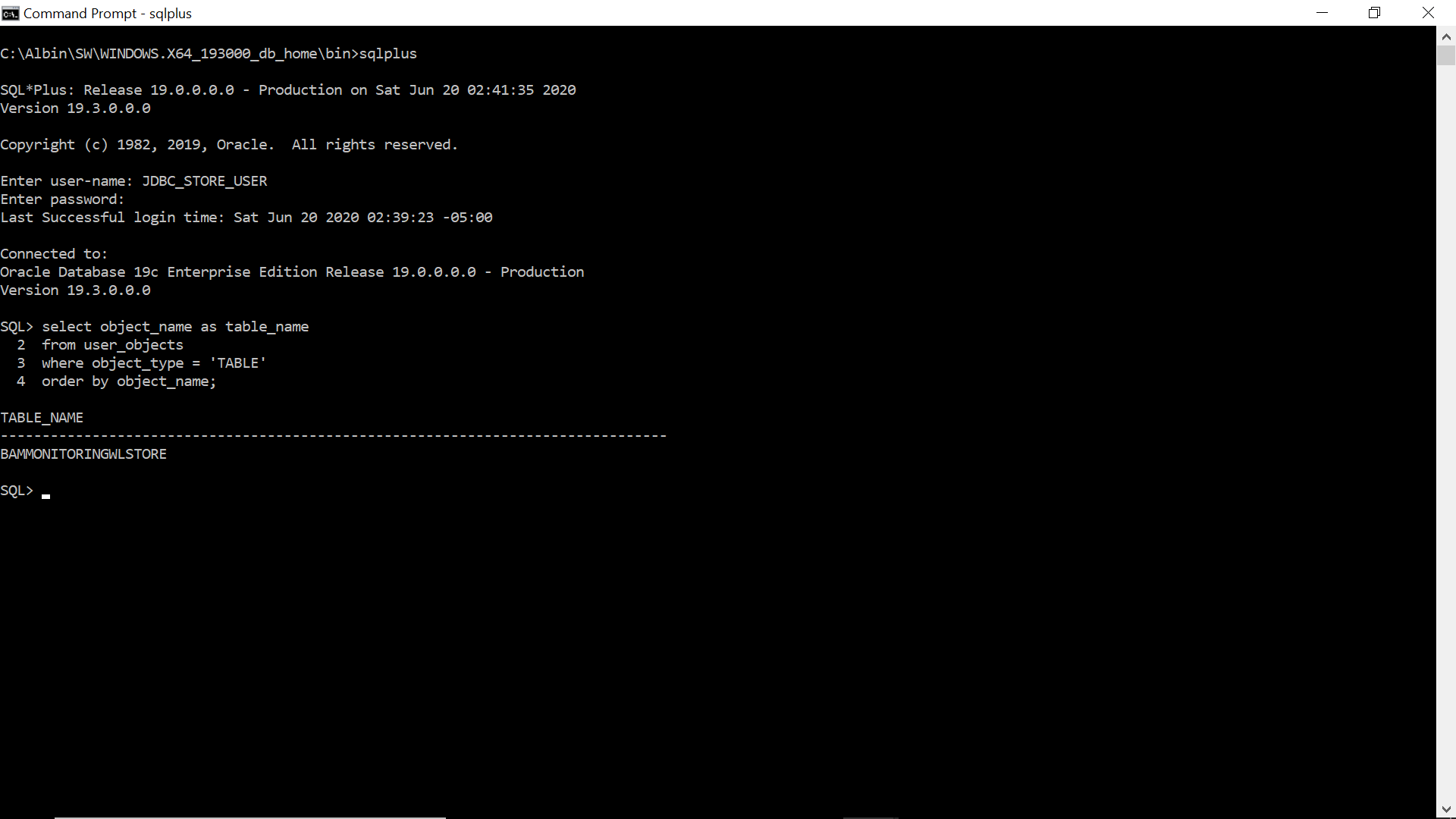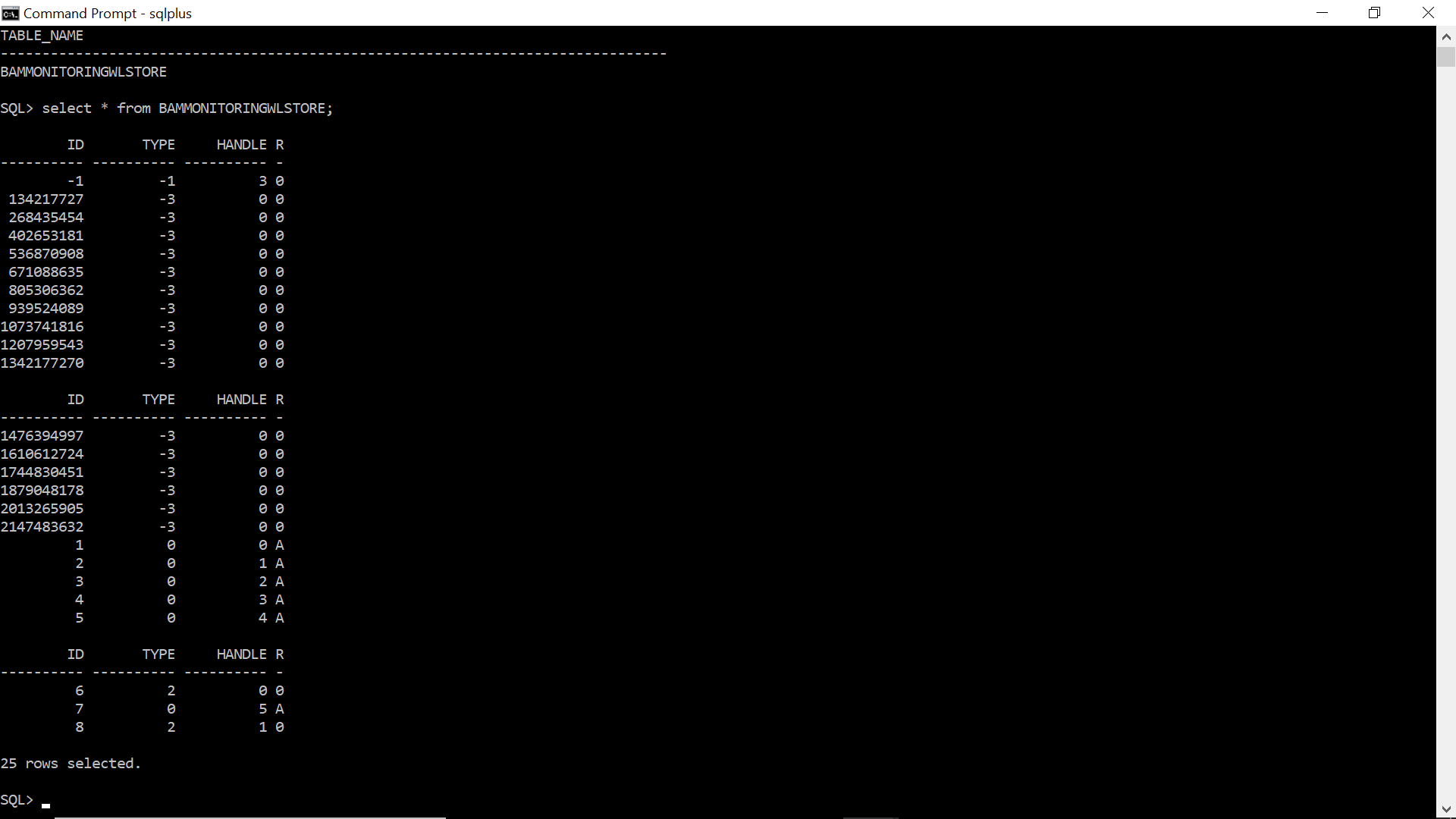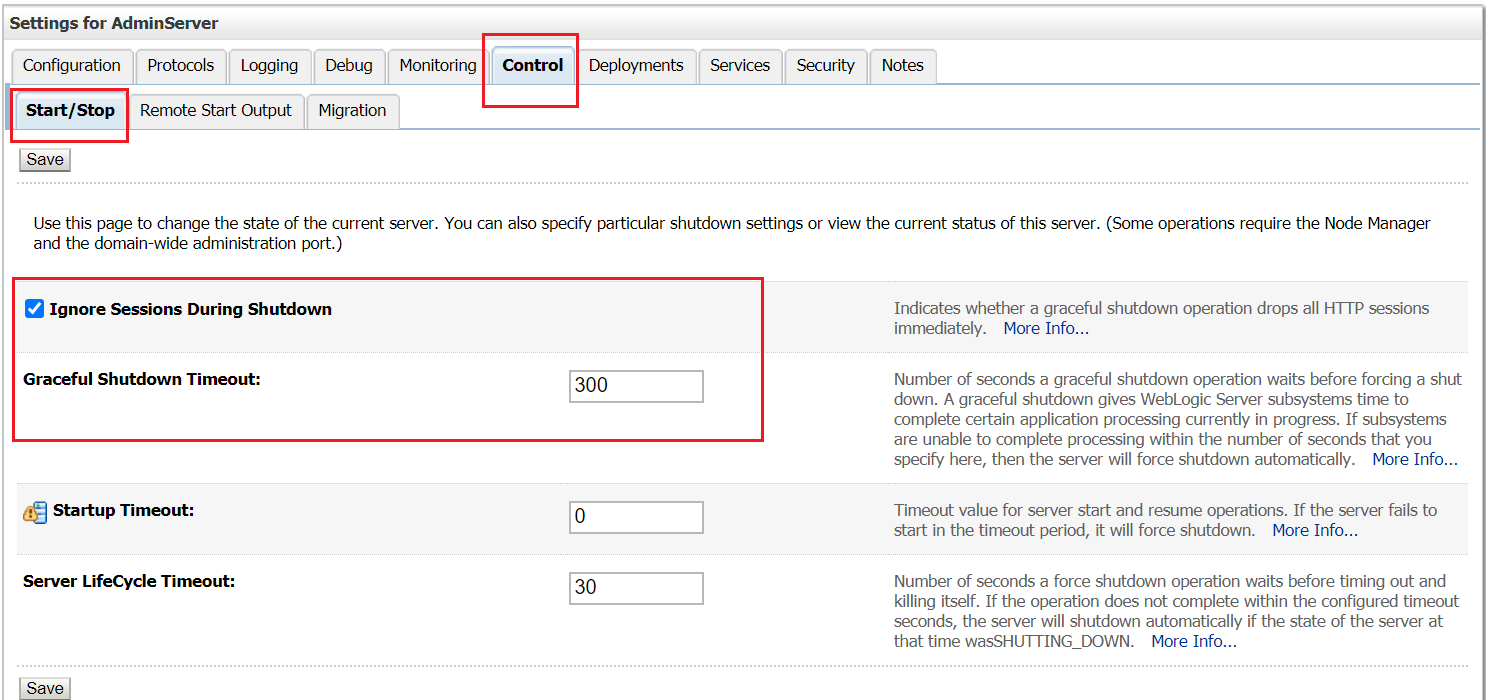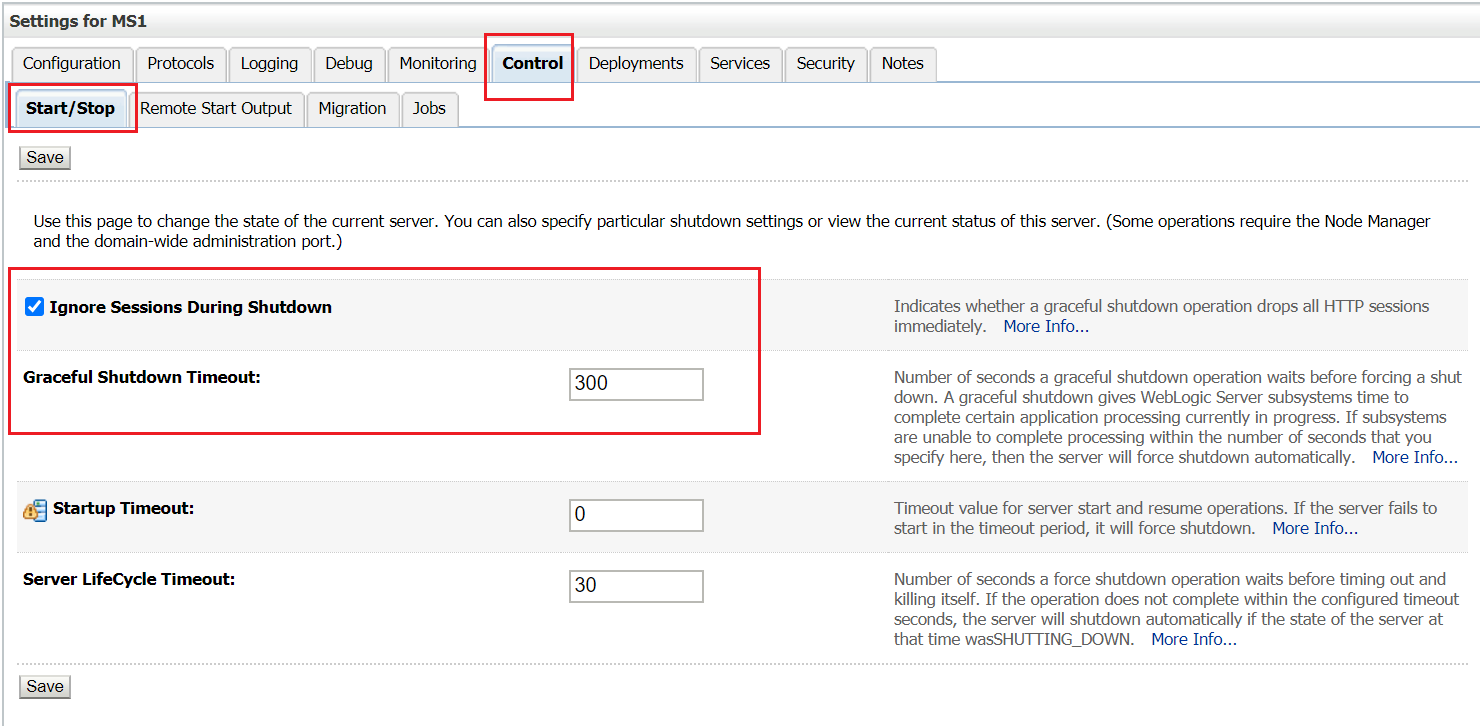WLST script to create Gridlink data source in weblogic
This tutorial explains the approach to create Gridlink data source through WLST script in weblogic
Refer the below URL for details on Gridlink data source
https://www.albinsblog.com/2014/04/different-approaches-for-connecting.html
The below WLST script creates the Gridlink datasource with enabled configurations
Refer the below URL for details on Gridlink data source
https://www.albinsblog.com/2014/04/different-approaches-for-connecting.html
WLST Script
The below WLST script creates the Gridlink datasource with enabled configurations
GridLinkDataSource.properties
dbURL=jdbc:oracle:thin:@(DESCRIPTION=(ADDRESS_LIST=(ADDRESS=(PROTOCOL=TCP)(HOST=dbhost1)(PORT=1521))(ADDRESS=(PROTOCOL=TCP)(HOST=dbhost2)(PORT=1521)))(CONNECT_DATA=(SERVICE_NAME=SERVICENAME)))
connectionpool.test.query=SQL SELECT * FROM DUAL
connectionpool.driver.class=oracle.jdbc.OracleDriver
connectionpool.username=SOA_EAIOWNER
connectionpool.password=orasoa11g
connectionpool.initCapacity=10
connectionpool.maxCapacity=60
datasource.name=EAISOAMetadataSource
datasource.jndi.name=eai/ds/EAISOAMetadataSource
datasource.target=Servers/AdminServer
domain.AdminIP=localhost
domain.AdminPort=7201
domain.AdminPasswd=Albin123!
GridLinkDatasourceCreation.py
from java.io import FileInputStreamdef createGridLinkJDBCResources(configProps): edit() startEdit() server='AdminServer' cd("Servers/"+server) target=cmo cd("../..") print '=========================================' print 'Creating GridLink DataSource....' print '=========================================' dsTestQuery=configProps.get("connectionpool.test.query") dsDriverName=configProps.get("connectionpool.driver.class") cd('/') dbURL= configProps.get("dbURL") dsUserName = configProps.get("connectionpool.username") dsPassword = configProps.get("connectionpool.password") initCapacity = configProps.get("connectionpool.initCapacity") maxCapacity = configProps.get("connectionpool.maxCapacity") dsName = configProps.get("datasource.name") jndiname = configProps.get("datasource.jndi.name") datasourceTargets = configProps.get("datasource.target").split(",")print 'dsUserName',dsUserName print 'dsPassword',dsPassword print 'initCapacity',initCapacity print 'maxCapacity',maxCapacity print 'dsName',dsName print 'jndiname',jndiname print 'datasourceTargets',datasourceTargetsprint 'Creating DataSource: ',dsName,' ....' myResourceName = dsName jdbcSystemResource = create(myResourceName,"JDBCSystemResource") myFile = jdbcSystemResource.getDescriptorFileName() jdbcResource = jdbcSystemResource.getJDBCResource() jdbcResource.setName(myResourceName)# Create the DataSource Params dpBean = jdbcResource.getJDBCDataSourceParams() myName=jndiname dpBean.setJNDINames([myName]) dpBean.setGlobalTransactionsProtocol('TwoPhaseCommit') # Create the Driver Params drBean = jdbcResource.getJDBCDriverParams() drBean.setPassword(dsPassword) drBean.setUrl(dbURL) drBean.setDriverName(dsDriverName)#Create the Oracle params orapr=jdbcResource.getJDBCOracleParams() orapr.setFanEnabled(true) orapr.setOnsNodeList('node1:6200,node2:6200') propBean = drBean.getProperties() driverProps = Properties() driverProps.setProperty("user",dsUserName) e = driverProps.propertyNames() while e.hasMoreElements() : propName = e.nextElement() myBean = propBean.createProperty(propName) myBean.setValue(driverProps.getProperty(propName)) # Create the ConnectionPool Params ppBean = jdbcResource.getJDBCConnectionPoolParams() ppBean.setInitialCapacity(int(initCapacity)) ppBean.setMaxCapacity(int(maxCapacity)) ppBean.setTestConnectionsOnReserve(true) ppBean.setTestTableName('SQL SELECT 1 FROM DUAL')xaParams = jdbcResource.getJDBCXAParams() xaParams.setKeepXaConnTillTxComplete(1)# Add Target for datasourceTarget in datasourceTargets: print 'DataSourceTargets',datasourceTargets print 'DataSourceTarget',datasourceTarget if datasourceTarget=='': print '' else: jdbcSystemResource.addTarget(getMBean(datasourceTarget)) print 'DataSource: ',dsName,', has been created Successfully !!!' print '=========================================' save() activate()def main(): propInputStream1 = FileInputStream("GridLinkDataSource.properties") configProps = util.Properties() configProps.load(propInputStream1) adminURL='t3://'+configProps.get('domain.AdminIP')+':'+configProps.get('domain.AdminPort') adminUserName='weblogic' adminPassword=configProps.get("domain.AdminPasswd") connect(adminUserName, adminPassword, adminURL) createGridLinkJDBCResources(configProps); print 'Successfully created JDBC resources for SOACoreDomain'disconnect()main()
Script
https://github.com/techforum-repo/youttubedata/tree/master/scripts/wlst/GridLinkDatasourceCreation
Before executing the script, change the configurations as required.Change the ONS node details in the script.
Execute the script — <<Oracle_Home>>\oracle_common\common\bin\wlst.cmd GridLinkDatasourceCreation.py
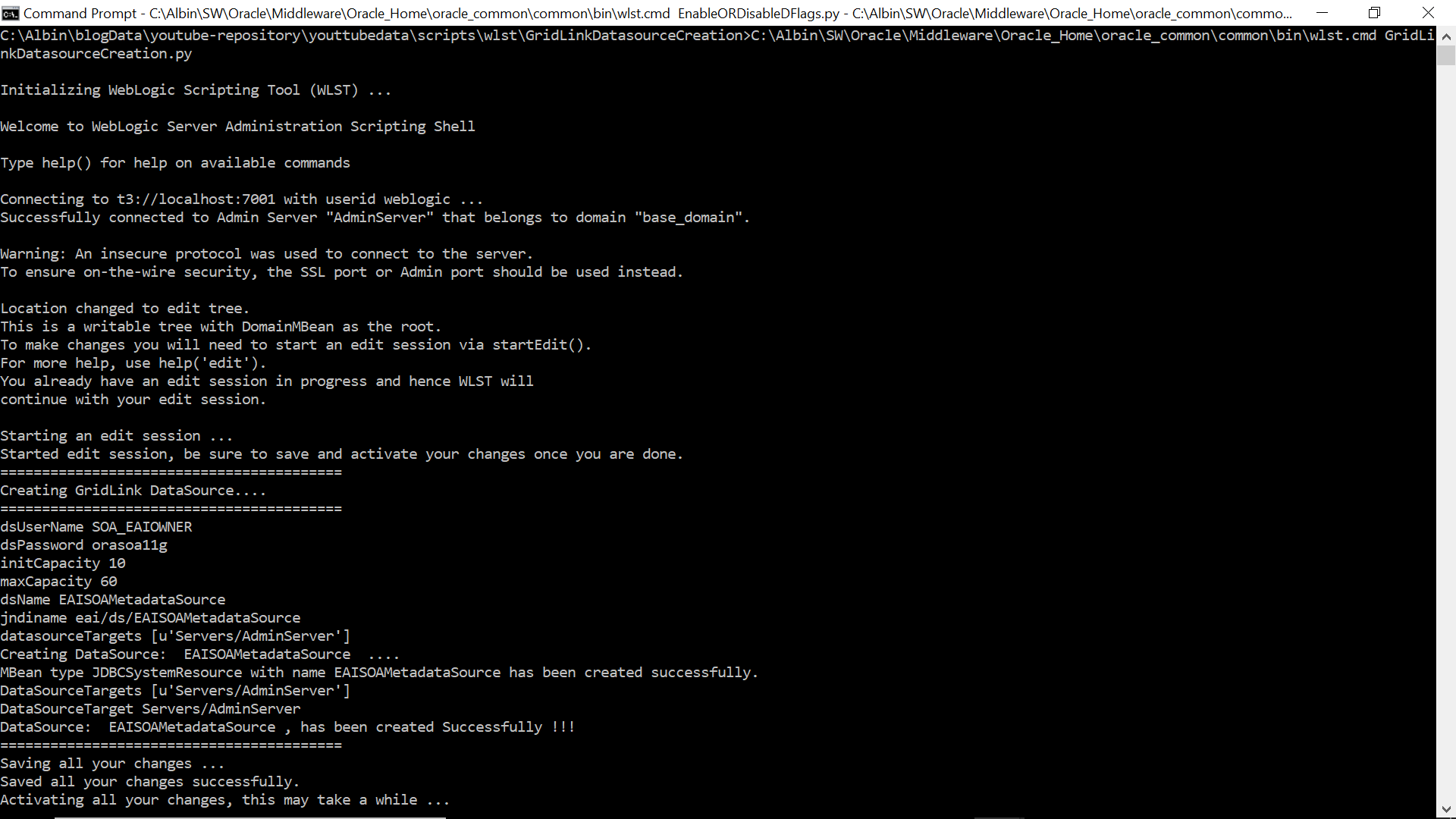
After the successful execution of the script login to console and verify the Gridlink datasource created.