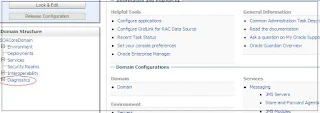CodeCache is full. Compiler has been disabled - Oracle SOA Suite 11g:
Frequently we used to see the below message in our log file.Java HotSpot(TM) 64-Bit Server VM warning: CodeCache is full. Compiler has been disabled.
Java HotSpot(TM) 64-Bit Server VM warning: Try increasing the code cache size using -XX:ReservedCodeCacheSize=
The code cache is a memory area separate from the JVM heap that is used for compilation and storage of native code.This is where the JIT compiled methods are kept.
The JIT compilier will be disabled when the code cache is full. Once the JIT compiler is switched off due to the Code Cache being full, it does not switch back on.
This will affect the performance of the server in high extend.
We can try to increase the default code cache size to resolve this issue.
Steps to increase the code cache size(we have increased to 64m)
- Login into Admin Server node
- Open $DOMAIN_HOME/bin/setSOADomainEnv.sh file
- Edit the "DEFAULT_MEM_ARGS" to add the following parameters at the end of line before double quotes: -XX:InitialCodeCacheSize=64m -XX:ReservedCodeCacheSize=64m
- Login into admin console and go to all the servers server start up properties tab and edit the section to add the following parameters at the end of the line -XX:InitialCodeCacheSize=64m -XX:ReservedCodeCacheSize=64m
- Restart all servers (Admin and Managed)