How to display the Google Adsense at the bottom of the page in mobile view?
Sometimes we may required to display the specific ad only in the mobile view at the bottom of the page. This post will explain the approach to display the adsense ads at the bottom of the page in mobile view.Enable Custom template for Mobile view:
Make sure the custom template for the mobile view is selectedEnable adsense at the bottom of the page in mobile view:
Add a HTML/JavaScript widget at the bottom of side barAdd the google adsense script in the widget
Identify the the widget id of the new widget added
Save the widget and the Layout arrangement
Go to Blogger Dashboard > Theme > EDIT HTML
Locate widget with the widget id and add mobile='only' configuration as shown below - this will make sure this widget will be displayed only in mobile view
<b:widget id='HTML6' locked='false' mobile='only' title='' type='HTML'>
Save Theme
This will display the add at the bottom of the blogger mobile view.
You can how test if the Google Adsense is displaying at the bottom of the blogger mobile view

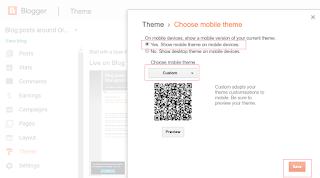

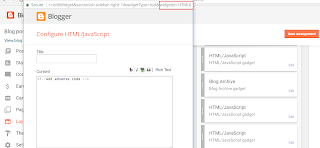

No comments:
Post a Comment