How to use Luke(Lucene Index Toolbox) to analyze Lucene Index in AEM(Adobe Experience manager)
This post will explain the details on analyzing the created Lucene index in AEM(Adobe Experience Manager)
Retrieve the Lucene Index:
The mapping between local path and the index can be found here - localhost:4502/system/console/jmx/org.apache.jackrabbit.oak%3Aname%3DIndexCopier+support+statistics%2Ctype%3DIndexCopierStats(this URL will available only if the above mentioned properties are enabled)
The below steps can be be followed to retrieve the indexing files if the index files are not stored in local.
Download oak-run-x.x.x.jar that corresponds to AEM Oak version, the AEM Oak version can be identified from CRXDE(the oak-run version 1.4.1 was not working and i downloaded 1.8.0 version - https://repository.apache.org/service/local/artifact/maven/redirect?r=releases&g=org.apache.jackrabbit&a=oak-run&v=1.8.0)
Execute java -jar oak-run-1.8.0.jar index <Node Store Path> e.g. java -jar oak-run-1.8.0.jar index C:\Albin\Development\AEM\6.2\crx-quickstart\repository\segmentstore to identify the available indexes, the index stats and index definitions under the folder from where the command is executed
The indexing status and the definitions can be accessed from the following URL also - http://localhost:4502/system/console/jmx/org.apache.jackrabbit.oak%3Aname%3DLucene+Index+statistics%2Ctype%3DLuceneIndex
Execute java -jar oak-run-1.8.0.jar console <Node Store Path> e.g. java -jar oak-run-1.8.0.jar console C:\Albin\Development\AEM\6.2\crx-quickstart\repository\segmentstore
lc dump <Target path to dump the index file> <Index Path> e.g. lc dump C:\Albin\Development\Oak /oak:index/users
Analyze the Index File:
Place both the jar files in folder
Execute java -cp luke-with-deps.jar;oak-lucene-1.4.1.jar org.getopt.luke.Luke
Select the parent folder of the index file
For index generated through oak-run-x.x.x.jar
For index created in local file system
This will display the overview of available documents, terms and fields
Documents tab shows indexed documents, clicking on Reconstruct&Edit displays the fields level details
The documents in the index can be searched in the Search tab - Eneter the search expression and select the search field
Click on "Explain Structure" this will displays the query structure
Select the document in the result and click on "Explain Query", this will display the query execution details



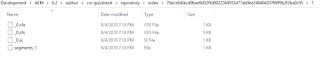



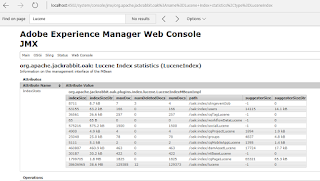





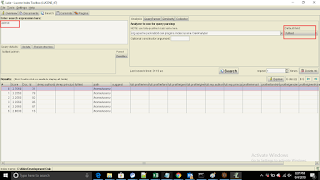


No comments:
Post a Comment