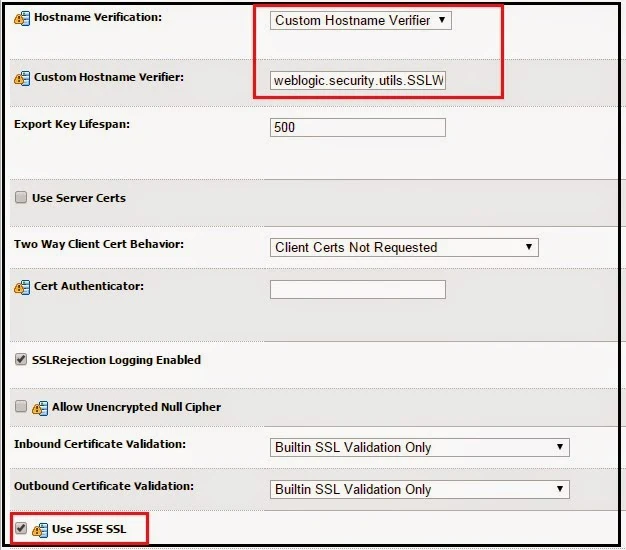Console Exception:Error opening /com/bea/alsb/console/oam/module/Module.jpf - Oracle OSB
We were getting the exception "Error opening /com/bea/alsb/console/oam/module/Module.jpf. An unexpected error occurred" while opening OSB console.
The following exception was displayed in the AdminServer error log.
<02-Feb-2015 09:53:42 o'clock GMT> <Error> <netuix> <BEA-423137> <There was an error loading the requested URI /com/bea/alsb/console/oam/module/Module.jpf.>
<02-Feb-2015 09:53:42 o'clock GMT> <Error> <netuix> <BEA-423223> <There was an error while running a lifecycle stage :: Lifecycle: UIControl.render :: for the control :: null ::.
com.bea.netuix.nf.UIControlException: com.bea.portlet.adapter.scopedcontent.ActionLookupFailedException: javax.servlet.ServletException: com.bea.alsb.console.common.base.SBConsoleAccessException: The current login role is not authorized to use the console action: "/sbSubModules"
at com.bea.netuix.servlets.controls.content.PageFlowContent.checkPreRenderExceptions(PageFlowContent.java:130)
at com.bea.netuix.servlets.controls.content.NetuiContent.beginRender(NetuiContent.java:343)
at com.bea.netuix.nf.ControlLifecycle$7.visit(ControlLifecycle.java:485)
at com.bea.netuix.nf.ControlTreeWalker.walkRecursiveRender(ControlTreeWalker.java:518)
at com.bea.netuix.nf.ControlTreeWalker.walkRecursiveRender(ControlTreeWalker.java:529)
Truncated. see log file for complete stacktrace
<02-Feb-2015 09:55:56 o'clock GMT> <Error> <ALSB Console> <BEA-494002> <Internal error occured in OSBConsole : The current login role is not authorized to use the console action: "/ViewChangeCenter"
com.bea.alsb.console.common.base.SBConsoleAccessException: The current login role is not authorized to use the console action: "/ViewChangeCenter"
at com.bea.alsb.console.common.base.SBConsoleRequestProcessor.processActionPerform(SBConsoleRequestProcessor.java:88)
at org.apache.struts.action.RequestProcessor.process(RequestProcessor.java:236)
at org.apache.beehive.netui.pageflow.PageFlowRequestProcessor.processInternal(PageFlowRequestProcessor.java:556)
at org.apache.beehive.netui.pageflow.PageFlowRequestProcessor.process(PageFlowRequestProcessor.java:853)
at com.bea.alsb.console.common.base.SBConsoleRequestProcessor.process(SBConsoleRequestProcessor.java:191)
Truncated. see log file for complete stacktrace
The OSB console page was opening properly and stopped working suddenly.
The root cause of the problem is corruption of the embedded LDAP user store.
Steps to resolve the issue:
Stop all servers in the domain and backup the <<SERVER_HOME>>/data/ldap for all the servers including managed server.
Copy the ldap folder from the previous server backup or other working environment from same location to all the servers.
Restart the servers.