Setting the Composite Instance Name (Title) in Oracle Mediator - Oracle SOA Suite:
The composite instance name (Title) will help us to track
the composite instances at runtime, the below two approaches can be used to set
the instance Name (Title) for the composite with the Mediator instances.
Oracle SOA Suite 11g:
Assign Activity:
1. Click
on the Assign Values in the Routing Rule section and create new Assign value
2. Select
the Type as expression in the From (Left) side and insert the Mediator Extension
Function setCompositeInstanceTitle and pass the input based on which variable
the title should be set.
3. In
the To(Right) side select the type as property and enter the property
value as tracking.compositeInstanceTitle(Enter
manually, the property might not be available in the list)
4. Deploy
the composite and verify the title(Name)
Transform Activity:
Use the Mediator Extension Function setCompositeInstanceTitle (input) method in the XSL file to set the Name (Title) for the instances.
Oracle SOA Suite 12c:
Assign Activity:
1. Click on the Assign Values in the Routing Rule section and create new Assign value
2. Click on the expression builder and insert the Advance Function oraext:setFlowInstanceTitle and pass the input based on which variable the title should be set or hard coded value and Click Ok
3. Link the expression builder with tracking.compositeInstanceTitle in the right side
4. Deploy the composite and verify the title(Name)
Transform Activity:
Use the Mediator Extension Function setFlowInstanceTitle(input) method in the XSL file to set the Name (Title) for the instances.
Create new mapping file or edit the exiting one
Select the advance function setFlowInstanceTitle
Set the XPATH for tile and map the output to target node - setFlowInstanceTitle method set the title and send the same value as response.
Now the title will be set to the composite instance based on the Input
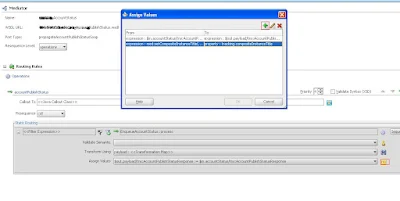








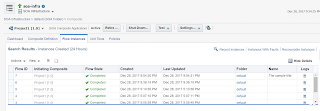




No comments:
Post a Comment