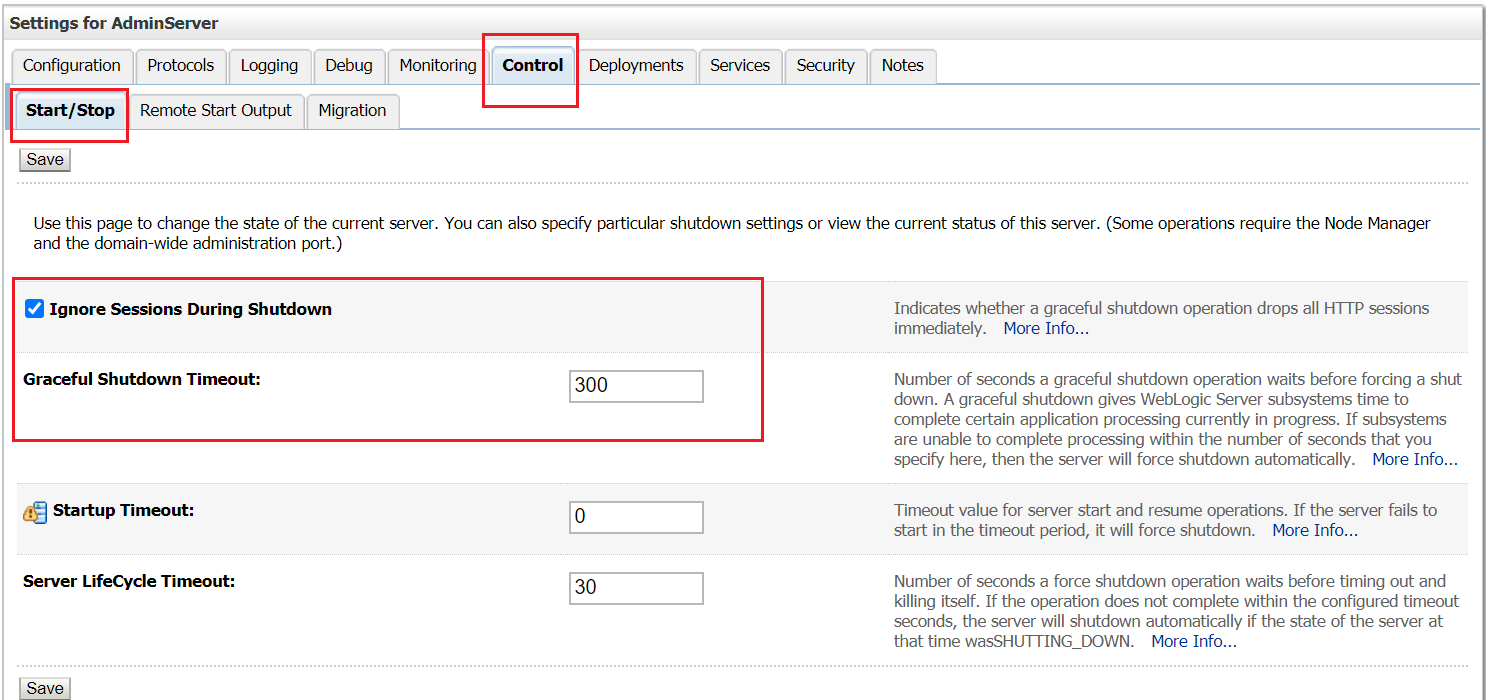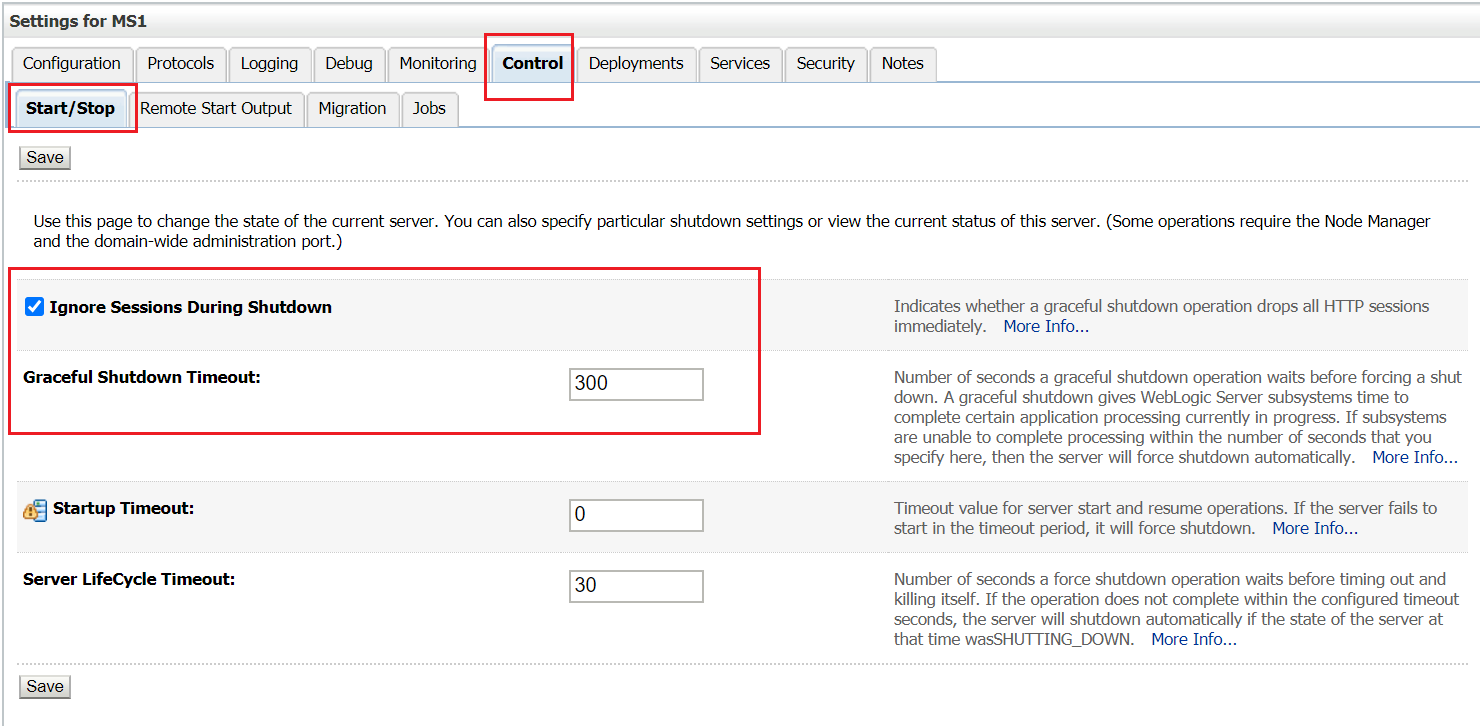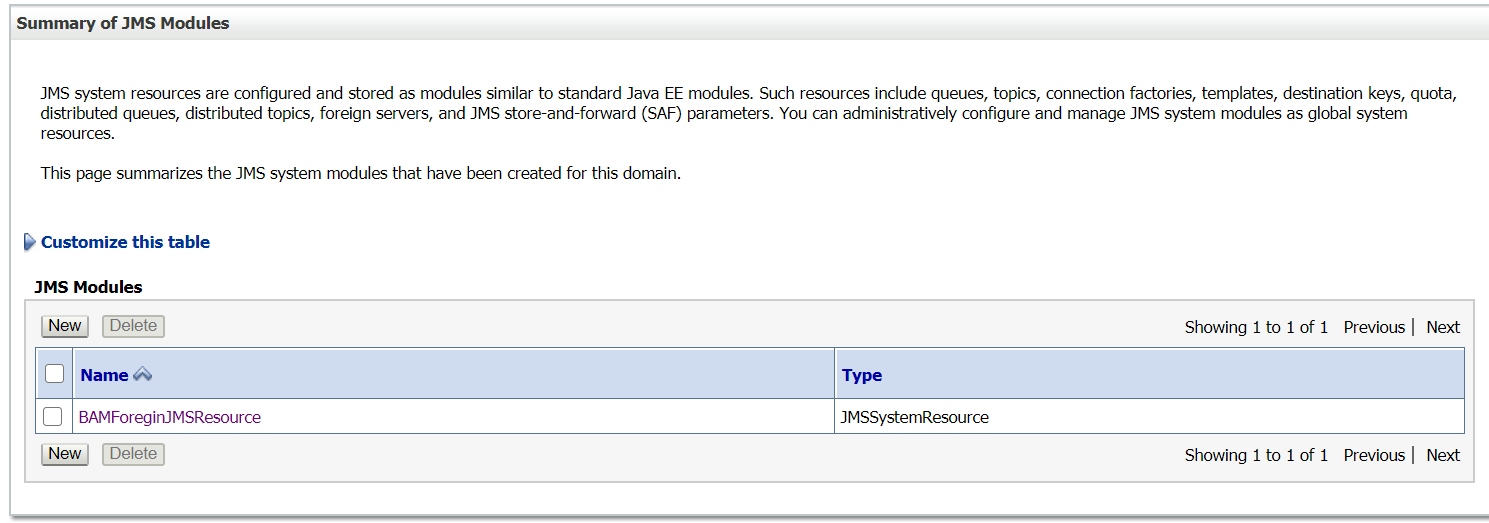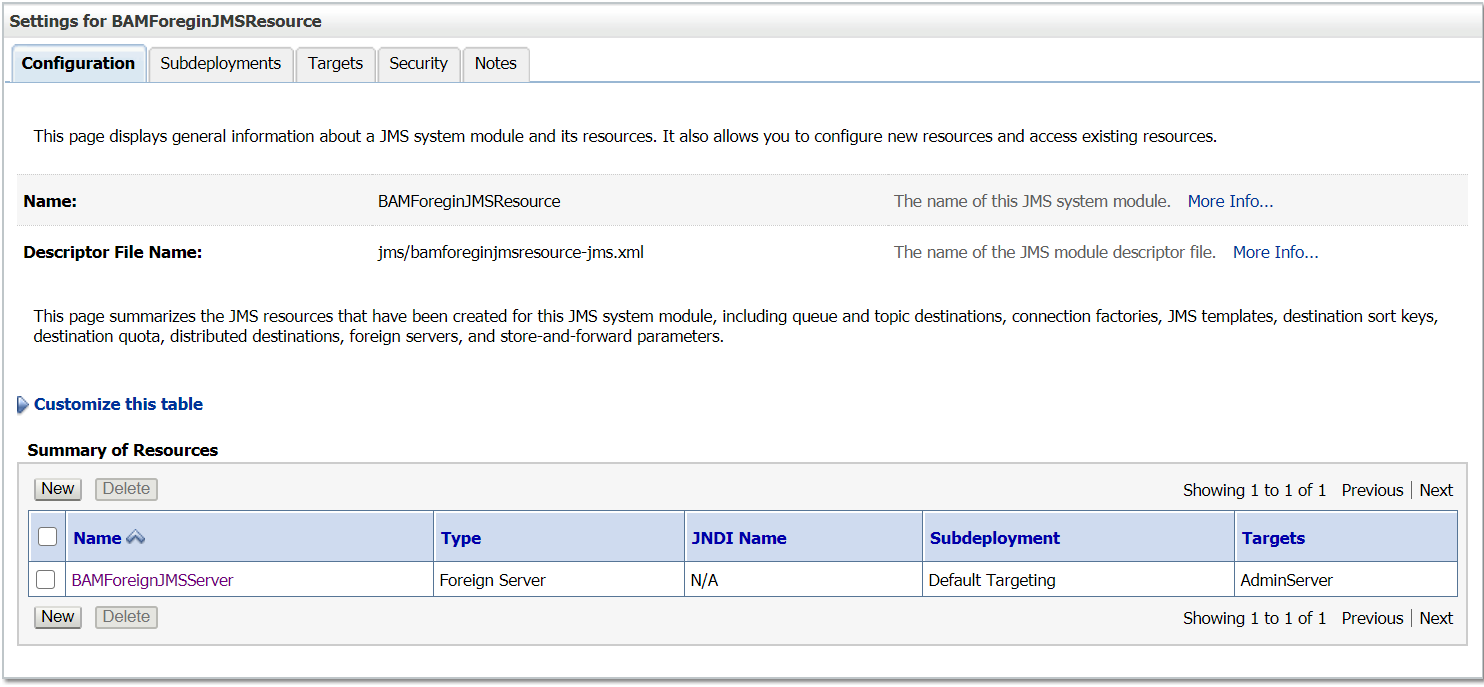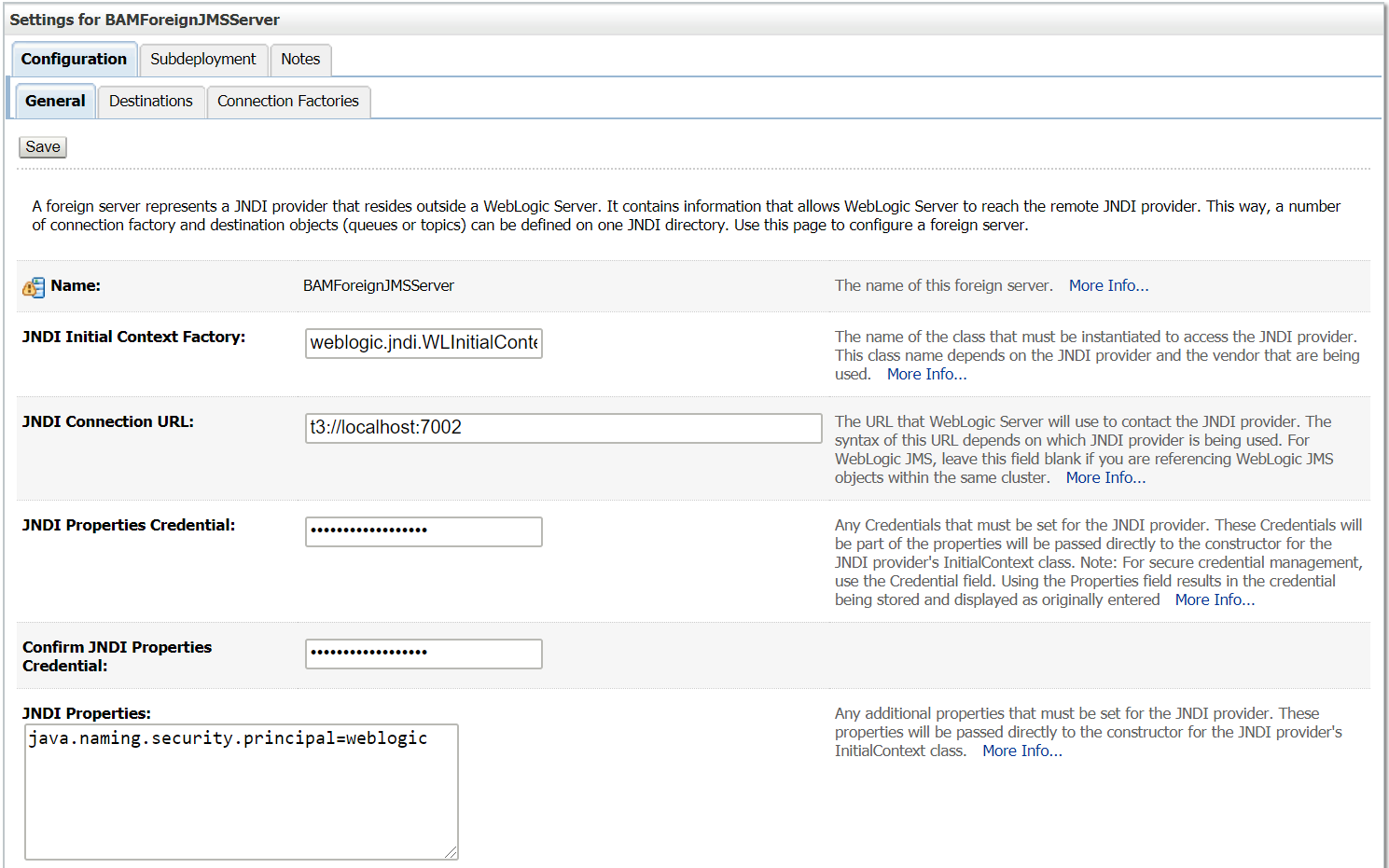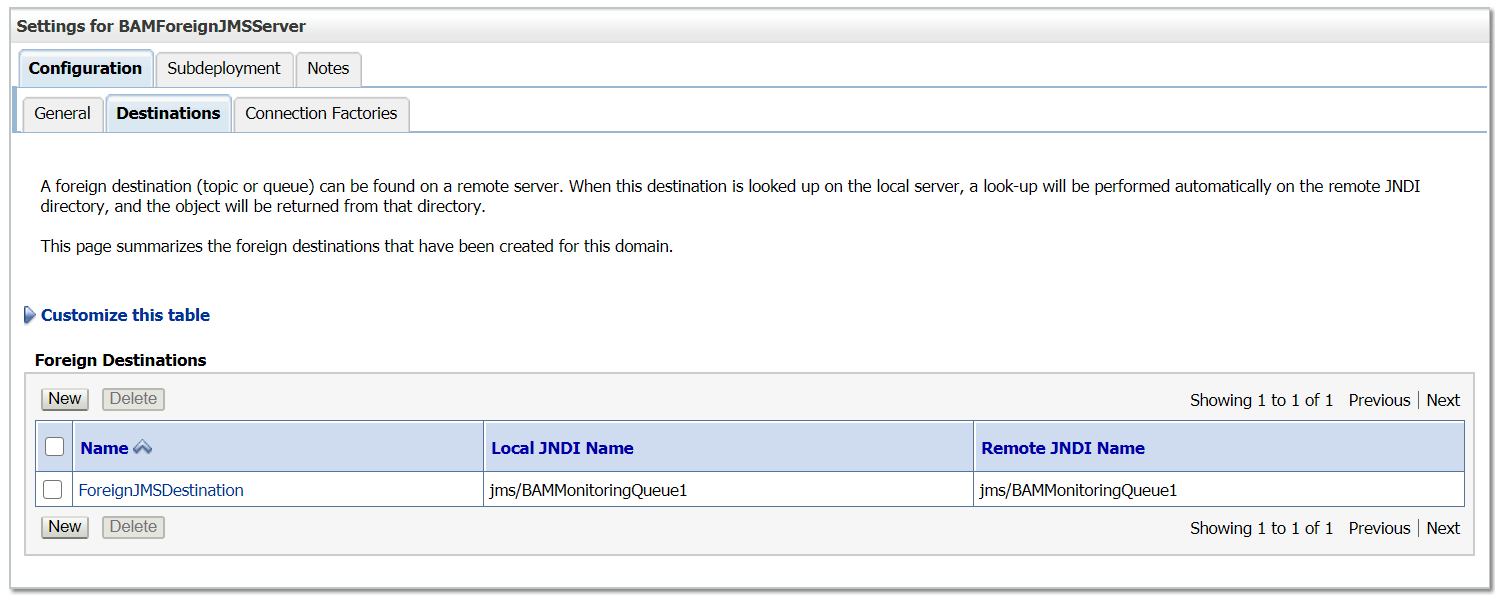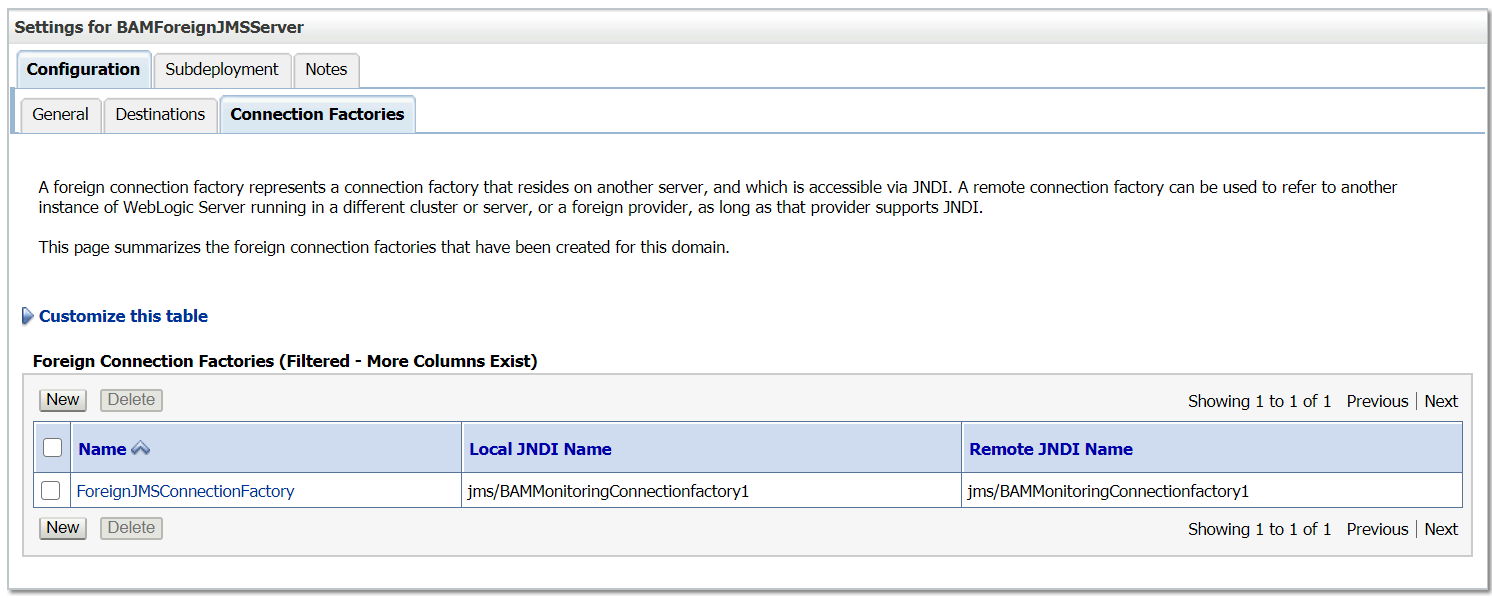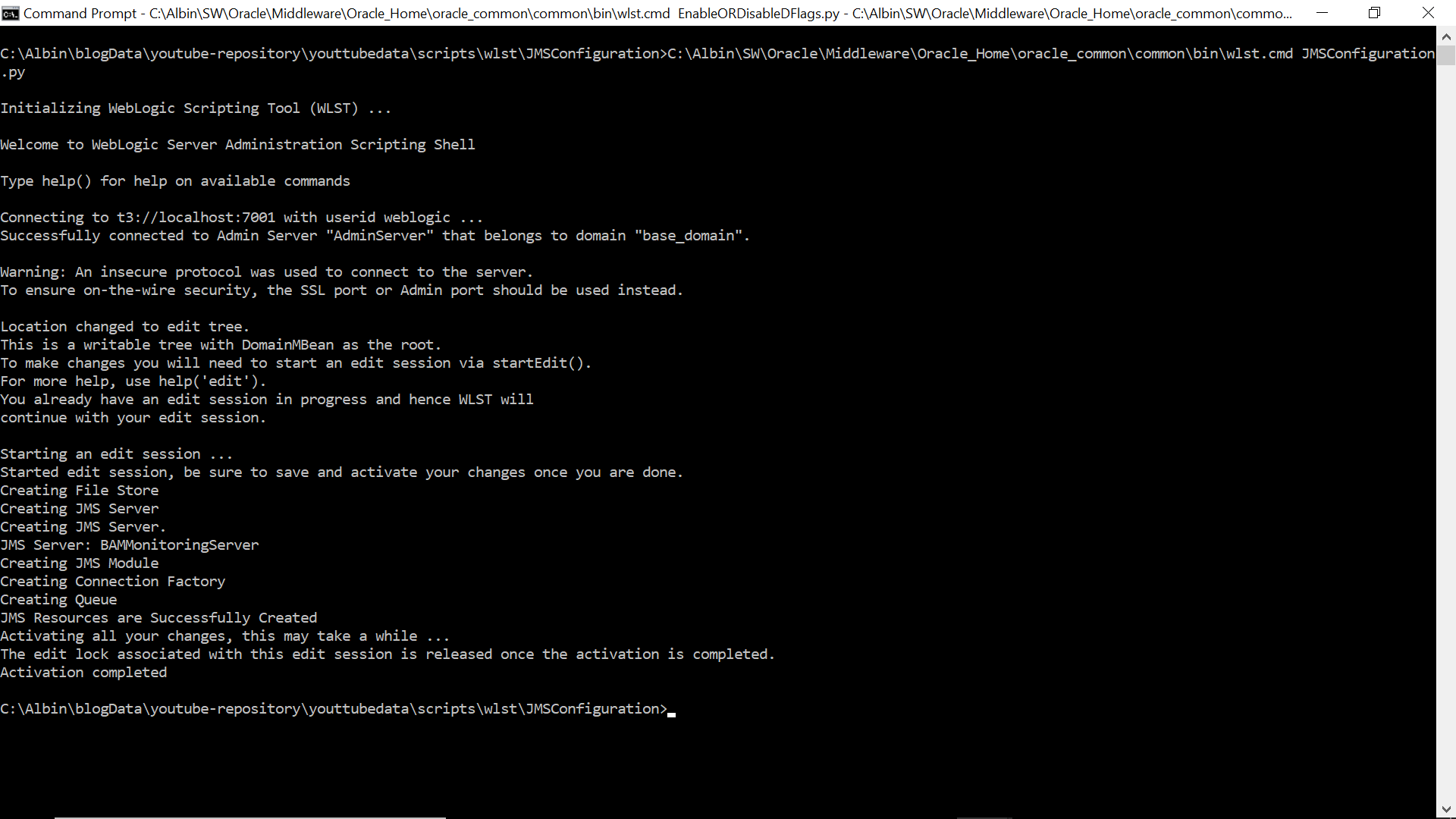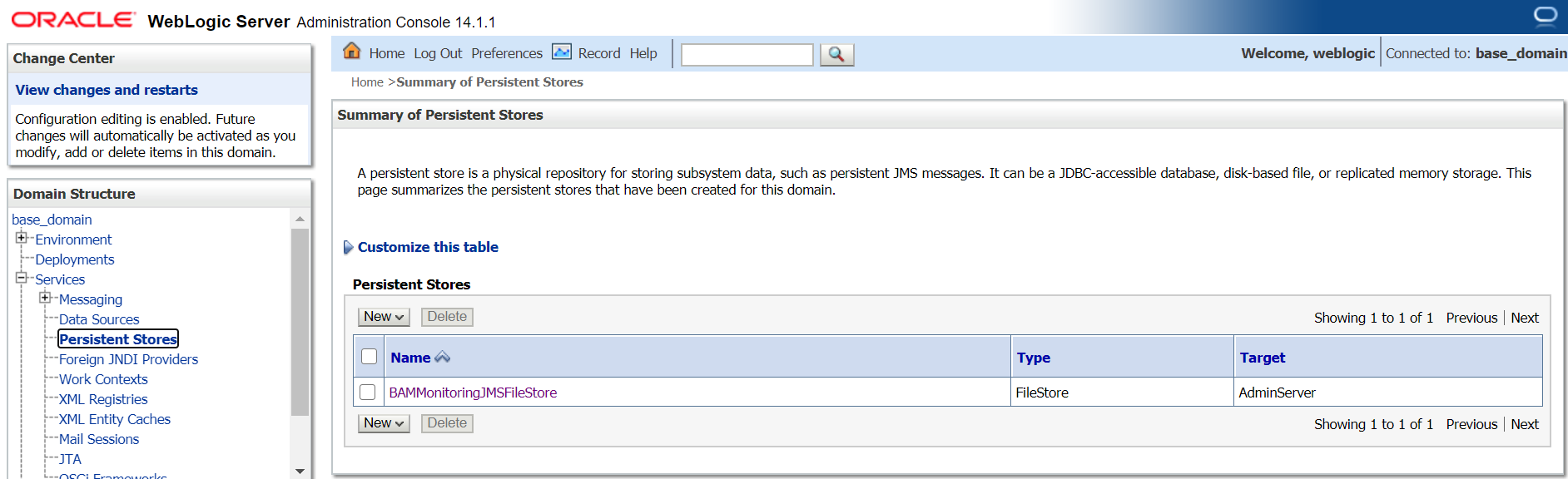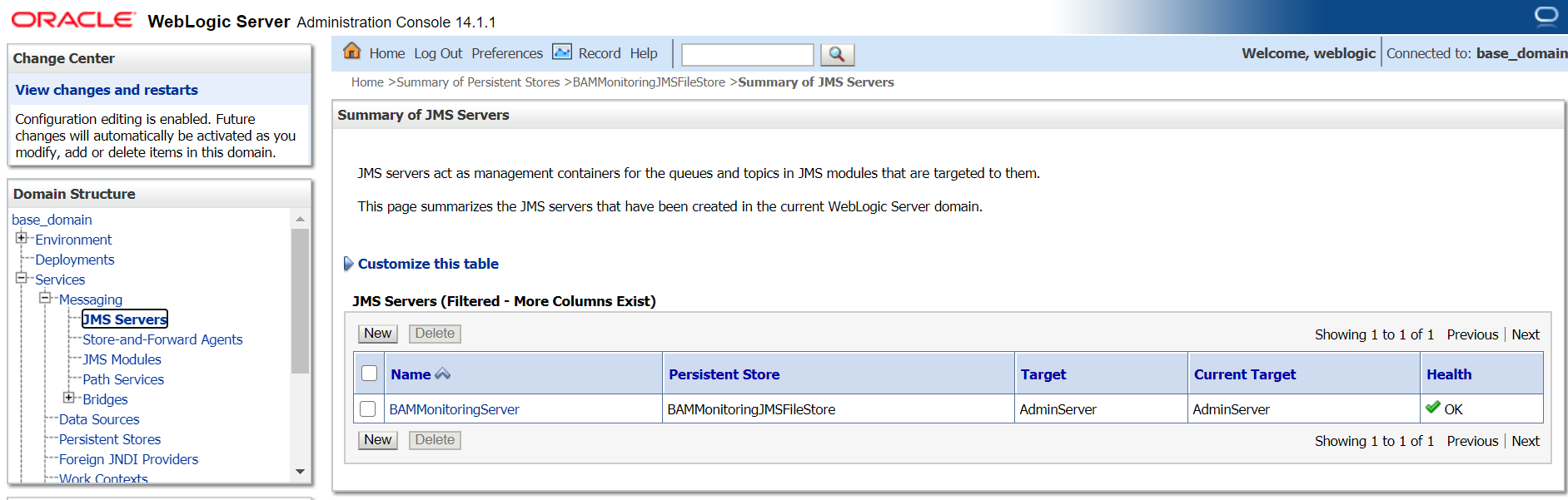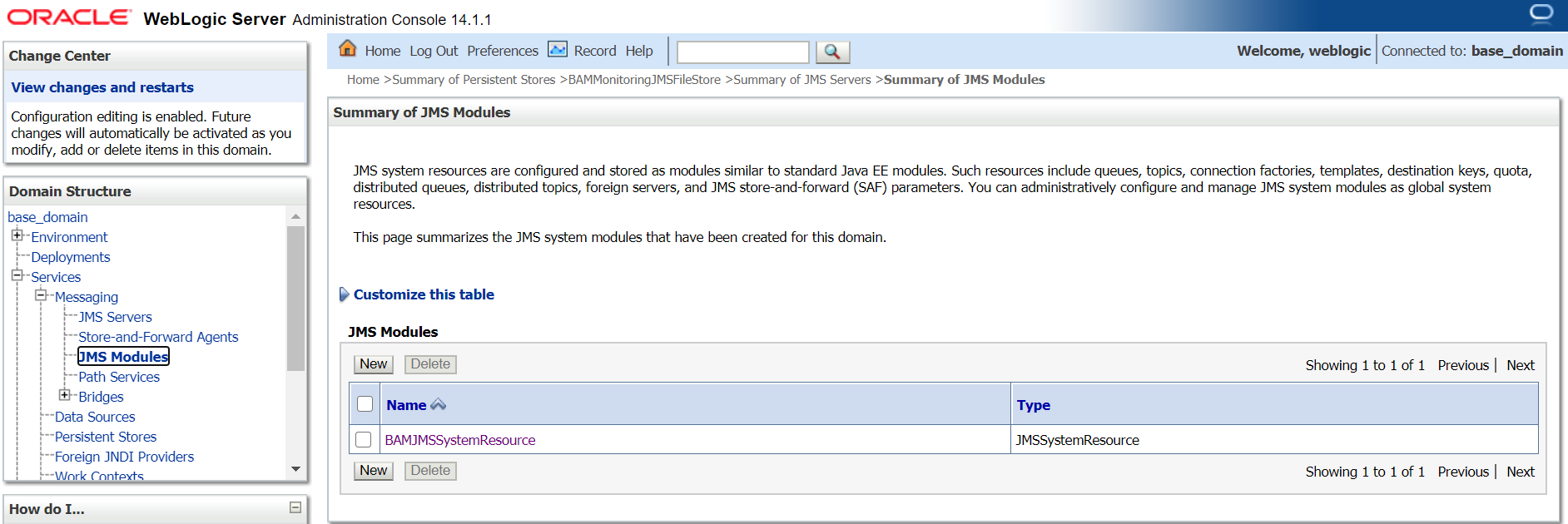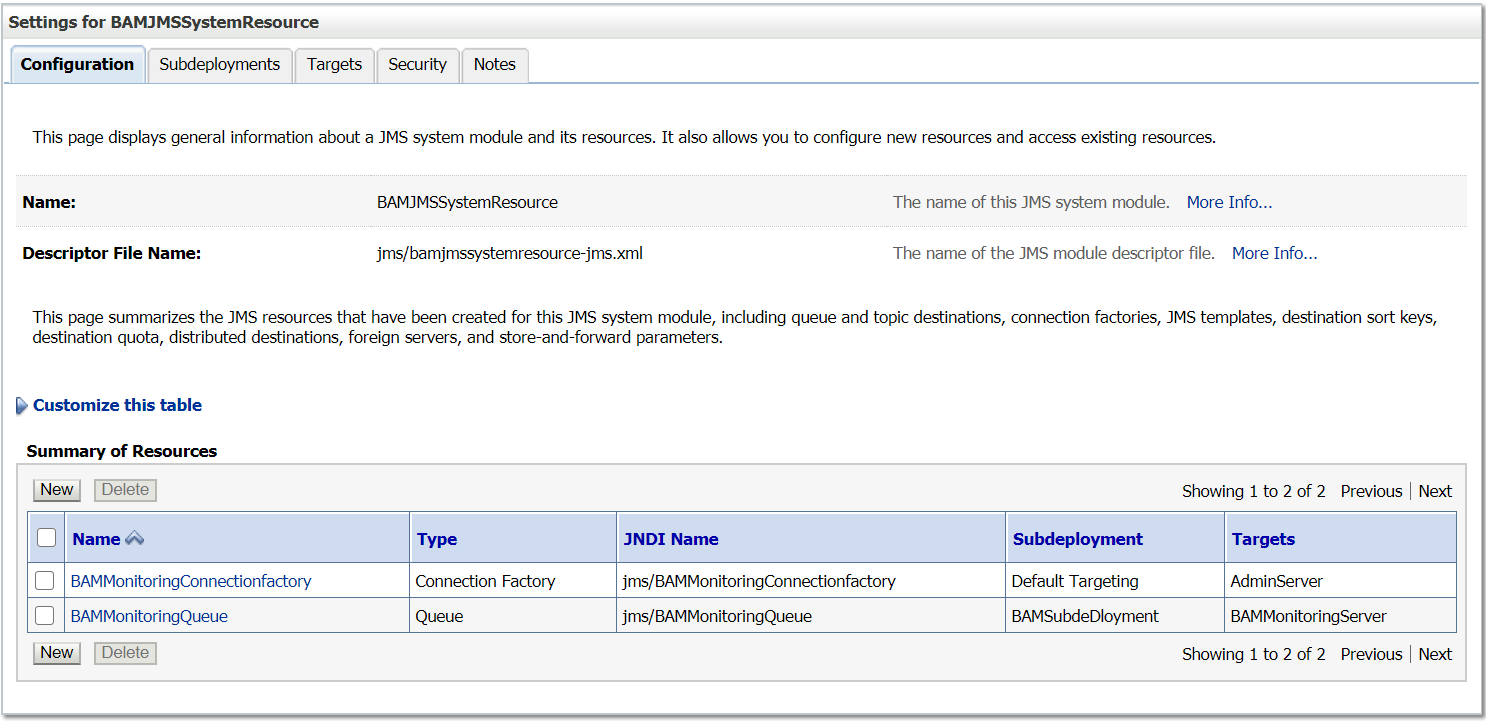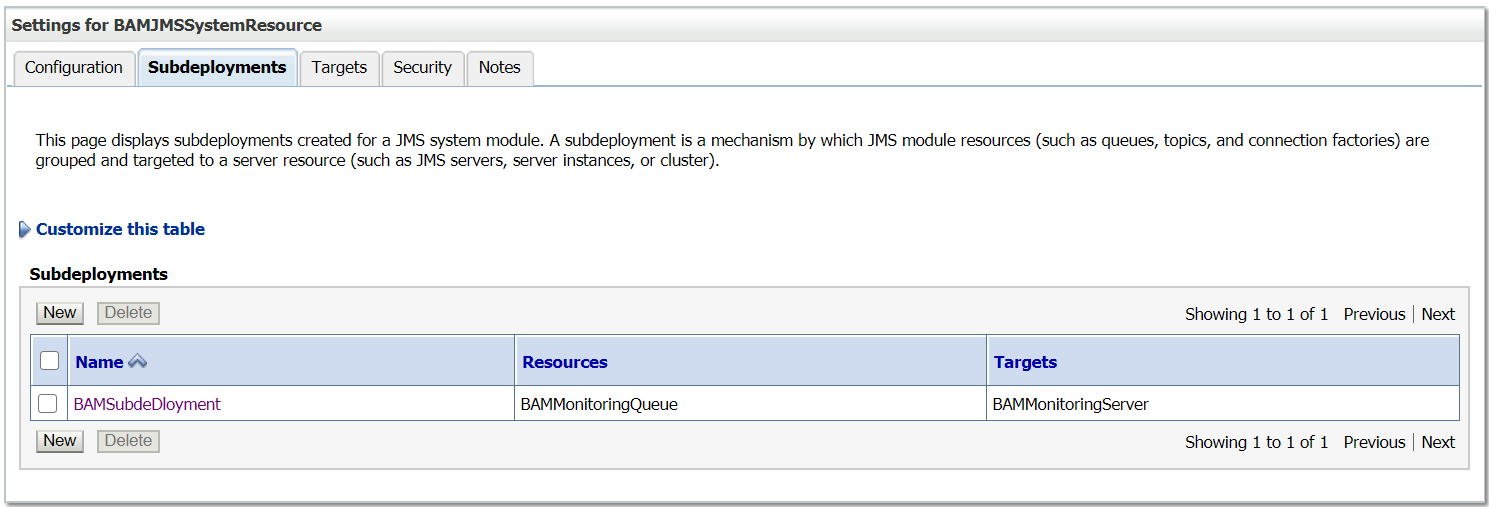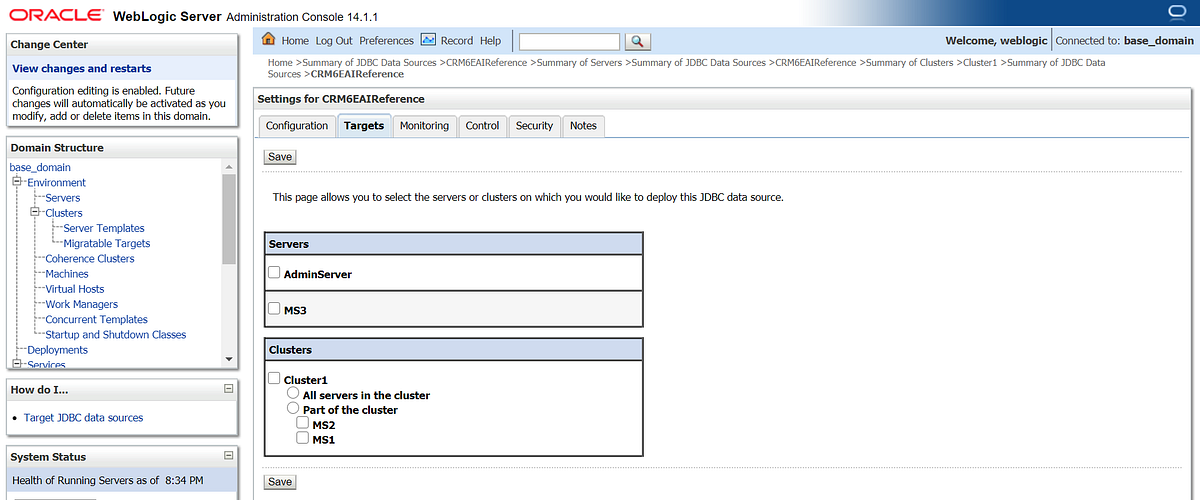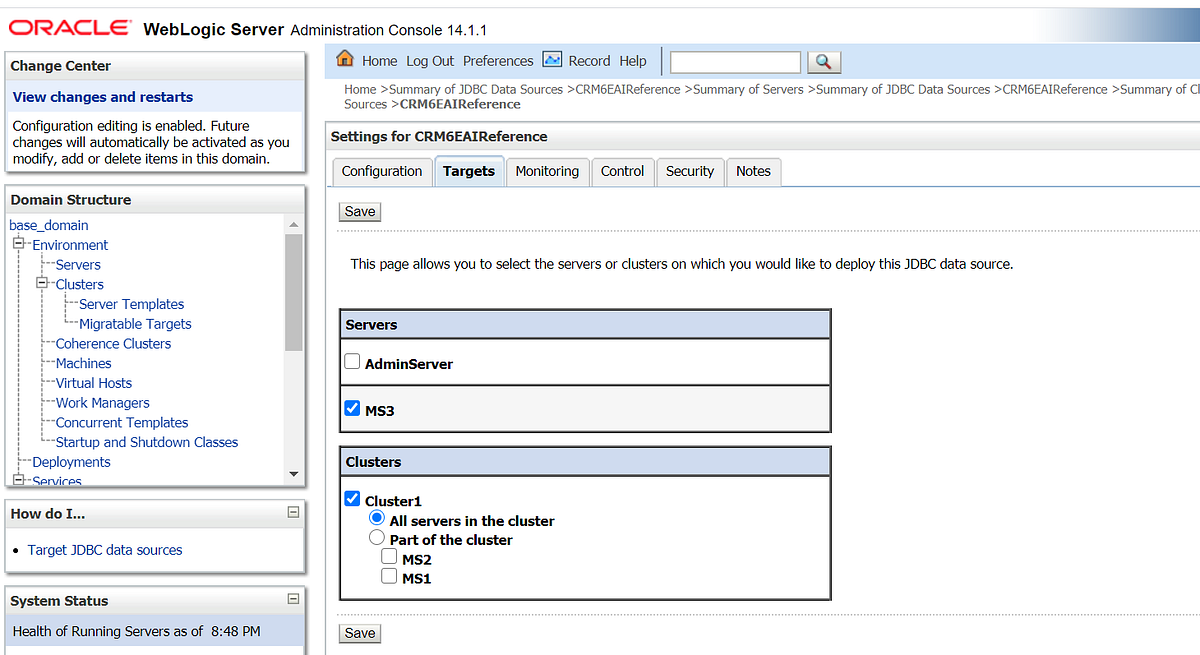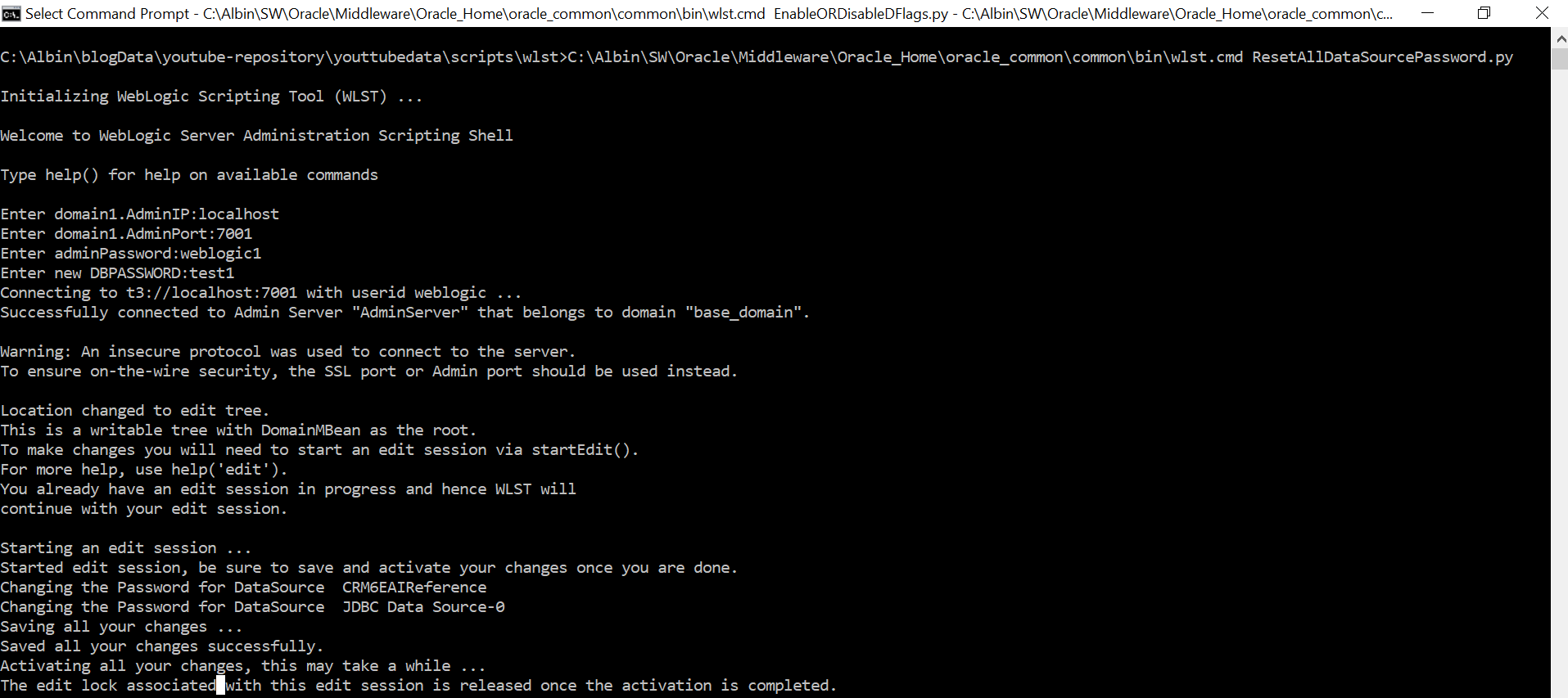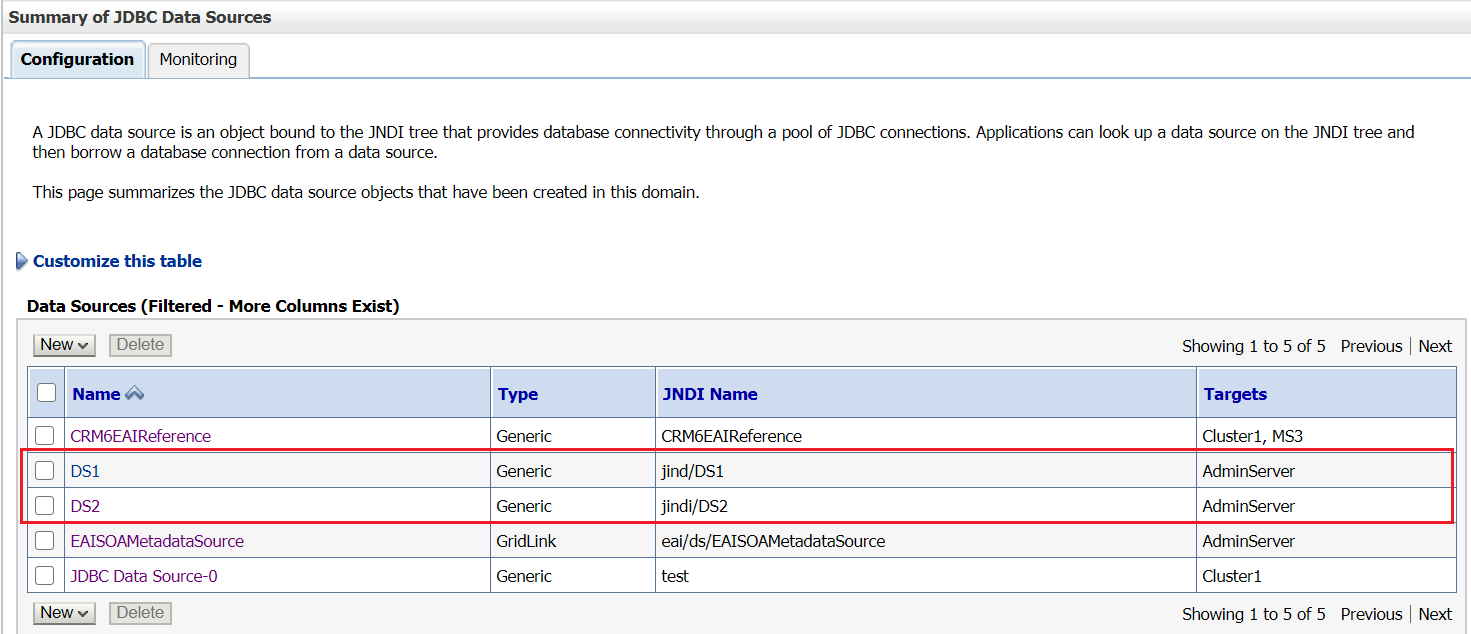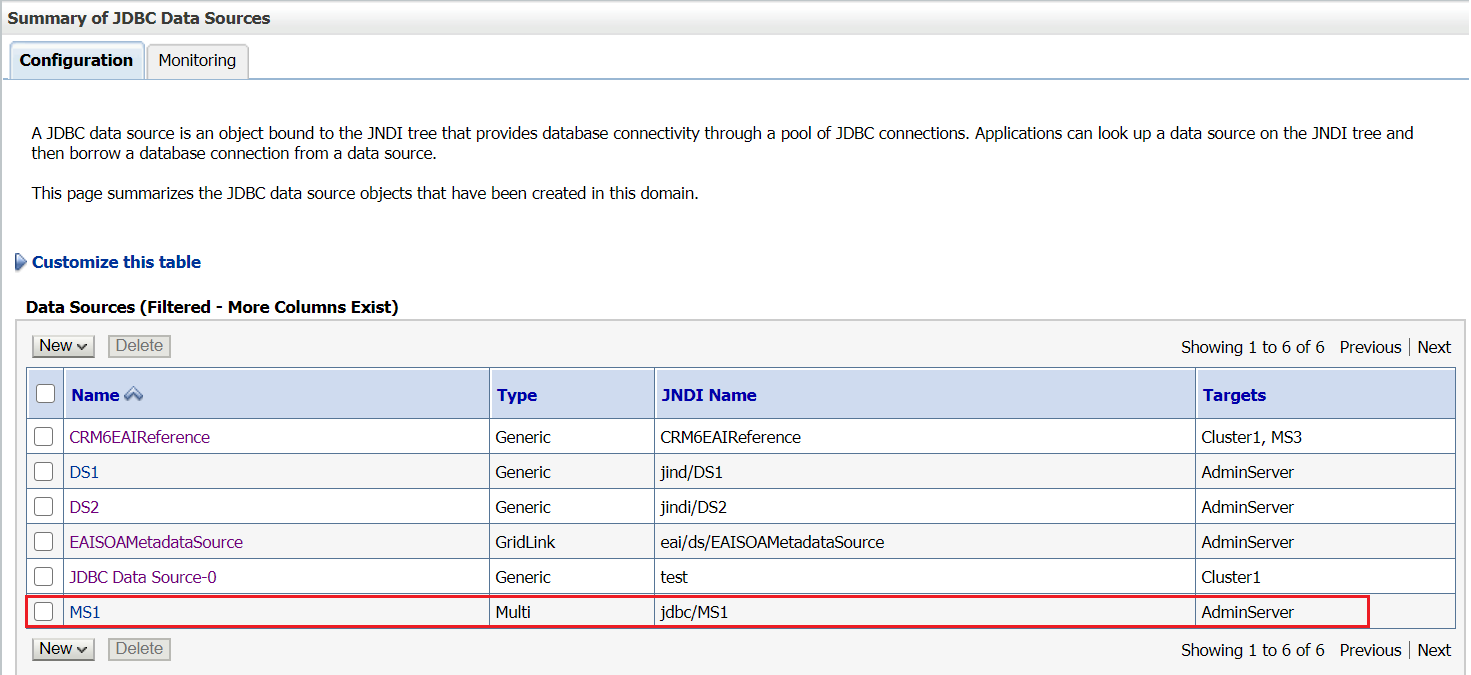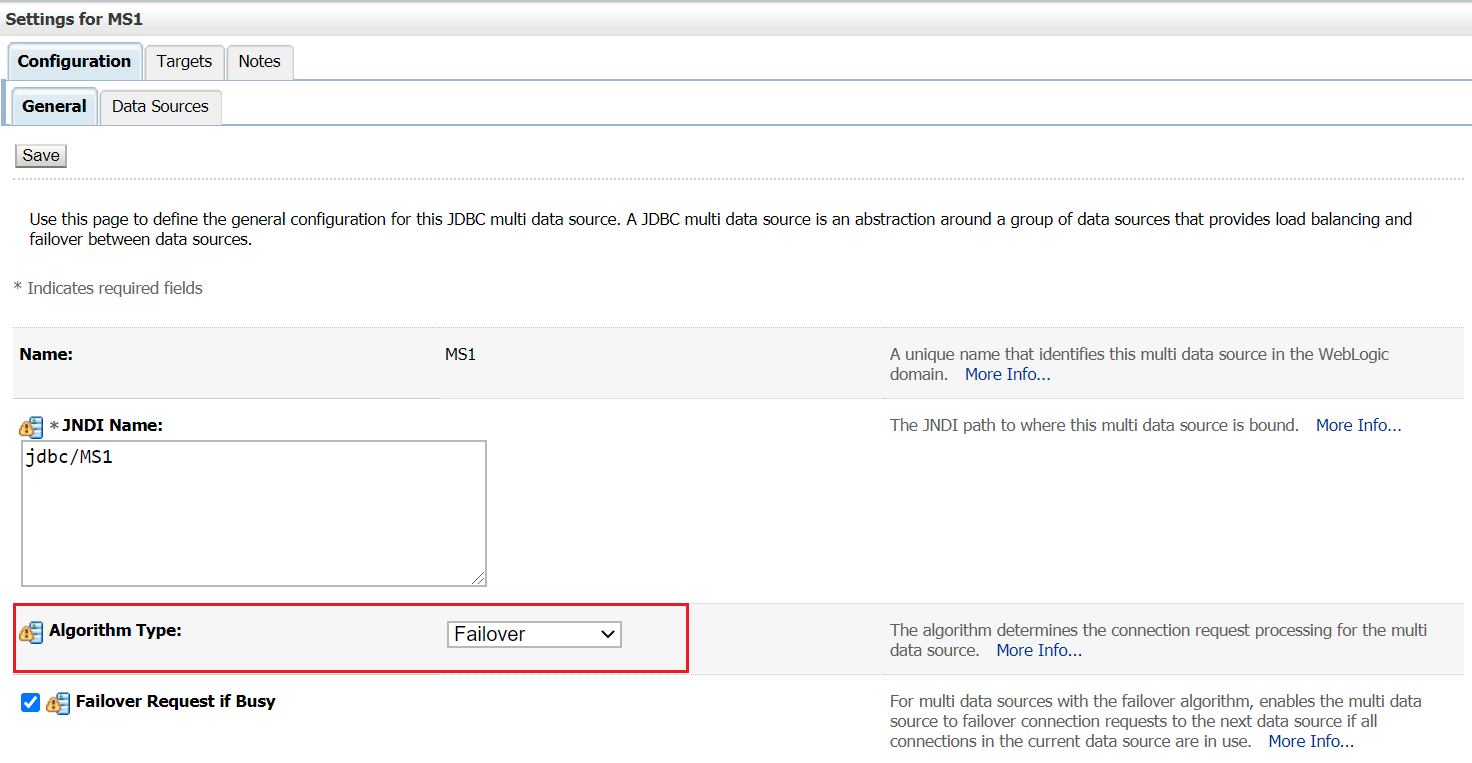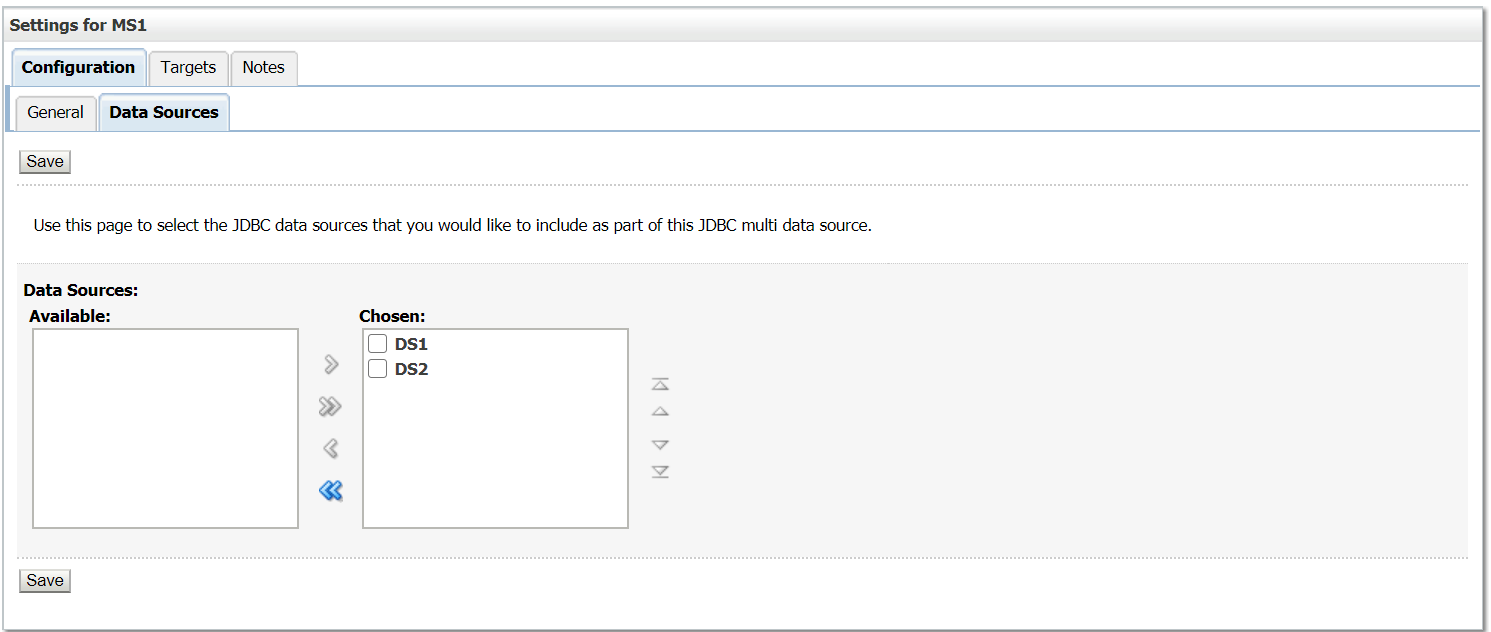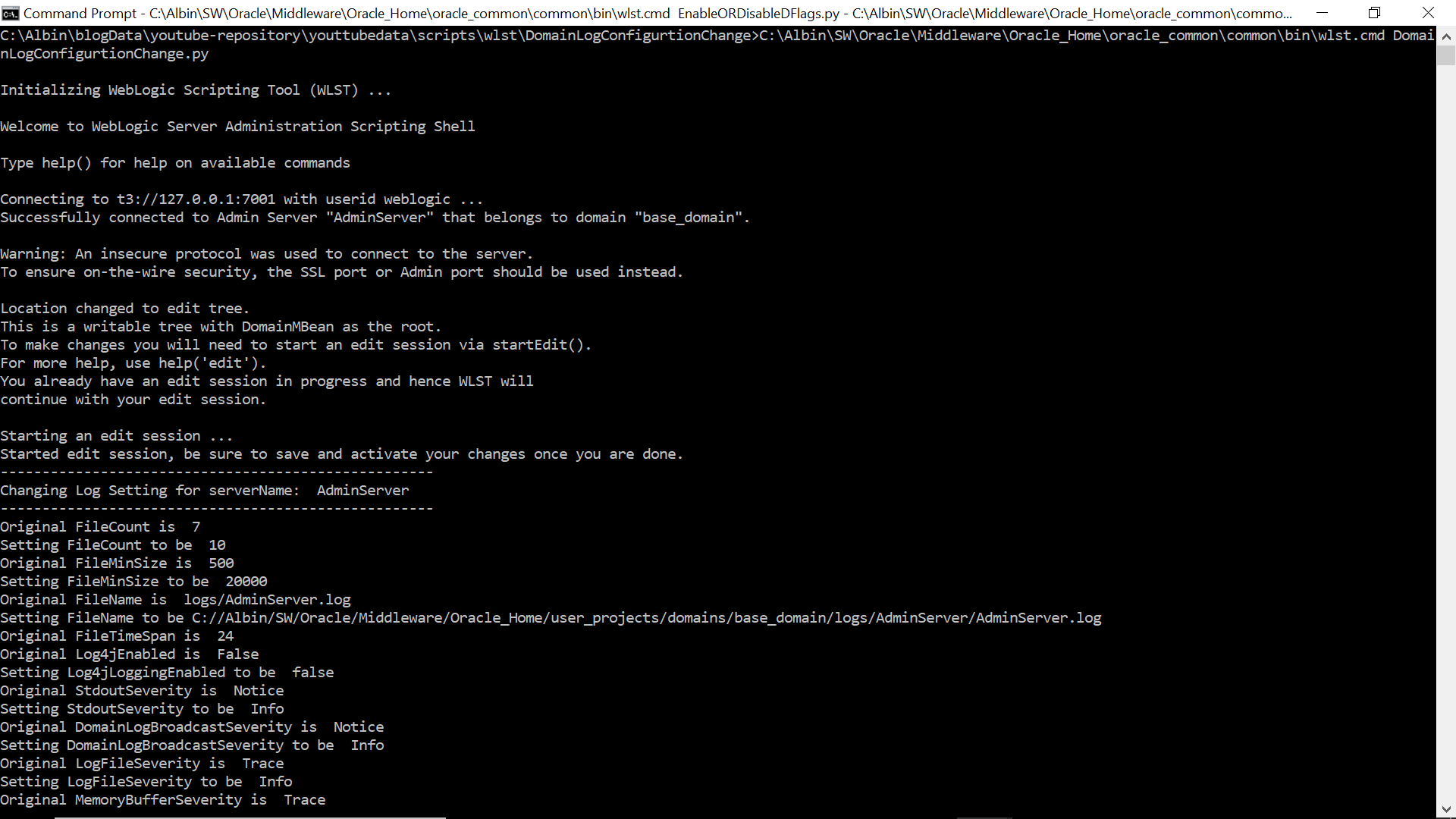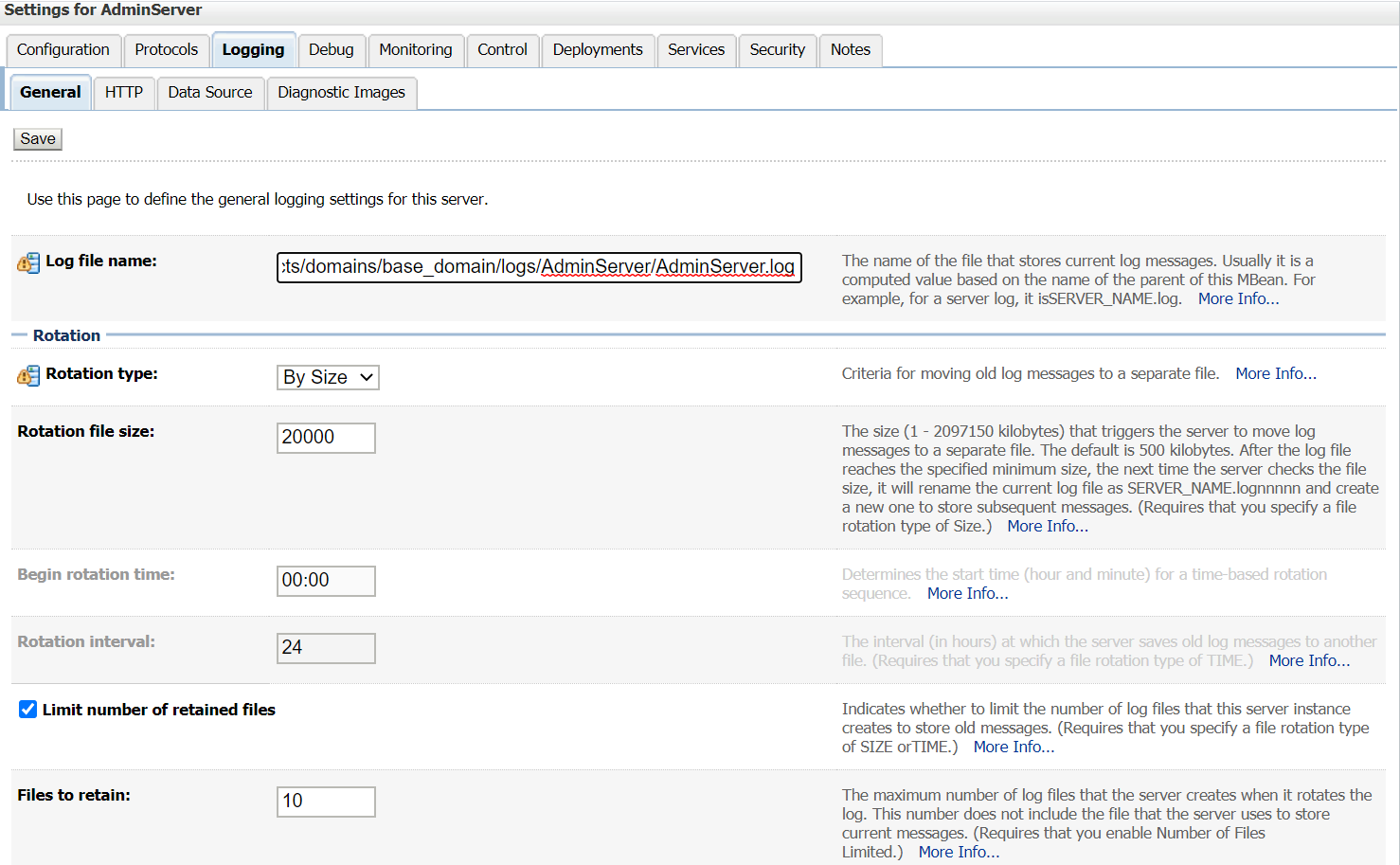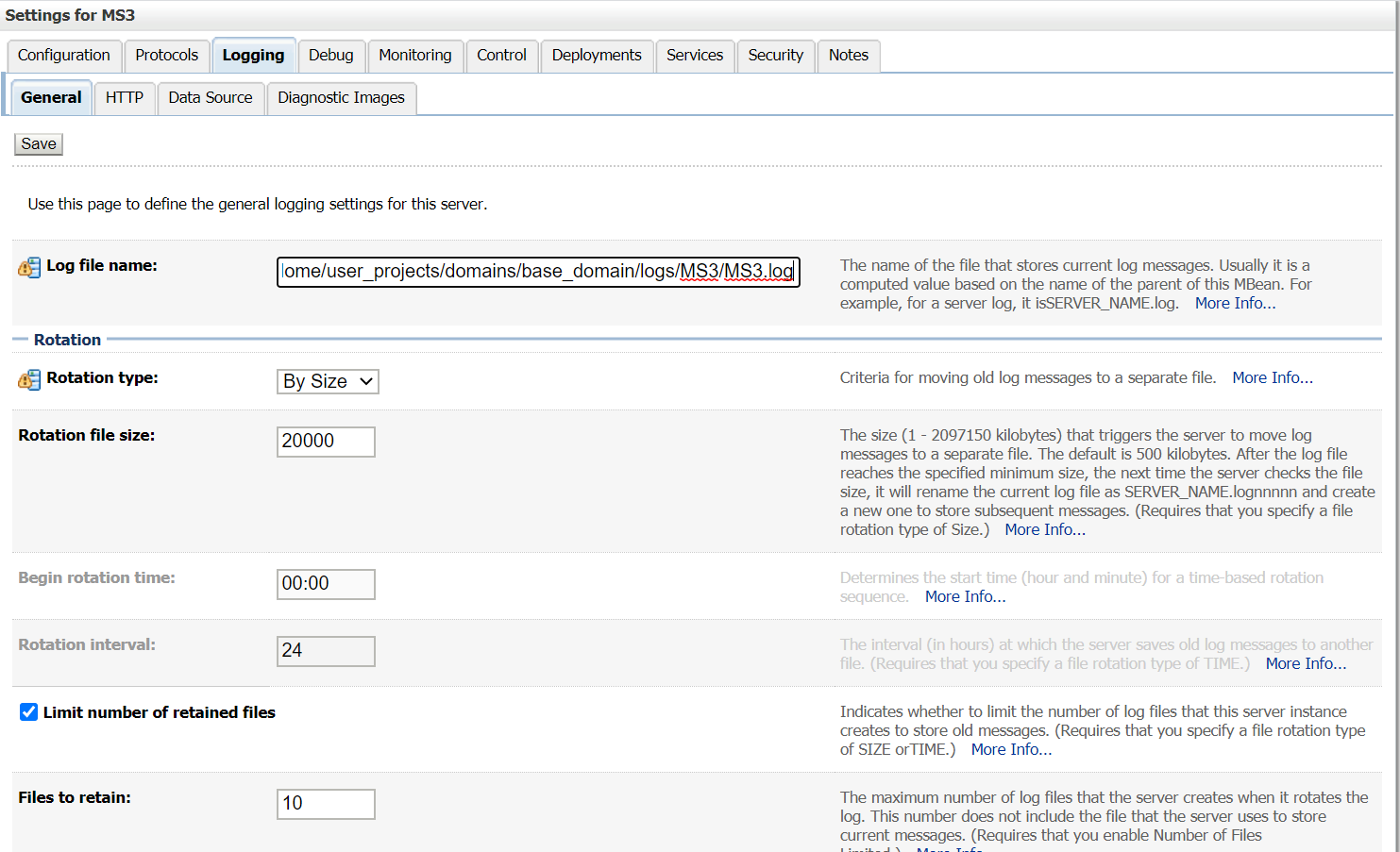Oracle SOA Suite – Creating Resource Adapter Connection factories through WLST for Database Adapter,MQ Adapter and FTP Adapter:
WLST script can be use to create the Resource Adapter connection factories (DB, FTP and MQ) and set the different configuration parameters in weblogic server.
Here we will use the property file to configure the connection factories details, the WLST script will create the connection factories in the server based on the property file.
Just edit the ResourceAdapter.properties file with the connection factories details.
Set the global.resource.deployment.plan.path property with the where the generated deploymentPlan files needs to be stored.
ResourceAdapter.properties
domain.AdminIP=xxxxxxxx
domain.AdminPort=xxxx
domain.AdminPasswd=xxxxxxxxxx
global.resource.deployment.plan.path= /config/deployplan
domain.resource.ftpHost = 10.10.10.10
domain.resource.ftpUserName=
domain.resource.ftpPassword=
domain.resource.mqQueueManager=TCRMGEN1
domain.resource.mqHost=LOCALHOST
domain.resource.mqport=2022
domain.resource.mqChannel=L_CRM_FUSION_CLNT_N2
The below WLST code snippet will create the required connection factories in the server.
Set the DB data source Connection Factory JNDI Name and the data source name as per the requirement. In this sample we are creating two connection factories. Change the method createDBConnectionFactory to create more Database Adapter connection factories.
Change the method createFTPConnectionFactory to create more FTP Adapter connection factories.
Change the method createMQConnectionFactory to create more FTP Adapter Connection factories.
ResourceAdapterCreation.py
from java.io import FileInputStream
TargetServerName='AdminServer'
#Connect
#The directory of the SOA binaries
soaHome=os.environ["SOAHOME"]
print "SOAHOME="+soaHome
appPathDB=soaHome+'/soa/connectors/DbAdapter.rar'
appNameDB='DbAdapter'
moduleOverrideNameDB=appNameDB+'.rar'
appPathFTP=soaHome+'/soa/connectors/FtpAdapter.rar'
appNameFTP='FtpAdapter'
moduleOverrideNameFTP=appNameFTP+'.rar'
appPathMQ=soaHome+'/soa/connectors/MQSeriesAdapter.rar'
appNameMQ='MQSeriesAdapter'
moduleOverrideNameMQ=appNameMQ+'.rar'
moduleDescriptorName='META-INF/weblogic-ra.xml'
ConnFactory1JNDIName = 'eis/DB/OM'
ConnFactory1DataSourceName = 'eai/ds/EAIReference'
ConnFactory2JNDIName = 'eis/DB/XRef'
ConnFactory2DataSourceName = 'eai/ds/EAIXRef'
transactionSupport='LocalTransaction'
ftpJNDIName='eis/Ftp/ProductRefXML'
mqJNDIName='eis/MQ/MQSeriesAdapterRemoteCRMtoEAI'
domainName='standalone_domain'
def createDBConnectionFactory():
propInputStream = FileInputStream("ResourceAdapter.properties")
configProps1 = Properties()
configProps1.load(propInputStream)
planPathDB=configProps1.get('global.resource.deployment.plan.path')+'/'+domainName+'_PlanDB.xml'
edit()
startEdit()
myPlanDB=loadApplication(appPathDB, planPathDB)
makeDeploymentPlanVariable(myPlanDB, 'ConnectionInstance_eis/DB/OM_JNDIName_13102979357209', ConnFactory1JNDIName , '/weblogic-connector/outbound-resource-adapter/connection-definition-group/[connection-factory-interface="javax.resource.cci.ConnectionFactory"]/connection-instance/[jndi-name="'+ConnFactory1JNDIName+'"]/jndi-name',moduleOverrideNameDB)
makeDeploymentPlanVariable(myPlanDB, 'ConfigProperty_dataSourceName_Value_13102979357210', ConnFactory1DataSourceName,'/weblogic-connector/outbound-resource-adapter/connection-definition-group/[connection-factory-interface="javax.resource.cci.ConnectionFactory"]/connection-instance/[jndi-name="'+ConnFactory1JNDIName+'"]/connection-properties/properties/property/[name="xADataSourceName"]/value',moduleOverrideNameDB)
makeDeploymentPlanVariable(myPlanDB, 'ConnectionInstance_eis/DB/XRef_JNDIName_13102979357211', ConnFactory2JNDIName , '/weblogic-connector/outbound-resource-adapter/connection-definition-group/[connection-factory-interface="javax.resource.cci.ConnectionFactory"]/connection-instance/[jndi-name="'+ConnFactory2JNDIName+'"]/jndi-name',moduleOverrideNameDB)
makeDeploymentPlanVariable(myPlanDB, 'ConfigProperty_dataSourceName_Value_13102979357213', ConnFactory2DataSourceName,'/weblogic-connector/outbound-resource-adapter/connection-definition-group/[connection-factory-interface="javax.resource.cci.ConnectionFactory"]/connection-instance/[jndi-name="'+ConnFactory2JNDIName+'"]/connection-properties/properties/property/[name="xADataSourceName"]/value',moduleOverrideNameDB)
makeDeploymentPlanVariable(myPlanDB, 'ConnectionDefinitionProperties_TransactionSupport_13123107532320', transactionSupport,'/weblogic-connector/outbound-resource-adapter/connection-definition-group/[connection-factory-interface="javax.resource.cci.ConnectionFactory"]/connection-instance/[jndi-name="'+ConnFactory1JNDIName+'"]/connection-properties/transaction-support',moduleOverrideNameDB)
makeDeploymentPlanVariable(myPlanDB, 'ConnectionDefinitionProperties_TransactionSupport_13123107532320', transactionSupport,'/weblogic-connector/outbound-resource-adapter/connection-definition-group/[connection-factory-interface="javax.resource.cci.ConnectionFactory"]/connection-instance/[jndi-name="'+ConnFactory2JNDIName+'"]/connection-properties/transaction-support',moduleOverrideNameDB)
myPlanDB.save();
save();
cd('/AppDeployments/DbAdapter/Targets');
updateApplication(appNameDB, planPathDB);
startApplication(appNameDB)
#redeploy(appNameDB, planPathDB,targets=cmo.getTargets());
activate(block='true');
def createFTPConnectionFactory():
propInputStream = FileInputStream("ResourceAdapter.properties")
configProps1 = Properties()
configProps1.load(propInputStream)
planPathFTP=configProps1.get('global.resource.deployment.plan.path')+'/'+domainName+'_PlanFTP.xml'
ftpHost=configProps1.get('domain.resource.ftpHost')
ftpUserName=configProps1.get('domain.resource.ftpUserName')
ftpPassword=configProps1.get('domain.resource.ftpPassword')
edit()
startEdit()
myPlanFTP=loadApplication(appPathFTP, planPathFTP)
makeDeploymentPlanVariable(myPlanFTP, 'ConnectionInstance_eis/Ftp/FtpPRD_JNDIName', ftpJNDIName, '/weblogic-connector/outbound-resource-adapter/connection-definition-group/[connection-factory-interface="javax.resource.cci.ConnectionFactory"]/connection-instance/[jndi-name="'+ftpJNDIName+'"]/jndi-name',moduleOverrideNameFTP)
makeDeploymentPlanVariable(myPlanFTP, 'ConfigProperty_useSftp_Value_FtpPRD', 'true', '/weblogic-connector/outbound-resource-adapter/connection-definition-group/[connection-factory-interface="javax.resource.cci.ConnectionFactory"]/connection-instance/[jndi-name="'+ftpJNDIName+'"]/connection-properties/properties/property/[name="useSftp"]/value',moduleOverrideNameFTP)
makeDeploymentPlanVariable(myPlanFTP, 'ConfigProperty_host_Value_FtpPRD', ftpHost, '/weblogic-connector/outbound-resource-adapter/connection-definition-group/[connection-factory-interface="javax.resource.cci.ConnectionFactory"]/connection-instance/[jndi-name="'+ftpJNDIName+'"]/connection-properties/properties/property/[name="host"]/value',moduleOverrideNameFTP)
makeDeploymentPlanVariable(myPlanFTP, 'ConfigProperty_password_Value_FtpPRD', ftpUserName, '/weblogic-connector/outbound-resource-adapter/connection-definition-group/[connection-factory-interface="javax.resource.cci.ConnectionFactory"]/connection-instance/[jndi-name="'+ftpJNDIName+'"]/connection-properties/properties/property/[name="username"]/value',moduleOverrideNameFTP)
makeDeploymentPlanVariable(myPlanFTP, 'ConfigProperty_password_Value_FtpPRD', ftpPassword, '/weblogic-connector/outbound-resource-adapter/connection-definition-group/[connection-factory-interface="javax.resource.cci.ConnectionFactory"]/connection-instance/[jndi-name="'+ftpJNDIName+'"]/connection-properties/properties/property/[name="password"]/value',moduleOverrideNameFTP)
myPlanFTP.save();
save();
cd('/AppDeployments/FtpAdapter/Targets');
updateApplication(appNameFTP, planPathFTP);
startApplication(appNameFTP)
#redeploy(appNameFTP, planPathFTP,targets=cmo.getTargets());
activate(block='true');
def createMQConnectionFactory():
propInputStream = FileInputStream("ResourceAdapter.properties")
configProps1 = Properties()
configProps1.load(propInputStream)
planPathMQ=configProps1.get('global.resource.deployment.plan.path')+'/'+domainName+'_PlanMQ.xml'
mqQueueManager=configProps1.get('domain.resource.mqQueueManager')
mqHostName=configProps1.get('domain.resource.mqHost')
MqPort=configProps1.get('domain.resource.mqport')
mqChannelName=configProps1.get('domain.resource.mqChannel')
edit()
startEdit()
myPlanMQ=loadApplication(appPathMQ, planPathMQ)
makeDeploymentPlanVariable(myPlanMQ, 'ConnectionInstance_eis_MQ_MQSeriesAdapterRemoteCRMtoEAI_JNDIName', mqJNDIName, '/weblogic-connector/outbound-resource-adapter/connection-definition-group/[connection-factory-interface="javax.resource.cci.ConnectionFactory"]/connection-instance/[jndi-name="'+mqJNDIName+'"]/jndi-name',moduleOverrideNameMQ)
makeDeploymentPlanVariable(myPlanMQ, 'ConfigProperty_host_Value_mqQueueManagerPRD', mqQueueManager, '/weblogic-connector/outbound-resource-adapter/connection-definition-group/[connection-factory-interface="javax.resource.cci.ConnectionFactory"]/connection-instance/[jndi-name="'+mqJNDIName+'"]/connection-properties/properties/property/[name="queueManagerName"]/value',moduleOverrideNameMQ)
makeDeploymentPlanVariable(myPlanMQ, 'ConfigProperty_password_Value_mqHostNamePRD', mqHostName, '/weblogic-connector/outbound-resource-adapter/connection-definition-group/[connection-factory-interface="javax.resource.cci.ConnectionFactory"]/connection-instance/[jndi-name="'+mqJNDIName+'"]/connection-properties/properties/property/[name="hostName"]/value',moduleOverrideNameMQ)
makeDeploymentPlanVariable(myPlanMQ, 'ConfigProperty_password_Value_MqPortPRD', MqPort, '/weblogic-connector/outbound-resource-adapter/connection-definition-group/[connection-factory-interface="javax.resource.cci.ConnectionFactory"]/connection-instance/[jndi-name="'+mqJNDIName+'"]/connection-properties/properties/property/[name="portNumber"]/value',moduleOverrideNameMQ)
makeDeploymentPlanVariable(myPlanMQ, 'ConfigProperty_password_Value_mqChannelNamePRD', mqChannelName, '/weblogic-connector/outbound-resource-adapter/connection-definition-group/[connection-factory-interface="javax.resource.cci.ConnectionFactory"]/connection-instance/[jndi-name="'+mqJNDIName+'"]/connection-properties/properties/property/[name="channelName"]/value',moduleOverrideNameMQ)
myPlanMQ.save();
save();
cd('/AppDeployments/MQSeriesAdapter/Targets');
updateApplication(appNameMQ, planPathMQ);
startApplication(appNameMQ)
#redeploy(appNameFTP, planPathMQ,targets=cmo.getTargets());
activate(block='true');
def makeDeploymentPlanVariable(wlstPlan, name, value, xpath,overrideName, origin='planbased'):
wlstPlan.destroyVariable(name)
wlstPlan.destroyVariableAssignment(name, overrideName, moduleDescriptorName)
variableAssignment = wlstPlan.createVariableAssignment(name, overrideName, moduleDescriptorName)
variableAssignment.setXpath(xpath)
variableAssignment.setOrigin(origin)
wlstPlan.createVariable(name, value)
print 'moduleDescriptorName=',moduleDescriptorName
def main():
propInputStream1 = FileInputStream("ResourceAdapter.properties")
domainProps = util.Properties()
domainProps.load(propInputStream1)
adminURL='t3://'+domainProps.get('domain.AdminIP')+':'+domainProps.get('domain.AdminPort')
adminUserName='weblogic'
adminPassword=domainProps.get("domain.AdminPasswd")
connect(adminUserName, adminPassword, adminURL)
createDBConnectionFactory()
createFTPConnectionFactory()
createMQConnectionFactory()
disconnect()
main()
Set the environment variable “SOAHOME” in the server and execute the WLST script that will create the required Resource Adapter connection factories. Also this will create the deploymentPlan files to the location specified. The generated plan file can be used to modify the configuration of connection factories also to move the connection factories from one server to another server.