Modifying the targets of JDBC datasources through WLST script in weblogic server
This tutorial explains the details on WLST script to change or add the targets for JDBC data sources in weblogic server.
The targeting can be enabled through weblogic admin console but the script helps us to automate the server configurations and reduce the manual effort if multiple data-sources need to be configured.
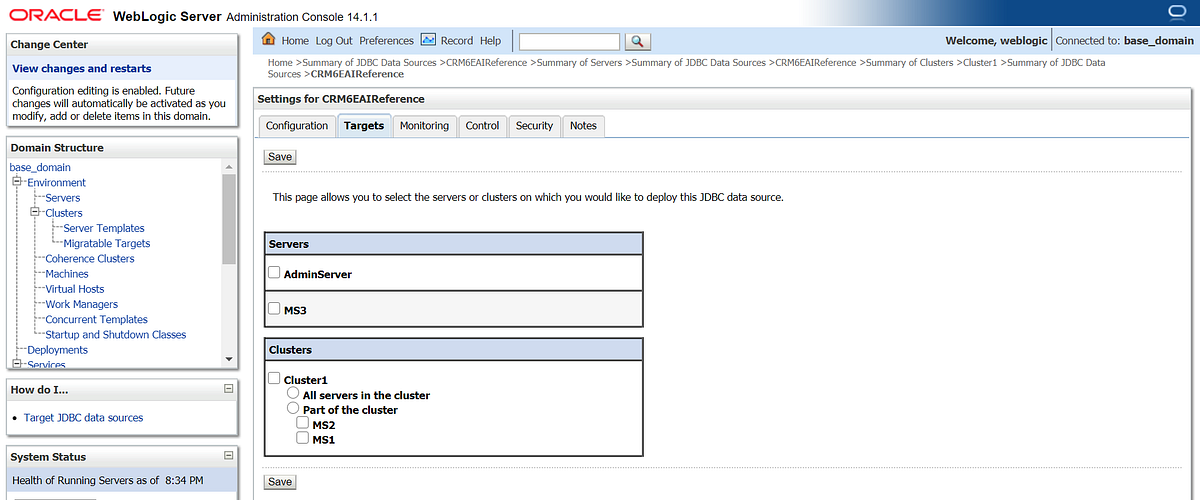
The script will target the server MS3 and the Cluser1 to the data source with name “CRM6EAIReference”
Define JDBCProperties.properties with required configurations(sample script to show the configuration for multiple data-sources)
domain1.total.DS=2
domain1.prefix.1=om domain1.om.datasource.name.1=CRM6EAIReference domain1.om.datasource.target.1=Clusters/Cluster1,Servers/MS3
domain1.prefix.2=soa domain1.soa.datasource.name.2=CRM6EAISOAMetadataSource domain1.soa.datasource.target.2=Clusters/SOACluster
Before executing the script change the properties as required.If the target is a Server then it should be added like Servers/ServerName and if it is a cluster then it should be defined as Clusters/ClusterName. Configure domain1.total.DS with total number of data sources need to be configured.
Let us now define a WLST script file to change the targets using the property file defined above.
import re
from java.io import FileInputStream
def UntargetTargetJDBCResources():
edit()
startEdit()
propInputStream = FileInputStream('JDBCProperties.properties')
configProps = Properties()
configProps.load(propInputStream)
totalDataSource_to_untargetTarget=configProps.get("domain1.total.DS")
server='AdminServer'
cd("Servers/"+server)
i=1
while (i <= int(totalDataSource_to_untargetTarget)) :
prefix = configProps.get("domain1.prefix."+ str(i))
dsName = configProps.get("domain1."+prefix+".datasource.name."+ str(i))
datasourceTargets = re.split(",",configProps.get("domain1."+prefix+".datasource.target."+ str(i)))
targetArray=[]
for datasourceTarget in datasourceTargets:
print 'DataSourceTargets',datasourceTargets
print 'DataSourceTarget',datasourceTarget
if datasourceTarget=='':
print ''
else:
cd ('/JDBCSystemResources/'+dsName)
set('Targets',jarray.array([], ObjectName))
target=datasourceTarget[datasourceTarget.index("/")+1:len(datasourceTarget)]
if datasourceTarget.startswith('Cluster'):
targetArray.append(ObjectName('com.bea:Name='+target+',Type=Cluster'))
elif datasourceTarget.startswith('Server'):
targetArray.append(ObjectName('com.bea:Name='+target+',Type=Server'))
print 'Targets: ',targetArray
set('Targets',jarray.array(targetArray, ObjectName))
print 'DataSource: ',dsName,',Target has been updated Successfully !!!'
print '========================================='
i = i + 1
print '========================================='
save()
activate()def main():
adminURL='t3://localhost:7001'
adminUserName='weblogic'
adminPassword='weblogic1'
connect(adminUserName, adminPassword, adminURL)
UntargetTargetJDBCResources();
print 'Successfully Modified the JDBC resources'
disconnect()
main()
Script -
The above script update the JDBC data source targets based on the configurations enabled in the property file.
Execute the script — <<Oracle_Home>>\oracle_common\common\bin\wlst.cmd ModifyJDBCResourcesTargets.py
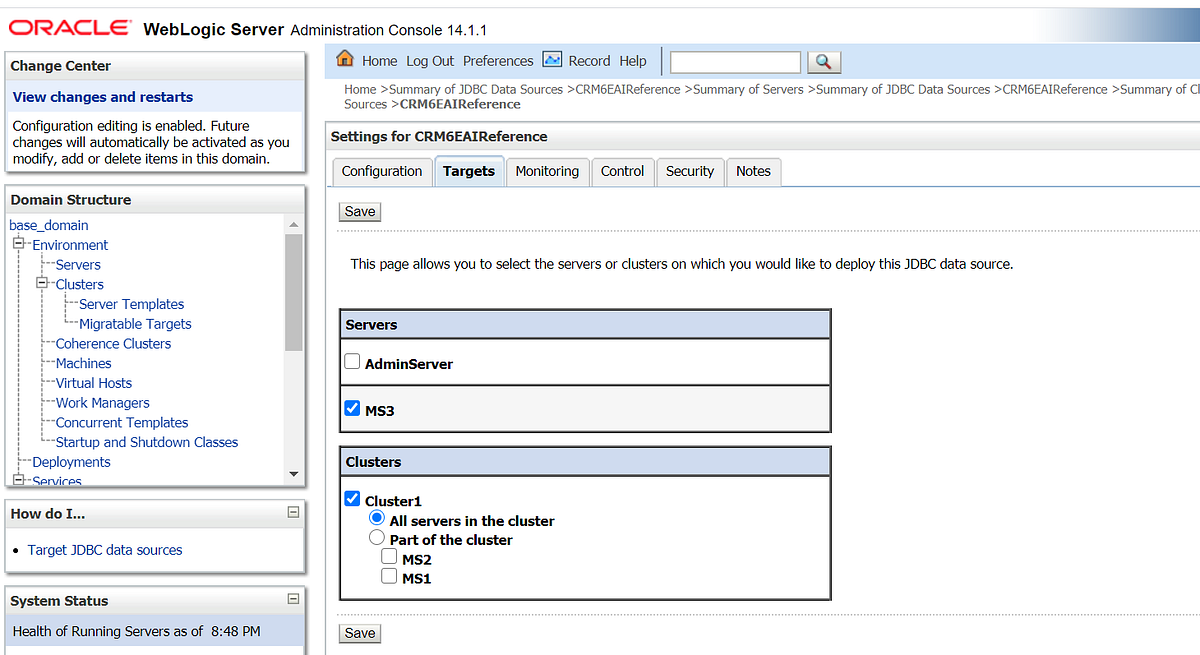
The JDBC data source targets changed now with the enabled configurations,the WLST script can be used to automate the server configurations and reduce the manual effort need for configurations.
Hi
ReplyDeleteHow to get the cluster name in the weblogic domain using WLST scripts?
the requirement is to target the datasource on the available cluster in the domain.
Thanks in avance
How to target a Datasource to Multiple cluster using WLST
ReplyDeleteThe same script can be used - Add the cluster names as a comma separated value to the required datasource target e.g
Deletedomain1.om.datasource.target.1=Clusters/SOACluster,Clusters/OSBCluster
instead of Clusters place how we can assign two Manage servers (AdminServer,MS1,MS2)to one Datasource. I have tried with separated by comma but not working. is there any other way
DeleteHi,
ReplyDeleteThanks for the wonderful script.
I am using this script but i am facing an issue where i can only target to one managed server or a cluster but not two things. Can you please help me on this ?
Thanks,
Kumar
Thanks for reporting the issue, updated the script to support multiple targets. Let me know if the modified script working
DeleteHi ,
ReplyDeleteI'm trying to write wlst script for Untargert and change password and then after changing the password I need to target how can it be done. And I'm changing the password for only one datasource.
Can u please help me with this.